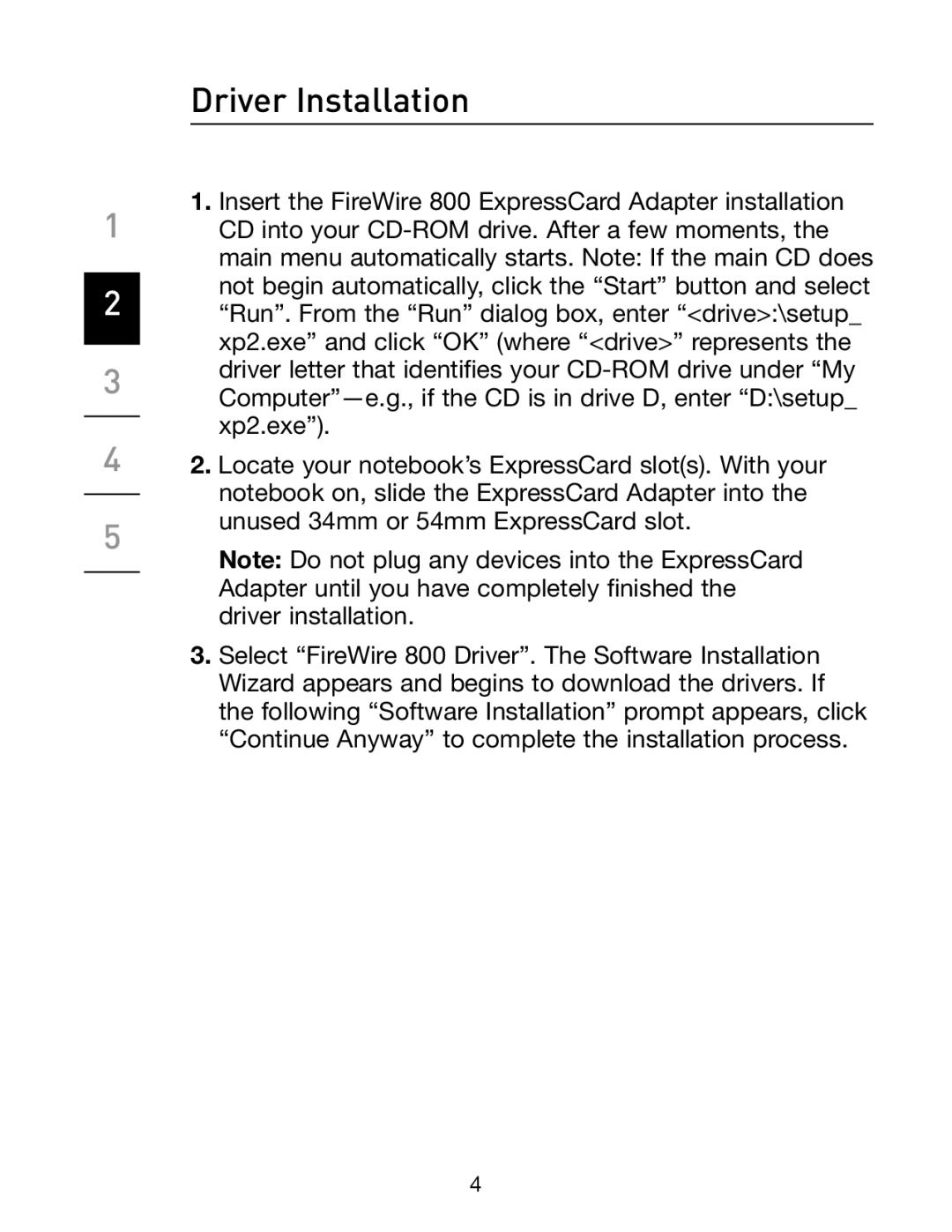1
2
3
4
5
Driver Installation
1.Insert the FireWire 800 ExpressCard Adapter installation CD into your
2.Locate your notebook’s ExpressCard slot(s). With your notebook on, slide the ExpressCard Adapter into the unused 34mm or 54mm ExpressCard slot.
Note: Do not plug any devices into the ExpressCard Adapter until you have completely finished the driver installation.
3.Select “FireWire 800 Driver”. The Software Installation Wizard appears and begins to download the drivers. If the following “Software Installation” prompt appears, click “Continue Anyway” to complete the installation process.
4