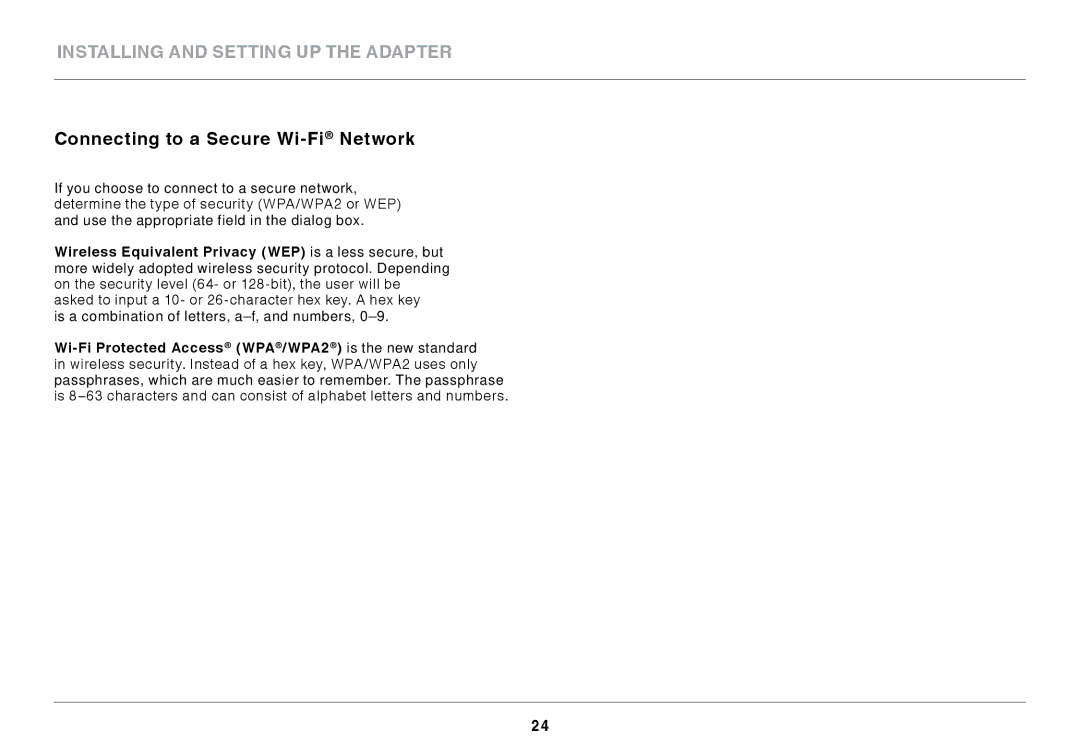Installing and Setting up the Adapter
Connecting to a Secure Wi-Fi® Network
If you choose to connect to a secure network, determine the type of security (WPA/WPA2 or WEP) and use the appropriate field in the dialog box..
Wireless Equivalent Privacy (WEP) is a less secure, but more widely adopted wireless security protocol.. Depending on the security level (64- or
is a combination of letters,
24