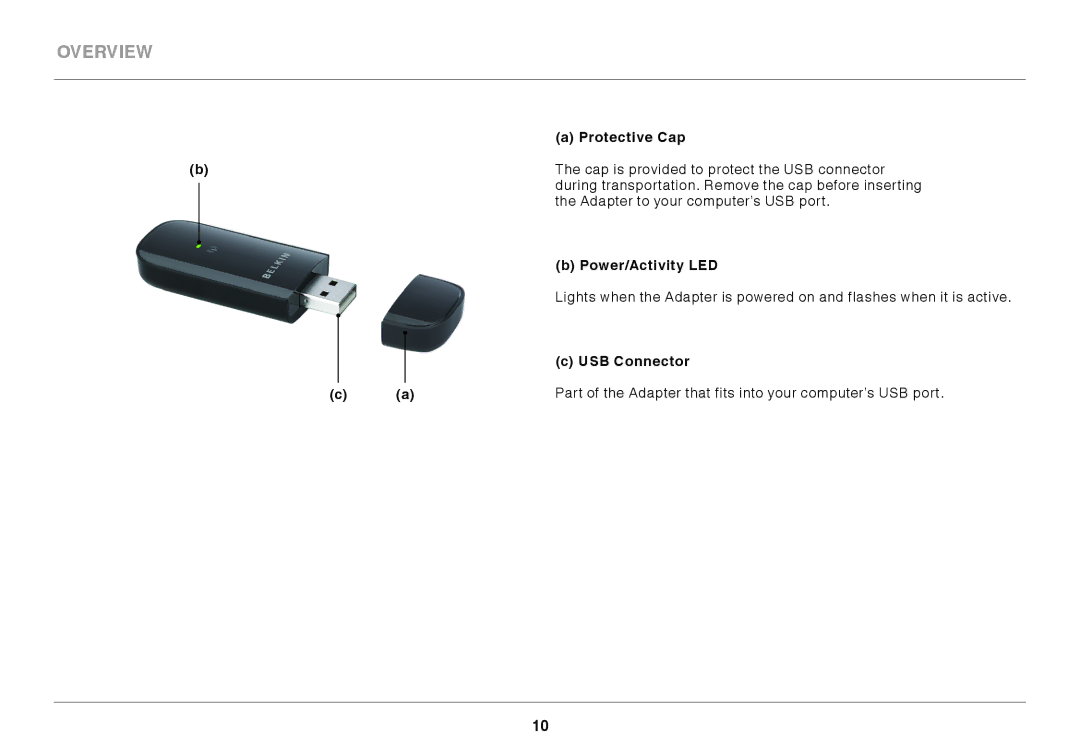Overview
|
| (a) Protective Cap |
(b) | The cap is provided to protect the USB connector | |
|
| during transportation.. Remove the cap before inserting |
|
| |
|
| the Adapter to your computer’s USB port.. |
|
|
|
|
|
|
| (b) Power/Activity LED |
|
|
|
| Lights when the Adapter is powered on and flashes when it is active.. |
|
|
|
| (c) USB Connector |
|
|
|
| |
|
|
|
| |
|
|
|
| Part of the Adapter that fits into your computer’s USB port.. |
(c) | (a) | |||
10