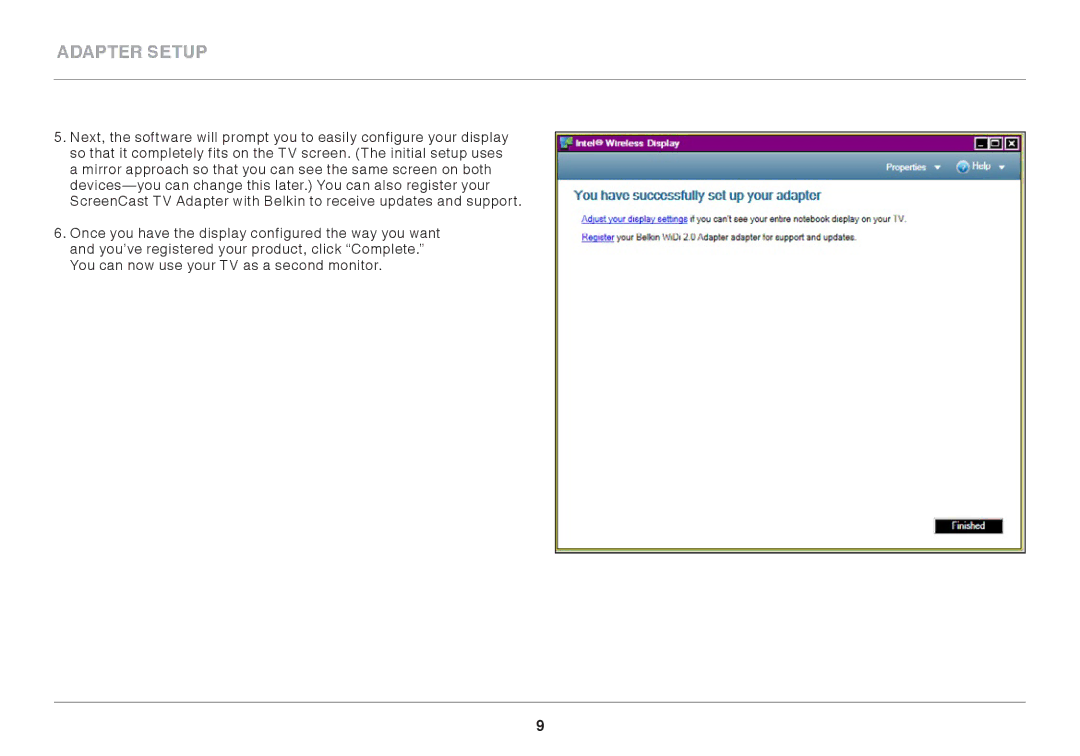Adapter Setup
5.Next, the software will prompt you to easily configure your display so that it completely fits on the TV screen. (The initial setup uses a mirror approach so that you can see the same screen on both
ScreenCast TV Adapter with Belkin to receive updates and support..
6.Once you have the display configured the way you want and you’ve registered your product, click “Complete..” You can now use your TV as a second monitor..
9