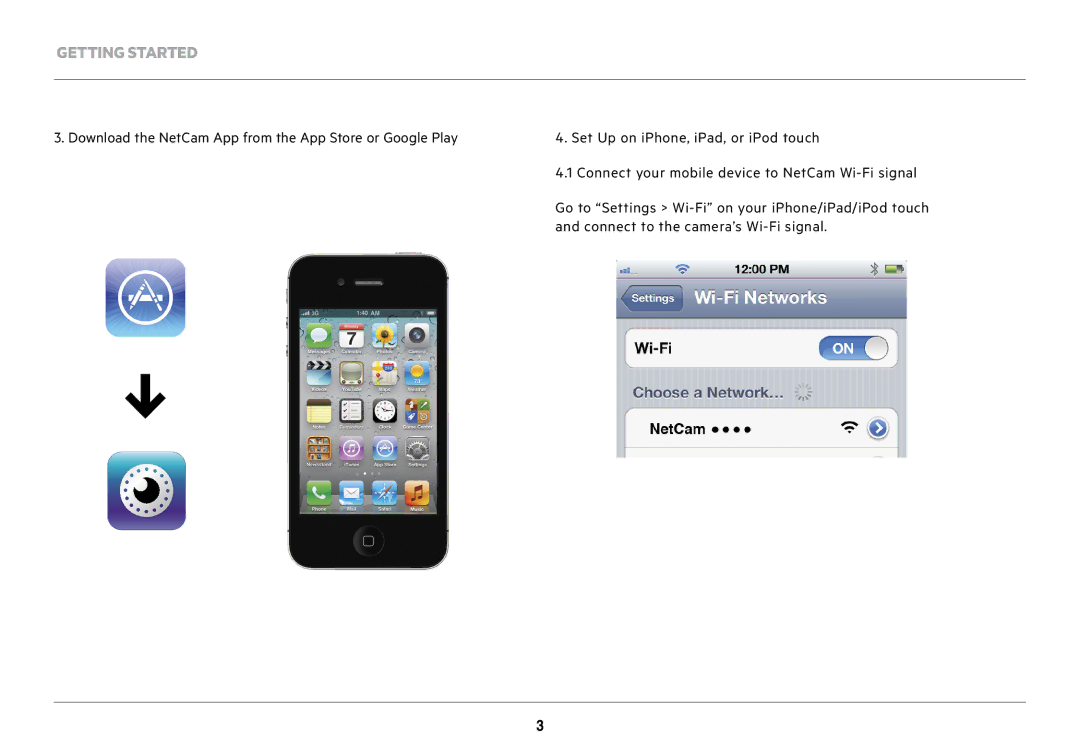F7D7601v1, F7D7601 specifications
The Belkin F7D7601 and F7D7601v1 are versatile wireless routers that cater to the needs of modern households and small offices, providing high-speed connectivity and reliable performance. These devices stand out in the crowded networking market due to their robust features and user-friendly technology, making them an ideal choice for streaming, gaming, and multitasking.One of the most notable features of the Belkin F7D7601 is its dual-band technology. Operating on both 2.4 GHz and 5 GHz frequency bands, this router ensures that users can experience reduced interference and improved speed. The 2.4 GHz band offers wider coverage, suitable for browsing and simple tasks, while the 5 GHz band delivers higher speeds, perfect for bandwidth-intensive activities such as HD streaming or online gaming.
In terms of connectivity, the F7D7601 is equipped with four Ethernet ports, allowing wired connections for devices that require stable and fast internet, such as gaming consoles or desktop computers. This router also supports simultaneous connections of multiple devices, making it particularly useful in households with many smart devices.
Another significant characteristic of the F7D7601 is its compatibility with various wireless standards, including 802.11n, 802.11g, and 802.11b. This multidimensional support ensures that even older devices can connect without issues, while newer devices can take full advantage of faster connection speeds.
Security is a critical aspect of any networking device, and Belkin addresses this concern with WPA/WPA2 encryption protocols, which provide a safe and secure online experience. Additionally, the router allows for guest network capabilities, enabling visitors to connect to the internet without accessing the primary network, thus safeguarding personal information.
Easy setup and management are facilitated through the user-friendly interface provided by Belkin. The F7D7601 features a web-based configuration that simplifies the process for users of all technical skill levels, making it easy to customize settings, manage connected devices, and monitor network activity.
In summary, the Belkin F7D7601 and F7D7601v1 routers deliver a well-rounded combination of speed, security, and user-friendly technologies. With dual-band capability, multiple connectivity options, robust security features, and easy setup, these routers are a solid investment for those seeking a reliable networking solution that can keep pace with today’s digital demands. Whether for a home or small office environment, Belkin continues to provide reliable products that enhance users' online experiences.