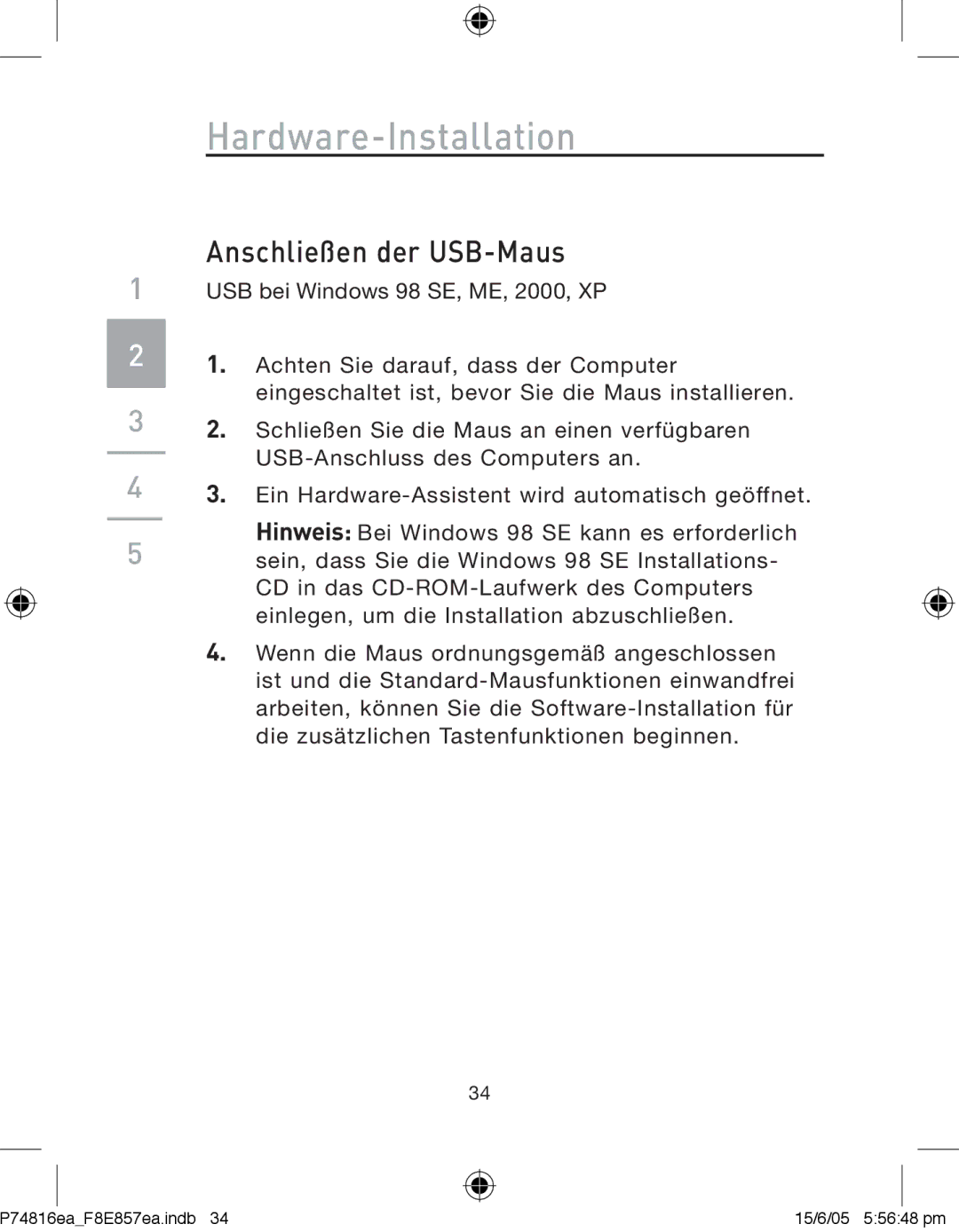F8E857EA, P74816EA, F8E857 specifications
The Belkin F8E857 is a high-quality, versatile audio split cable designed for those who crave exceptional sound quality across various devices. This product allows users to connect multiple sets of headphones or speakers to one audio source, ensuring that everyone can enjoy music, movies, or games together without the need for additional devices. The cable is constructed with premium materials, which contribute to its durability and longevity.One of the key features of the Belkin F8E857 is its gold-plated connectors, which provide a reliable and consistent audio signal. This design minimizes signal loss and enhances overall sound clarity, ensuring that the audio experience remains unmatched. The cable is compatible with a wide range of devices, including smartphones, tablets, laptops, and more, making it an invaluable addition to any audiophile's toolkit.
The F8E857 also boasts a slim, lightweight design, making it easy to carry. This portability ensures that users can take their audio experience on the go, whether it's for a casual gathering with friends or a more serious listening session. Additionally, the cable is equipped with a tangle-free design that prevents knotting and damage, allowing for a hassle-free experience.
The P74816EA, another impressive offering from Belkin, is a versatile HDMI cable. This cable supports high-definition video and audio, delivering impeccable performance for gaming consoles, Blu-ray players, and streaming devices. The P74816EA is designed to meet the latest HDMI standards, ensuring compatibility with 4K and even 8K video outputs, bridging the gap to a new era of home entertainment.
One standout characteristic of the P74816EA is its support for Ethernet, allowing users to connect compatible devices for straightforward access to online media and services. This feature makes it an all-in-one solution for home theater setups, reducing the need for multiple cables.
In addition to these products, the F8E857EA serves to enhance connectivity with its superior compatibility with various devices. Its combination of performance, durability, and user-friendliness makes it an essential choice for anyone looking to enhance their audio and video experience.
Overall, the Belkin F8E857, P74816EA, and F8E857EA represent a commitment to quality and innovation, making them standout choices in the world of audio and video connectivity. Their advanced technologies, durable construction, and ease of use provide users with unparalleled options for enhancing their media experiences.