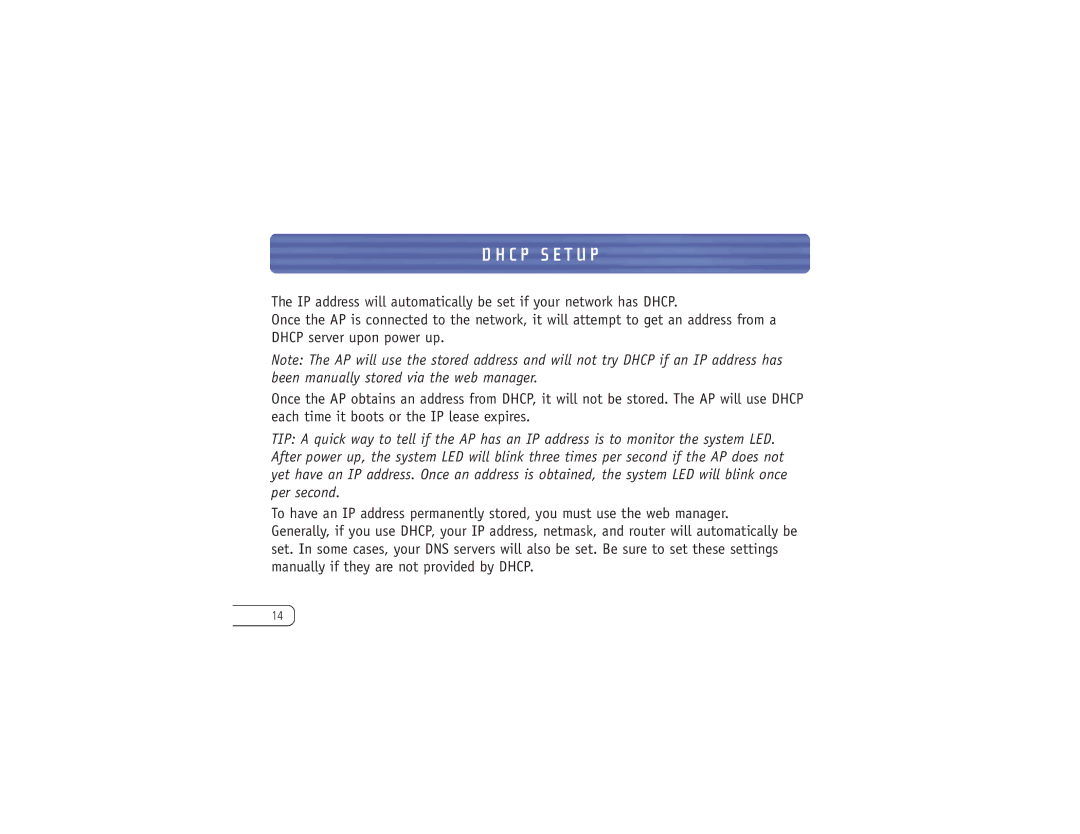F8T030 specifications
The Belkin F8T030 is a notable accessory designed to enhance connectivity for mobile devices through Bluetooth technology. This compact Bluetooth USB adapter significantly simplifies connecting devices wirelessly, allowing users to enjoy the benefits of Bluetooth-enabled peripherals across different platforms.One of the most highlighted features of the Belkin F8T030 is its compatibility with a variety of operating systems, including Windows and Mac OS. This versatility ensures that users can seamlessly integrate the device into their existing setup without the hassle of changing systems. The F8T030 supports a wide range of Bluetooth profiles, enabling it to connect to various devices such as keyboards, mice, printers, and audio systems.
In terms of performance, the F8T030 adheres to Bluetooth 2.0 specifications, which provides improved data transfer rates and better power efficiency compared to earlier versions. The adapter has a maximum transfer speed of 3 Mbps, ensuring that file transfers and streaming activities are smooth and efficient. Additionally, it typically features a range of up to 100 meters in open space, allowing users to maintain connectivity without being tethered to their devices.
The compact design of the Belkin F8T030 is another advantage, making it easily portable. Users can plug it into their laptops or PCs without obstructing adjacent ports, thanks to its low-profile form factor. This design also makes it an excellent choice for users on the go, particularly business professionals who require reliable wireless connectivity during travel.
Security is a critical consideration in any wireless device, and the Belkin F8T030 does not disappoint. It supports essential Bluetooth security features such as Secure Simple Pairing (SSP) for easy device pairing without compromising security. This feature helps to safeguard sensitive data and personal information during connections.
In summary, the Belkin F8T030 Bluetooth USB adapter is an excellent choice for individuals looking to enhance their device connectivity. With its compatibility, robust performance, compact design, and security features, it stands as a practical solution for wirelessly connecting various peripherals, making it an invaluable tool in today’s tech-savvy world. Whether for professional or personal use, this adapter effectively bridges the gap between devices, catering to the growing demand for wireless solutions.