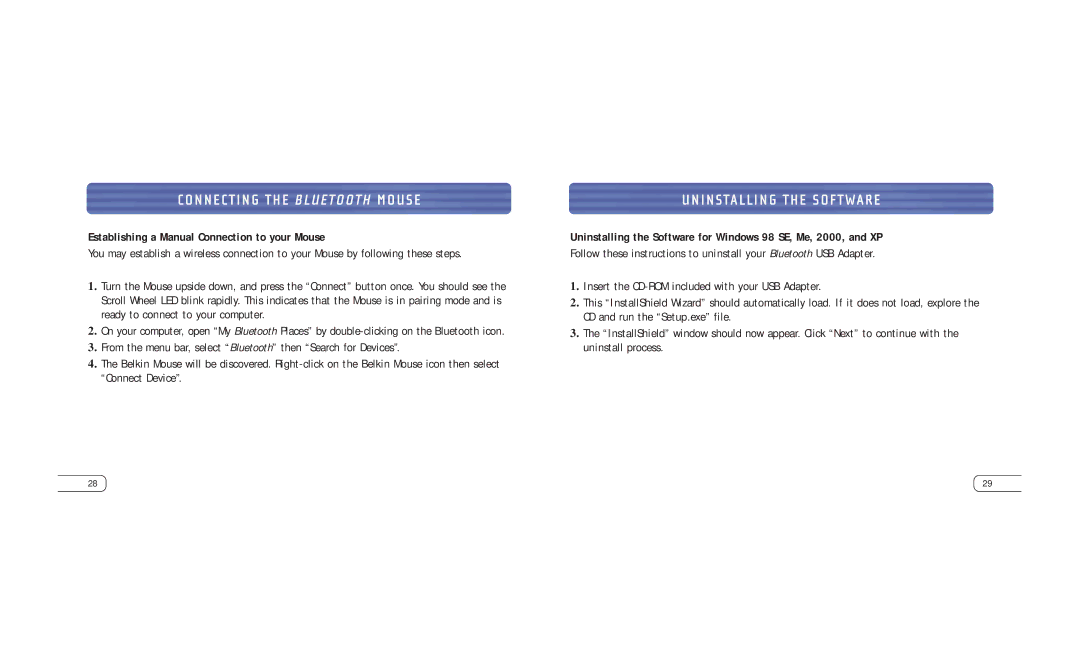F8T041-B specifications
The Belkin F8T041-B is a versatile Bluetooth USB adapter designed to enhance connectivity in a variety of devices. This compact and efficient Bluetooth dongle enables wireless communication, making it an essential accessory for users seeking to streamline their digital experience. One of its most notable features is its ability to facilitate wireless connections between computers and Bluetooth-enabled devices, such as keyboards, mice, printers, and smartphones.Equipped with Bluetooth 2.0 technology, the F8T041-B ensures an impressive data transfer rate of up to 3 Mbps, allowing for quick and reliable data transmission. The backward compatibility with older Bluetooth versions means that users don't have to worry about compatibility issues with their older devices. It supports the standard range of Bluetooth connections, typically up to 30 feet, which provides adequate flexibility for everyday tasks.
The F8T041-B is designed for easy installation and user-friendliness. It typically comes with a CD containing drivers that simplify the setup process on Windows and Mac operating systems. Users can generally plug the dongle into a USB port, install the necessary drivers, and start using their Bluetooth devices in minutes. Its compact design makes it portable, allowing users to carry it easily with their laptops or other devices without hassle.
Another key feature of the F8T041-B is its low power consumption, which not only contributes to energy savings but also helps maintain the longevity of portable devices. This makes it especially appealing for users who rely on laptops and other battery-operated devices.
Overall, the Belkin F8T041-B Bluetooth USB adapter stands out for its combination of performance, portability, and ease of use. It caters to users who need seamless wireless connectivity to a range of Bluetooth-enabled peripherals, enhancing the overall digital experience. With its reliable connection and practical design, the F8T041-B remains a popular choice among both casual users and tech enthusiasts looking to expand their device capabilities. Whether for home or office use, this Bluetooth adapter serves as an effective gateway for wireless interactions.