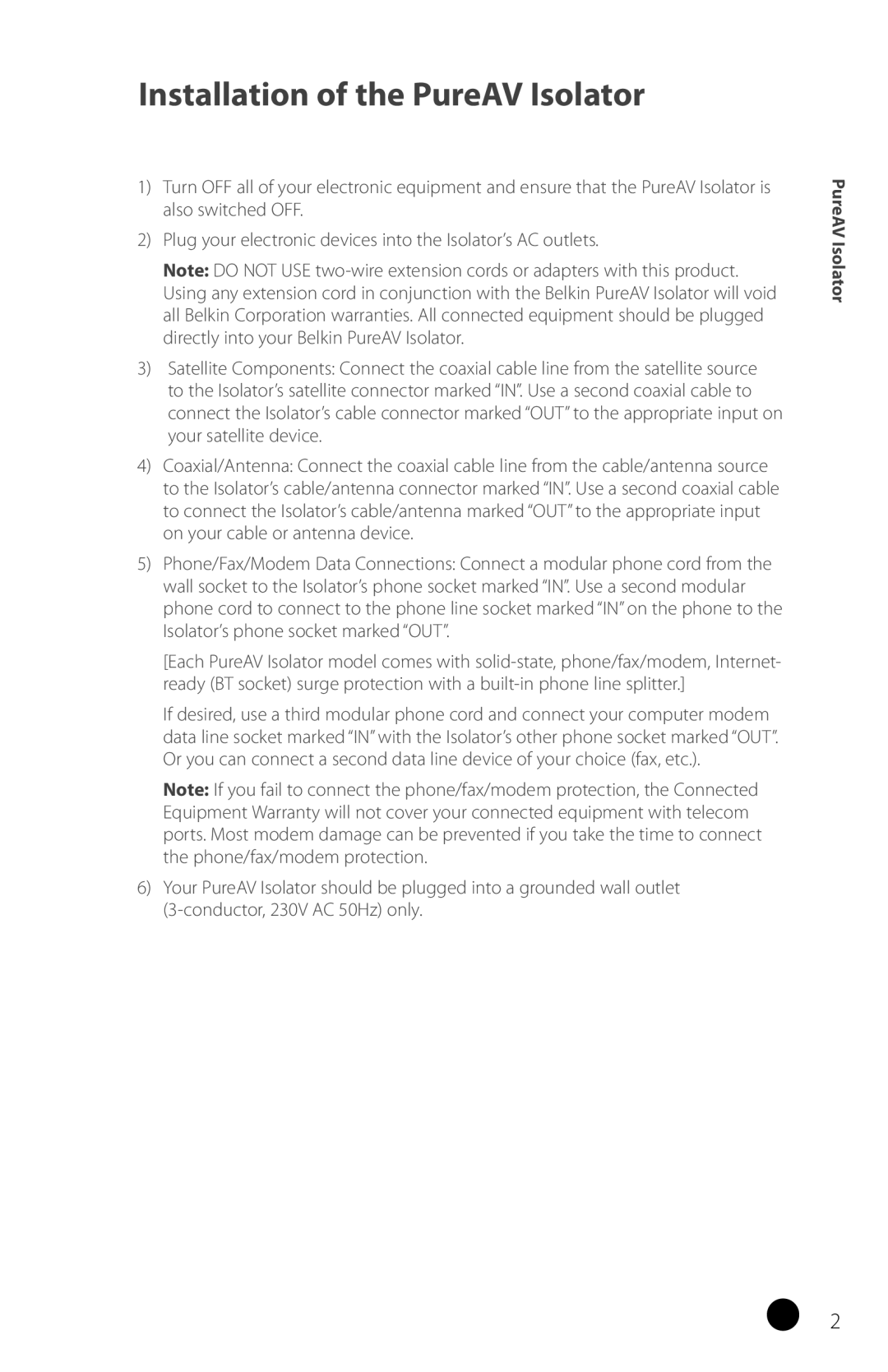Installation of the PureAV Isolator
1)Turn OFF all of your electronic equipment and ensure that the PureAV Isolator is also switched OFF.
2)Plug your electronic devices into the Isolator’s AC outlets.
Note: DO NOT USE
3)Satellite Components: Connect the coaxial cable line from the satellite source to the Isolator’s satellite connector marked “IN”. Use a second coaxial cable to connect the Isolator’s cable connector marked “OUT” to the appropriate input on your satellite device.
4)Coaxial/Antenna: Connect the coaxial cable line from the cable/antenna source to the Isolator’s cable/antenna connector marked “IN”. Use a second coaxial cable to connect the Isolator’s cable/antenna marked “OUT” to the appropriate input on your cable or antenna device.
5)Phone/Fax/Modem Data Connections: Connect a modular phone cord from the wall socket to the Isolator’s phone socket marked “IN”. Use a second modular phone cord to connect to the phone line socket marked “IN” on the phone to the Isolator’s phone socket marked “OUT”.
[Each PureAV Isolator model comes with
If desired, use a third modular phone cord and connect your computer modem data line socket marked “IN” with the Isolator’s other phone socket marked “OUT”. Or you can connect a second data line device of your choice (fax, etc.).
Note: If you fail to connect the phone/fax/modem protection, the Connected Equipment Warranty will not cover your connected equipment with telecom ports. Most modem damage can be prevented if you take the time to connect the phone/fax/modem protection.
6)Your PureAV Isolator should be plugged into a grounded wall outlet
PureAV Isolator
EN 2