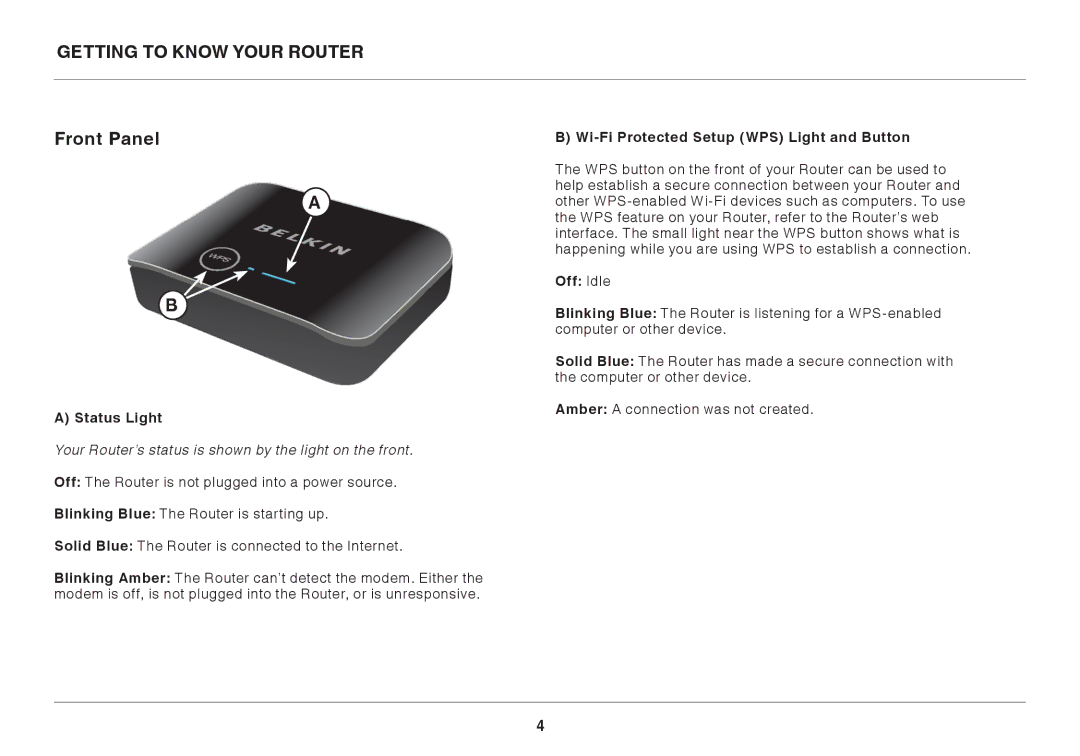GETTING TO KNOW YOUR ROUTER
Front Panel
A
B![]()
A) Status Light
Your Router’s status is shown by the light on the front. Off: The Router is not plugged into a power source. Blinking Blue: The Router is starting up.
Solid Blue: The Router is connected to the Internet.
Blinking Amber: The Router can’t detect the modem. Either the modem is off, is not plugged into the Router, or is unresponsive.
B) Wi-Fi Protected Setup (WPS) Light and Button
The WPS button on the front of your Router can be used to help establish a secure connection between your Router and other
Off: Idle
Blinking Blue: The Router is listening for a
Solid Blue: The Router has made a secure connection with the computer or other device.
Amber: A connection was not created.
4