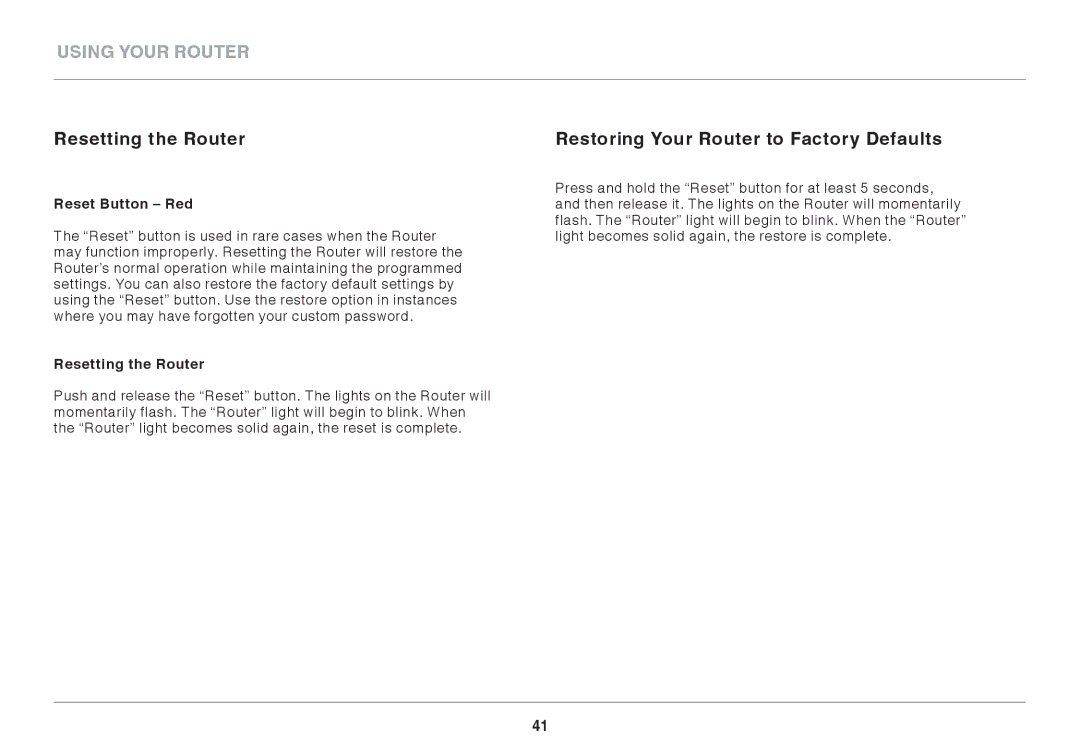F9K1116 specifications
The Belkin F9K1116 is a versatile and robust wireless router that caters to the demands of both home and small office environments. Designed with simplicity and performance in mind, this device stands out due to its affordability and a solid array of features that make it a favorite among users looking for reliable internet connectivity.One of the key features of the Belkin F9K1116 is its support for dual-band wireless technology. Operating on both the 2.4 GHz and 5 GHz frequency bands allows users to experience improved connectivity by reducing interference and maximizing speed. This feature is particularly beneficial in households with multiple devices, as it enables users to allocate bandwidth according to their needs, ensuring smoother streaming, gaming, and browsing experiences.
The Belkin F9K1116 boasts a maximum wireless speed of up to 300 Mbps on the 2.4 GHz band and 433 Mbps on the 5 GHz band, providing adequate speed for most online activities. Users can easily set up their network using the intuitive web interface or the included setup CD, which guides them through the process, making it accessible even for those who may not be tech-savvy.
Security is another significant aspect of the Belkin F9K1116. It incorporates WPA/WPA2 encryption methods, ensuring that your wireless network remains secure from unauthorized access. Additionally, the router offers a firewall to protect against potential threats from the internet, giving users peace of mind while they surf or work online.
Moreover, the F9K1116 features four Ethernet ports for wired connections, allowing users to connect devices like gaming consoles or desktop computers directly to the router for enhanced reliability and performance. This is particularly useful in environments where a stable connection is crucial.
Another notable characteristic of the Belkin F9K1116 is its ability to support guest networks. This feature allows users to create a separate network for guests, keeping their main network secure. This is an excellent option for those who frequently host visitors and wish to maintain privacy without compromising guest access to the internet.
Overall, the Belkin F9K1116 wireless router combines affordability, ease-of-use, and essential features, making it an excellent choice for users seeking reliable internet connectivity in their homes or small offices. The blend of dual-band technology, robust security options, and support for multiple devices ensures that users can enjoy a seamless online experience tailored to their needs.