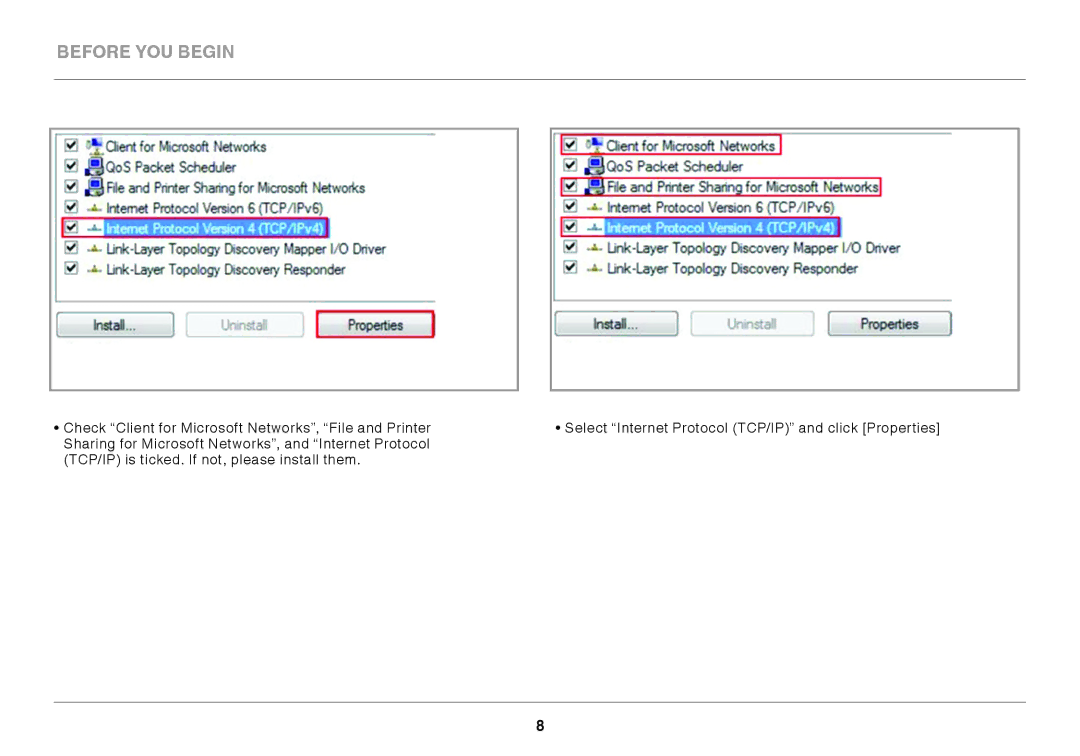N300 specifications
The Belkin N300 wireless router is a popular choice for households and small offices looking to establish a reliable and efficient network. With impressive features and capabilities, this device is designed to meet the increasing demands of modern internet usage.One of the key attributes of the Belkin N300 is its wireless speed. Operating on the 802.11n standard, it provides speeds of up to 300 Mbps. This allows for seamless streaming of high-definition content, online gaming, and smooth browsing experiences. The dual antennas enhance the signal strength and coverage, reducing dead zones and enabling connectivity throughout your home or office.
The N300 router also offers easy setup and management, making it user-friendly even for those who may not be tech-savvy. With a quick installation process, users can get their network up and running in minutes. The router's web-based dashboard allows for straightforward management, enabling users to monitor their network, configure settings, and troubleshoot any issues that arise.
Security is another crucial aspect of the Belkin N300. It incorporates WPA/WPA2 encryption protocols, providing a secure connection and helping to protect your personal information against potential cyber threats. Additionally, the router features a built-in firewall that serves as an extra layer of defense, ensuring safe browsing habits.
The Belkin N300 also offers versatile connectivity options. It includes four Ethernet ports for wired connections, perfect for gaming consoles, smart TVs, or computers that require stable and fast internet access. The USB port allows users to connect a printer or external storage device, facilitating easy sharing across the network.
Moreover, the router supports various QoS settings, which prioritize bandwidth for specific applications or devices. This means that, during times of high usage, critical tasks like video conferencing or online gaming can be prioritized to ensure optimal performance.
Compact and stylish in design, the N300 fits well in any environment, blending functionality with aesthetic appeal. Overall, the Belkin N300 wireless router stands out in the market for its combination of speed, security, and user-friendly features, making it a solid choice for anyone seeking a reliable networking solution. Whether for work or play, the N300 ensures that users stay connected with ease and efficiency.