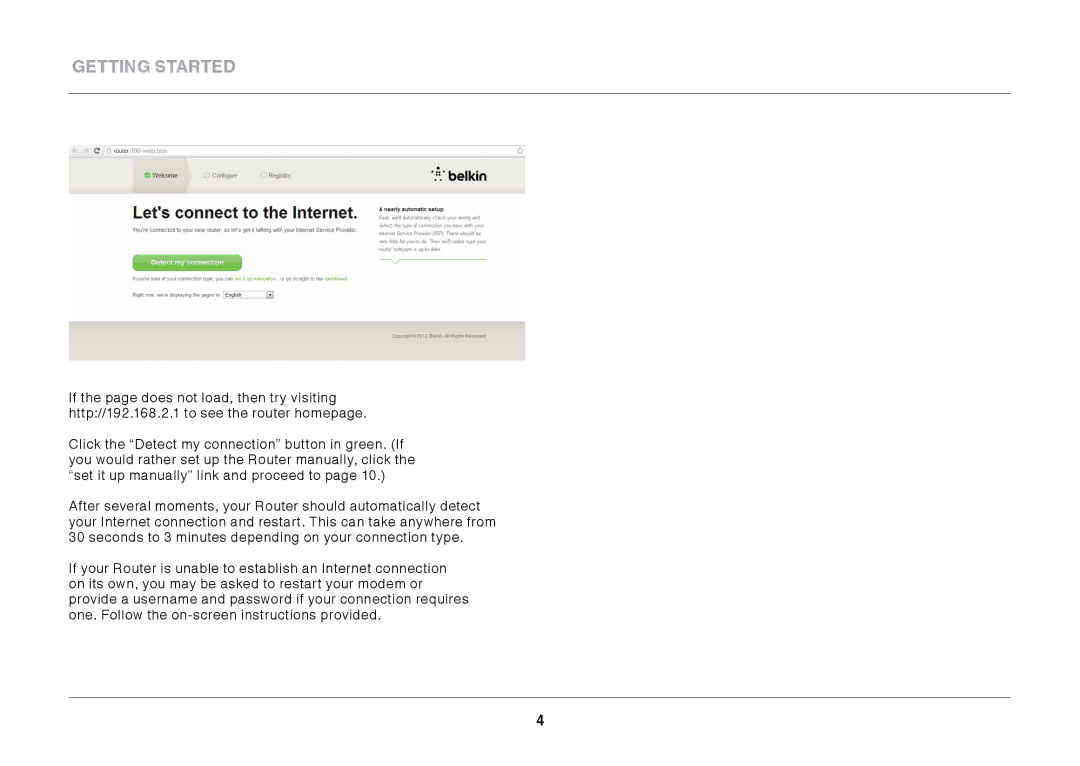N600 DB specifications
The Belkin N600 DB router is a versatile and reliable networking device designed to meet the demands of modern households and small offices. With its dual-band technology, the N600 DB provides two separate radio bands—2.4 GHz and 5 GHz—allowing users to optimize their internet connectivity based on their specific needs. This feature is particularly beneficial for households with multiple connected devices, enabling seamless streaming, online gaming, and browsing without significant interference.Operating on the 802.11n wireless standard, the N600 DB is capable of delivering combined wireless speeds of up to 600 Mbps. This robust speed makes it suitable for high-bandwidth activities, such as HD video streaming and online gaming, ensuring users can enjoy smooth and uninterrupted performance. Additionally, the router includes four Ethernet ports for wired connections, providing optimal performance for devices that require stable and fast internet access.
One of the standout characteristics of the Belkin N600 DB is its advanced security features. With WPA/WPA2 encryption protocols supported, users can ensure their network is protected against unauthorized access. The router also includes a built-in firewall, adding an extra layer of security against potential online threats. Furthermore, the N600 DB supports guest network access, allowing visitors to connect to the internet while maintaining the privacy of the primary network.
The product features a user-friendly interface, simplifying the process of setting up the router and managing network settings. Installation is made easy with a setup wizard that guides users through the steps required to connect their devices and configure the settings. The router's sleek design and compact form factor allow it to blend seamlessly into any home or office environment.
For those looking to enhance their wireless coverage, the Belkin N600 DB is compatible with wireless range extenders, enabling users to expand their network's reach. Overall, the Belkin N600 DB is a solid choice for individuals seeking a powerful dual-band router that combines speed, reliability, and essential security features, making it ideal for a variety of uses in today’s connected world.