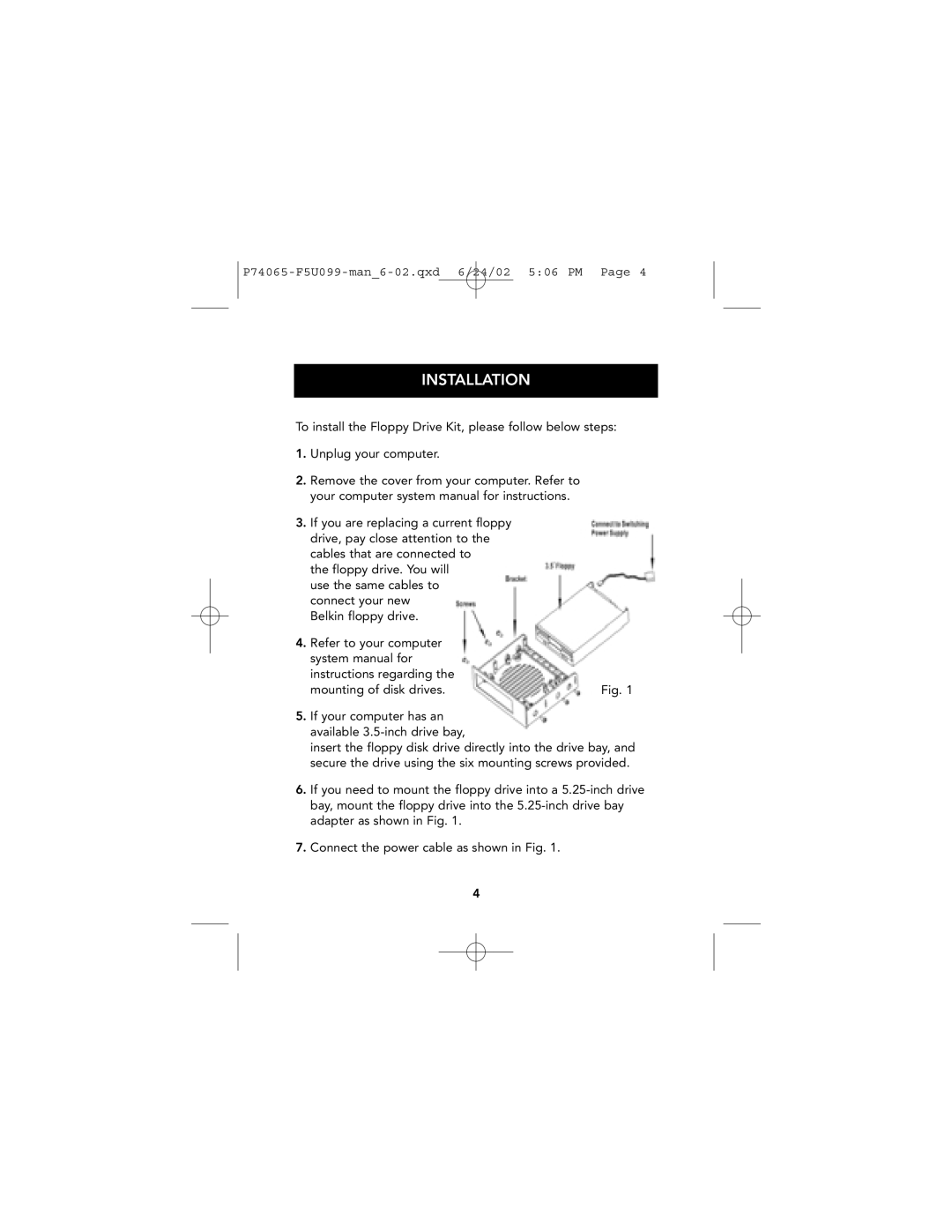F5U099, P74065 specifications
The Belkin P74065, also known as the F5U099, is a versatile USB hub designed to enhance connectivity options for users with multiple devices. This device embodies modern technology and user-centric design, making it an essential accessory for both home and office environments.One of the most striking features of the F5U099 is its compact and portable design. With its lightweight build, it can easily fit into a laptop bag, allowing users to expand their connectivity options wherever they go. The hub is equipped with multiple USB ports, typically offering four or more, which allows users to connect various peripherals such as keyboards, mice, external storage devices, and printers simultaneously. This feature is particularly beneficial for those who need to maximize their workspace efficiency, effectively routing multiple connections through a single port on their laptop or computer.
The Belkin P74065 also supports USB 2.0 technology, delivering data transfer speeds of up to 480 Mbps. This ensures that users can transfer large files, stream media, and perform data backups with ease. While USB 3.0 hubs are available on the market, USB 2.0 remains widely compatible with numerous devices, making this hub a sensible choice for users who prioritize universal compatibility.
Another key characteristic of the F5U099 is its plug-and-play functionality. Users can simply connect the hub to their device without the need for additional drivers or software installations. This simplifies the process of setting up multiple devices and allows for hassle-free connectivity. Additionally, the hub typically features hot-swapping capability, which means users can connect or disconnect devices while the hub is powered on without disrupting the overall system operation.
Durability is another notable aspect of the Belkin P74065. Built with high-quality materials, the hub is designed to withstand daily use while maintaining a sleek and professional appearance. Its robust design complements its functionality, making it a reliable choice for both personal and professional use.
In summary, the Belkin P74065, F5U099 USB hub is a practical solution for individuals needing to enhance their device connectivity. With its compact design, multiple USB ports, support for USB 2.0, plug-and-play functionality, and durable construction, this hub meets the demands of modern users who require efficiency and reliability in their digital interactions. Whether in an office or on the go, the F5U099 proves to be a valuable asset.