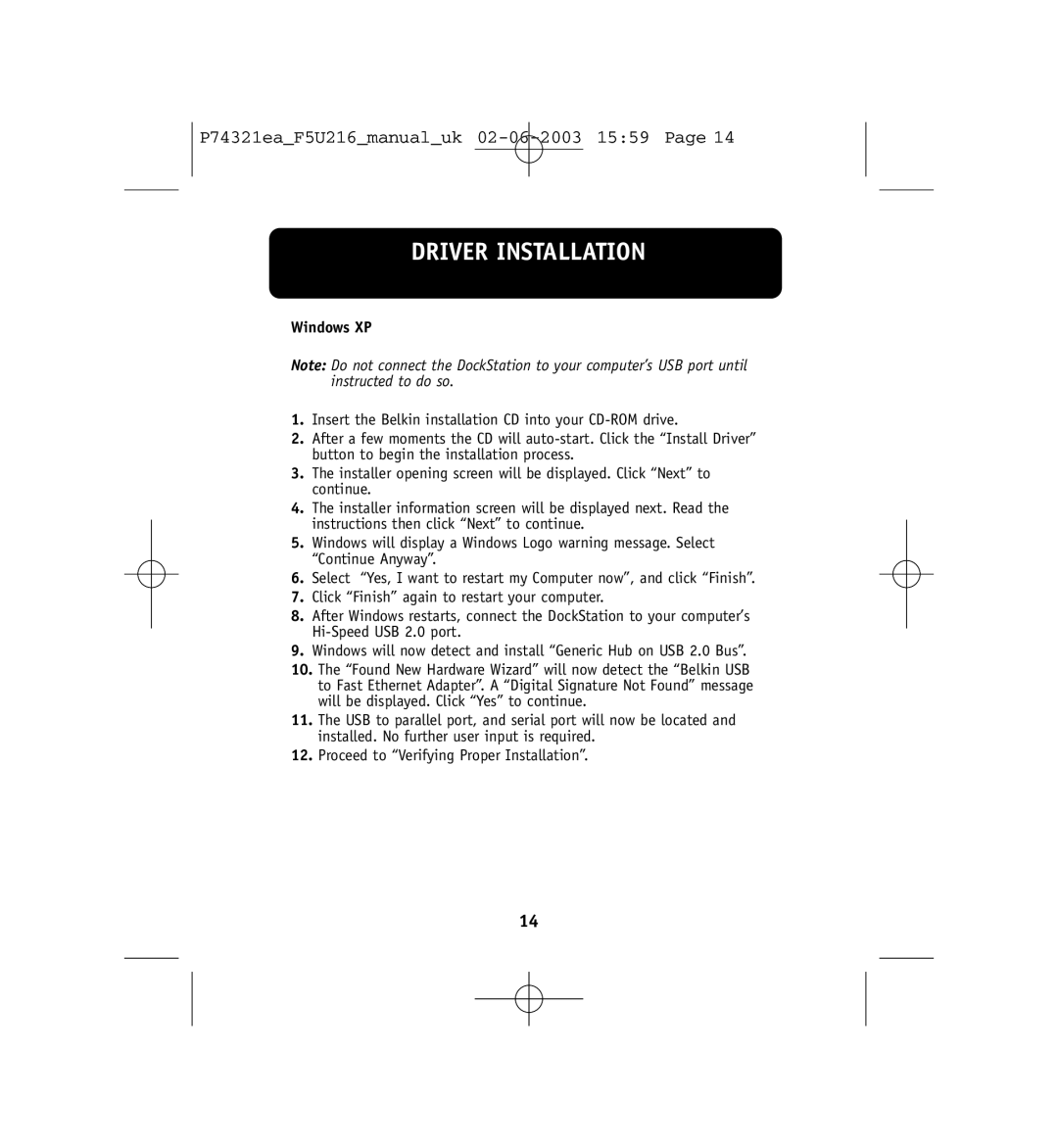F5U216, F5U216ea, P74321ea specifications
Belkin has long been recognized for its commitment to delivering high-quality connectivity solutions. Among its diverse offerings, the Belkin P74321ea, F5U216ea, and F5U216 stand out for their robust performance and ease of use, making them essential accessories for a wide range of devices.The Belkin P74321ea is primarily known for its versatility as a USB hub. With multiple USB ports, it allows users to connect various peripherals simultaneously, transforming a single USB connection into multiple usable ports. This device is particularly beneficial for users with laptops or devices that have limited USB connectivity, facilitating the connection of keyboards, mice, and external drives without the hassle of constantly plugging and unplugging devices.
The F5U216ea and F5U216 models share similar characteristics and are designed as high-speed USB hubs. They support USB 2.0 technology, providing users with data transfer rates of up to 480 Mbps. This ensures quick and efficient file transfers, which is crucial for users who frequently move large files or need to sync devices. Moreover, both models are designed for plug-and-play functionality, meaning they don’t require additional software or drivers for installation. Users can simply connect them to their devices, and they are ready to use instantly.
A significant feature of these Belkin hubs is their compact design, allowing for easy portability. Whether you are at home, the office, or on the go, these devices can easily fit into a laptop bag, making them perfect companions for mobile professionals. Additionally, the hubs are built with high-quality materials, ensuring durability and longevity.
Moreover, Belkin’s expertise in technology ensures that their products come with essential safety features. The P74321ea, F5U216ea, and F5U216 are designed to prevent overcurrent and short circuits, providing peace of mind while operating sensitive devices.
In conclusion, the Belkin P74321ea, F5U216ea, and F5U216 represent the pinnacle of USB hub technology, combining speed, efficiency, and portability. Their ability to expand connectivity options while maintaining high data transfer rates makes them ideal for both casual users and professionals alike. With Belkin’s commitment to quality and innovation, these hubs continue to be valuable tools for anyone needing enhanced connectivity solutions.