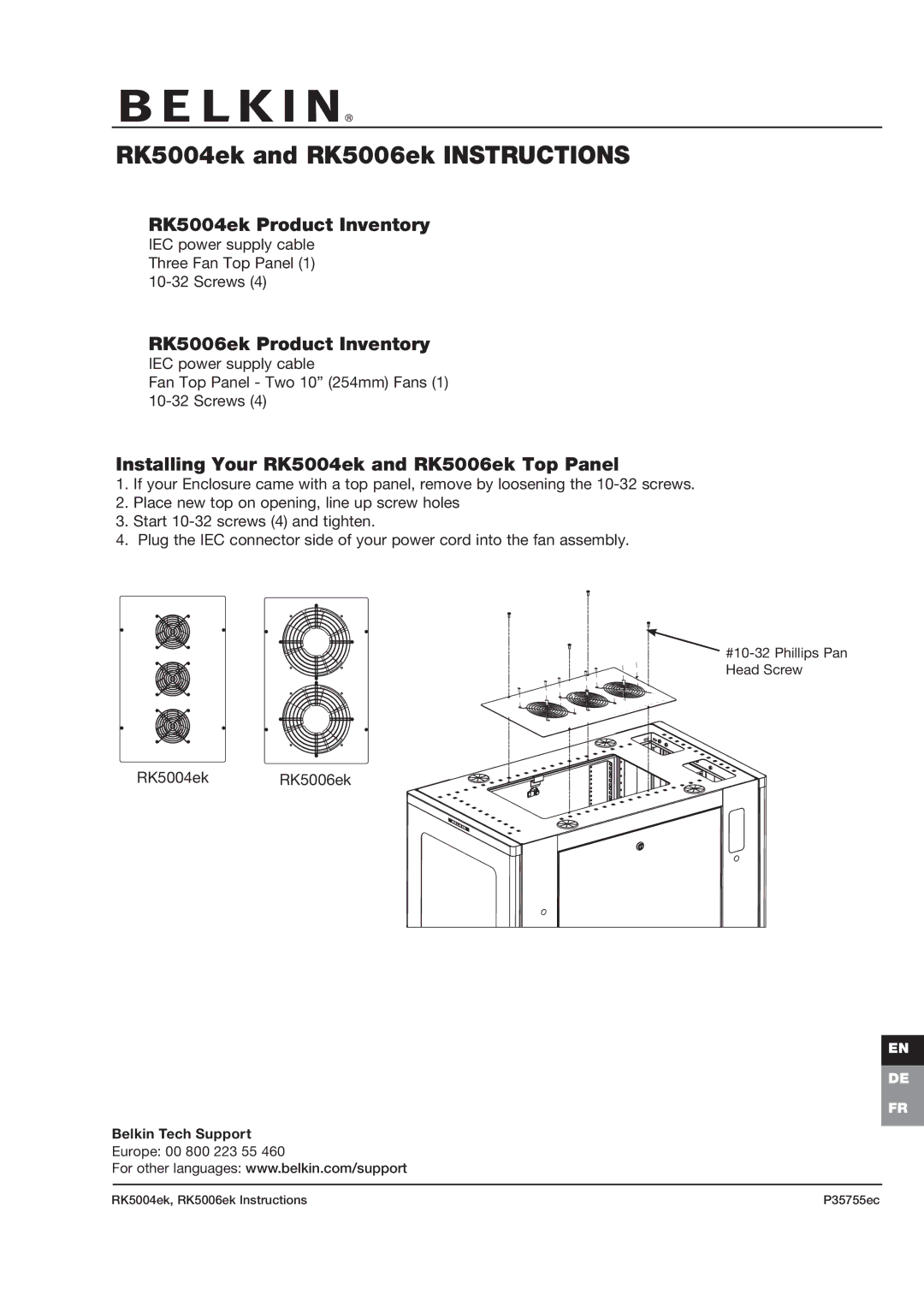RK5004ek and RK5006ek INSTRUCTIONS
RK5004ek Product Inventory
IEC power supply cable Three Fan Top Panel (1)
RK5006ek Product Inventory
IEC power supply cable
Fan Top Panel - Two 10” (254mm) Fans (1)
Installing Your RK5004ek and RK5006ek Top Panel
1.If your Enclosure came with a top panel, remove by loosening the
2.Place new top on opening, line up screw holes
3.Start
4.Plug the IEC connector side of your power cord into the fan assembly.
![]()
Head Screw
RK5004ek RK5006ek
EN
DE
FR
Belkin Tech Support
Europe: 00 800 223 55 460
For other languages: www.belkin.com/support
RK5004ek, RK5006ek Instructions | P35755ec |