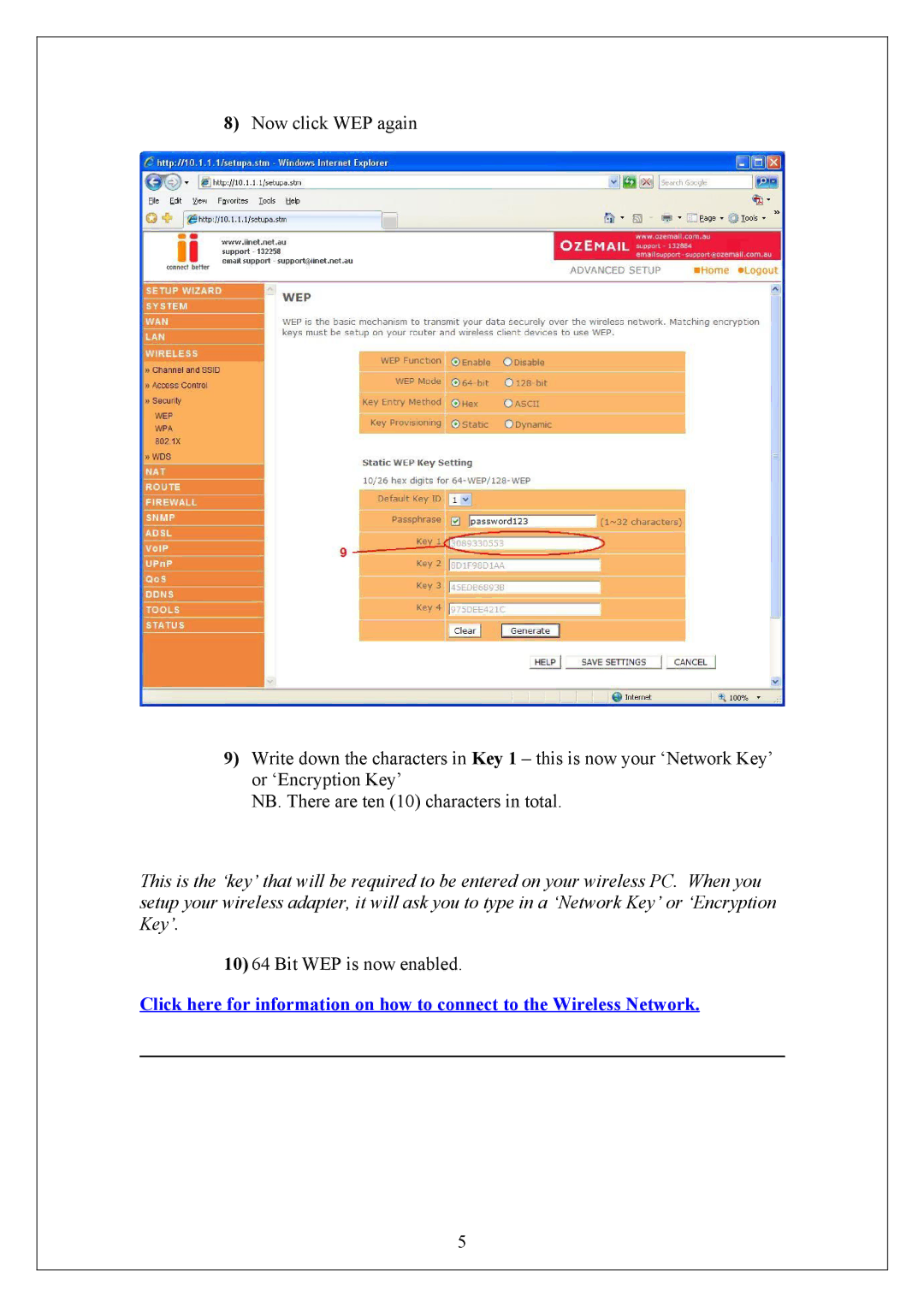VoIP specifications
Belkin VoIP (Voice over Internet Protocol) technology represents a significant advancement in telecommunication, making voice communication over the internet more accessible and efficient. Belkin, a well-known manufacturer of consumer electronics, integrates VoIP technology into its range of products, allowing users to make calls via the internet, which often proves to be more cost-effective than traditional phone services.One of the hallmark features of Belkin VoIP technology is its user-friendly interface. The devices are designed with simplicity in mind, allowing even the least tech-savvy individuals to set up and enjoy VoIP services without encountering complicated procedures. Users can usually connect their VoIP devices directly to their internet routers, making installation a breeze.
Belkin VoIP solutions support a range of communication features that enhance user experience. These may include call forwarding, voicemail, call waiting, and three-way calling. Additionally, they often come equipped with crystal-clear audio quality facilitated by advanced audio codecs, ensuring that conversations are not only reliable but also pleasant to the ear.
Belkin employs several technologies to optimize its VoIP services. The use of Session Initiation Protocol (SIP) allows for efficient signaling in the establishment, maintenance, and termination of voice calls over IP networks. Additionally, Belkin leverages Quality of Service (QoS) protocols to prioritize voice traffic over other types of data, ensuring that voice calls maintain clarity and reduce latency even during times of high internet usage.
Moreover, security is a vital characteristic of Belkin VoIP technology. The integration of encryption protocols safeguards user data and calls from interception or unauthorized access, providing peace of mind in an increasingly digital world.
Compatibility also plays a significant role in the appeal of Belkin VoIP devices. Many of their products are designed to work seamlessly with various internet service providers and can support multiple devices, allowing users to integrate house phones, mobile devices, and computers into a single cohesive communication system.
Ultimately, Belkin VoIP offers an innovative solution for modern communication needs. With features aimed at enhancing usability, quality of service, and security, Belkin continues to be a notable player in the VoIP market, catering to individuals and businesses seeking efficient and cost-effective communication solutions. As technology evolves, Belkin remains committed to adapting and enhancing its VoIP offerings to meet the ever-changing demands of users.