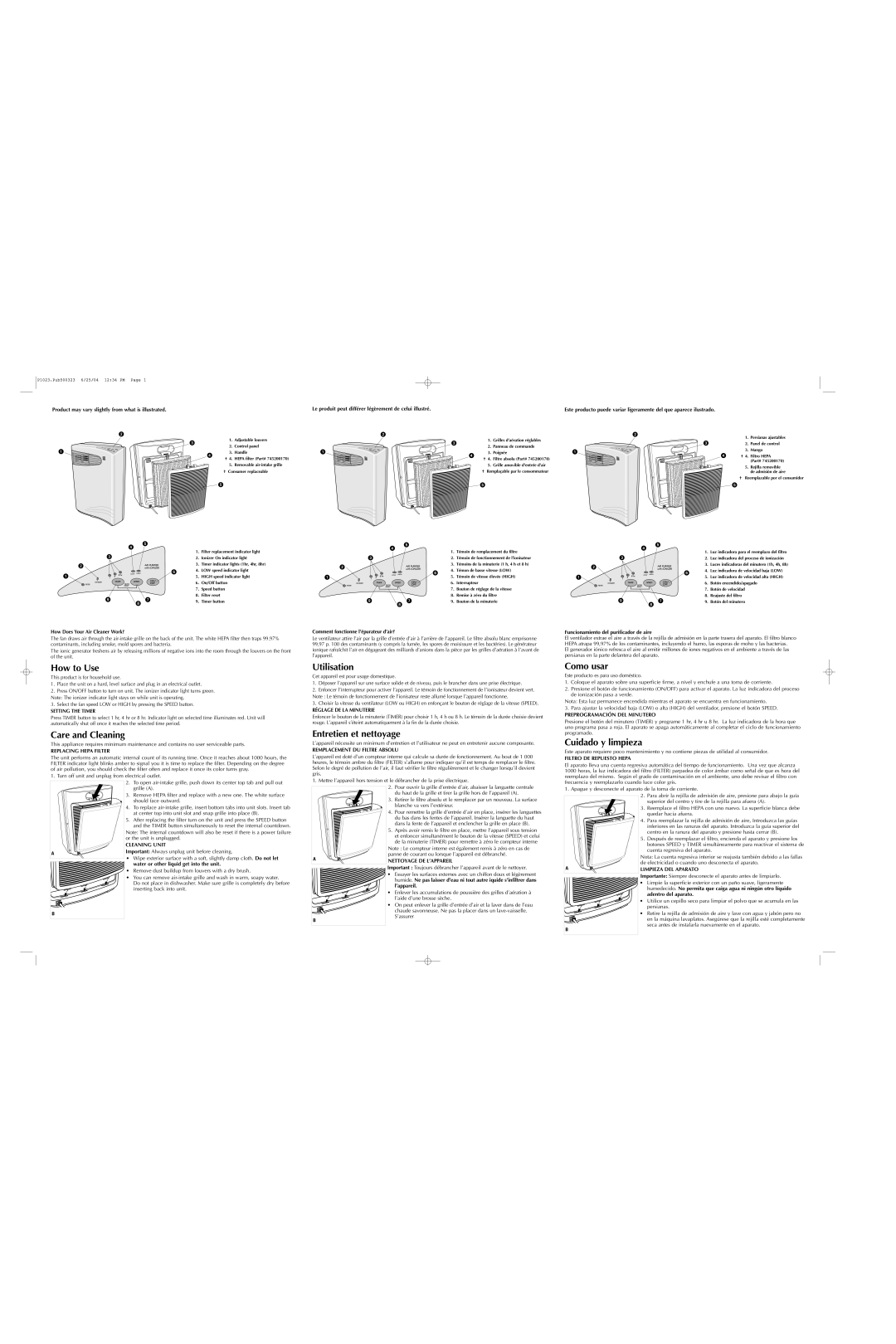1. Adjustable louvers
2. Control panel
3. Handle
† 4. HEPA filter (Part# 745200170) 5. Removable air-intake grille
† Consumer replaceable
1. Filter replacement indicator light
2. Ionizer On indicator light
3. Timer indicator lights (1hr, 4hr, 8hr)
4. LOW speed indicator light
5. HIGH speed indicator light
6. On/Off button
7. Speed button
8. Filter reset
9. Timer button
1. Grilles d’aération réglables
2. Panneau de commande
3. Poignée
† 4. Filtre absolu (Part# 745200170)
5. Grille amovible d’entrée d’air
† Remplaçable par le consommateur
1. Témoin de remplacement du filtre
2. Témoin de fonctionnement de l’ionisateur
3. Témoins de la minuterie (1 h, 4 h et 8 h)
4. Témon de basse vitesse (LOW)
5. Témoin de vitesse élevée (HIGH)
6. Interrupteur
7. Bouton de réglage de la vitesse
8. Remise à zéro du filtre
9. Bouton de la minuterie
1. | Persianas ajustables |
2. | Panel de control |
3. | Mango |
† 4. | Filtro HEPA |
| (Part# 745200170) |
5. | Rejilla removible |
| de admisión de aire |
† Reemplazable por el consumidor
1. Luz indicadora para el reemplazo del filtro
2. Luz indicadora del proceso de ionización
3. Luces indicadoras del minutero (1h, 4h, 8h)
4. Luz indicadora de velocidad baja (LOW)
5. Luz indicadora de velocidad alta (HIGH)
6. Botón encendido/apagado
7. Botón de velocidad
8. Reajuste del filtro
9. Botón del minutero
How Does Your Air Cleaner Work?
The fan draws air through the air-intake grille on the back of the unit. The white HEPA filter then traps 99.97% contaminants, including smoke, mold spores and bacteria.
The ionic generator freshens air by releasing millions of negative ions into the room through the louvers on the front of the unit.
How to Use
This product is for household use.
1.Place the unit on a hard, level surface and plug in an electrical outlet.
2.Press ON/OFF button to turn on unit. The ionizer indicator light turns green. Note: The ionizer indicator light stays on while unit is operating.
3.Select the fan speed LOW or HIGH by pressing the SPEED button.
SETTING THE TIMER
Press TIMER button to select 1 hr, 4 hr or 8 hr. Indicator light on selected time illuminates red. Unit will automatically shut off once it reaches the selected time period.
Care and Cleaning
This appliance requires minimum maintenance and contains no user serviceable parts.
REPLACING HEPA FILTER
The unit performs an automatic internal count of its running time. Once it reaches about 1000 hours, the FILTER indicator light blinks amber to signal you it is time to replace the filter. Depending on the degree of air pollution, you should check the filter often and replace it once its color turns gray.
1. Turn off unit and unplug from electrical outlet.
2. To open air-intake grille, push down its center top tab and pull out grille (A).
3. Remove HEPA filter and replace with a new one. The white surface
should face outward.
4. To replace air-intake grille, insert bottom tabs into unit slots. Insert tab
at center top into unit slot and snap grille into place (B).
5. After replacing the filter turn on the unit and press the SPEED button
and the TIMER button simultaneously to reset the internal countdown.
Note: The internal countdown will also be reset if there is a power failure or the unit is unplugged.
CLEANING UNIT
A | Important: Always unplug unit before cleaning. |
|
• Wipe exterior surface with a soft, slightly damp cloth. Do not let
water or other liquid get into the unit.
• Remove dust buildup from louvers with a dry brush.
• You can remove air-intake grille and wash in warm, soapy water.
Do not place in dishwasher. Make sure grille is completely dry before inserting back into unit.
B
Comment fonctionne l’épurateur d’air?
Le ventilateur attire l’air par la grille d’entrée d’air à l’arrière de l’appareil. Le filtre absolu blanc emprisonne 99,97 p. 100 des contaminants (y compris la fumée, les spores de moisissure et les bactéries). Le générateur ionique rafraîchit l’air en dégageant des milliards d’anions dans la pièce par les grilles d’aération à l’avant de l’appareil.
Utilisation
Cet appareil est pour usage domestique.
1.Déposer l’appareil sur une surface solide et de niveau, puis le brancher dans une prise électrique.
2.Enfoncer l’interrupteur pour activer l’appareil. Le témoin de fonctionnement de l’ionisateur devient vert. Note : Le témoin de fonctionnement de l’ionisateur reste allumé lorsque l’appareil fonctionne.
3.Choisir la vitesse du ventilateur (LOW ou HIGH) en enfonçant le bouton de réglage de la vitesse (SPEED).
RÉGLAGE DE LA MINUTERIE
Enfoncer le bouton de la minuterie (TIMER) pour choisir 1 h, 4 h ou 8 h. Le témoin de la durée choisie devient rouge. L’appareil s’éteint automatiquement à la fin de la durée choisie.
Entretien et nettoyage
L’appareil nécessite un minimum d’entretien et l’utilisateur ne peut en entretenir aucune composante.
REMPLACEMENT DU FILTRE ABSOLU
L’appareil est doté d’un compteur interne qui calcule sa durée de fonctionnement. Au bout de 1 000 heures, le témoin ambre du filtre (FILTER) s’allume pour indiquer qu’il est temps de remplacer le filtre. Selon le degré de pollution de l’air, il faut vérifier le filtre régulièrement et le changer lorsqu’il devient gris.
1. Mettre l’appareil hors tension et le débrancher de la prise électrique.
2. Pour ouvrir la grille d’entrée d’air, abaisser la languette centrale du haut de la grille et tirer la grille hors de l’appareil (A).
3. Retirer le filtre absolu et le remplacer par un nouveau. La surface
blanche va vers l’extérieur.
4. Pour remettre la grille d’entrée d’air en place, insérer les languettes du bas dans les fentes de l’appareil. Insérer la languette du haut
dans la fente de l’appareil et enclencher la grille en place (B).
5. Après avoir remis le filtre en place, mettre l’appareil sous tension et enfoncer simultanément le bouton de la vitesse (SPEED) et celui de la minuterie (TIMER) pour remettre à zéro le compteur interne
Note : Le compteur interne est également remis à zéro en cas de panne de courant ou lorsque l’appareil est débranché.
Important : Toujours débrancher l’appareil avant de le nettoyer.
•Essuyer les surfaces externes avec un chiffon doux et légèrement humide. Ne pas laisser d’eau ni tout autre iquide s’infiltrer dans
l’appareil.
• Enlever les accumulations de poussière des grilles d’aération à l’aide d’une brosse sèche.
• On peut enlever la grille d’entrée d’air et la laver dans de l’eau chaude savonneuse. Ne pas la placer dans un lave-vaisselle. S’assurer
B
Funcionamiento del purificador de aire
El ventilador extrae el aire a través de la rejilla de admisión en la parte trasera del aparato. El filtro blanco HEPA atrapa 99,97% de los contaminantes, incluyendo el humo, las esporas de moho y las bacterias.
El generador iónico refresca el aire al emitir millones de iones negativos en el ambiente a través de las persianas en la parte delantera del aparato.
Como usar
Este producto es para uso doméstico.
1.Coloque el aparato sobre una superficie firme, a nivel y enchufe a una toma de corriente.
2.Presione el botón de funcionamiento (ON/OFF) para activar el aparato. La luz indicadora del proceso de ionización pasa a verde.
Nota: Esta luz permanece encendida mientras el aparato se encuentra en funcionamiento.
3.Para ajustar la velocidad baja (LOW) o alta (HIGH) del ventilador, presione el botón SPEED.
PREPROGRAMACIÓN DEL MINUTERO
Presione el botón del minutero (TIMER) y programe 1 hr, 4 hr u 8 hr. La luz indicadora de la hora que uno programa pasa a roja. El aparato se apaga automáticamente al completar el ciclo de funcionamiento programado.
Cuidado y limpieza
Este aparato requiere poco mantenimiento y no contiene piezas de utilidad al consumidor.
FILTRO DE REPUESTO HEPA
El aparato lleva una cuenta regresiva automática del tiempo de funcionamiento. Una vez que alcanza 1000 horas, la luz indicadora del filtro (FILTER) parpadea de color ámbar como señal de que es hora del reemplazo del mismo. Según el grado de contaminación en el ambiente, uno debe revisar el filtro con frecuencia y reemplazarlo cuando luce color gris.
1. Apague y desconecte el aparato de la toma de corriente.
2. Para abrir la rejilla de admisión de aire, presione para abajo la guía superior del centro y tire de la rejilla para afuera (A).
3. Reemplace el filtro HEPA con uno nuevo. La superficie blanca debe
quedar hacia afuera.
4. Para reemplazar la rejilla de admisión de aire, Introduzca las guías
inferiores en las ranuras del aparato. Introduzca la guía superior del centro en la ranura del aparato y presione hasta cerrar (B).
5. Después de reemplazar el filtro, encienda el aparato y presione los botones SPEED y TIMER simultáneamente para reactivar el sistema de cuenta regresiva del aparato.
Nota: La cuenta regresiva interior se reajusta también debido a las fallas de electricidad o cuando uno desconecta el aparato.
Importante: Siempre desconecte el aparato antes de limpiarlo.
•Limpie la superficie exterior con un paño suave, ligeramente humedecido. No permita que caiga agua ni ningún otro líquido
adentro del aparato.
• Utilice un cepillo seco para limpiar el polvo que se acumula en las persianas.
• Retire la rejilla de admisión de aire y lave con agua y jabón pero no en la máquina lavaplatos. Asegúrese que la rejilla esté completamente seca antes de instalarla nuevamente en el aparato.
B