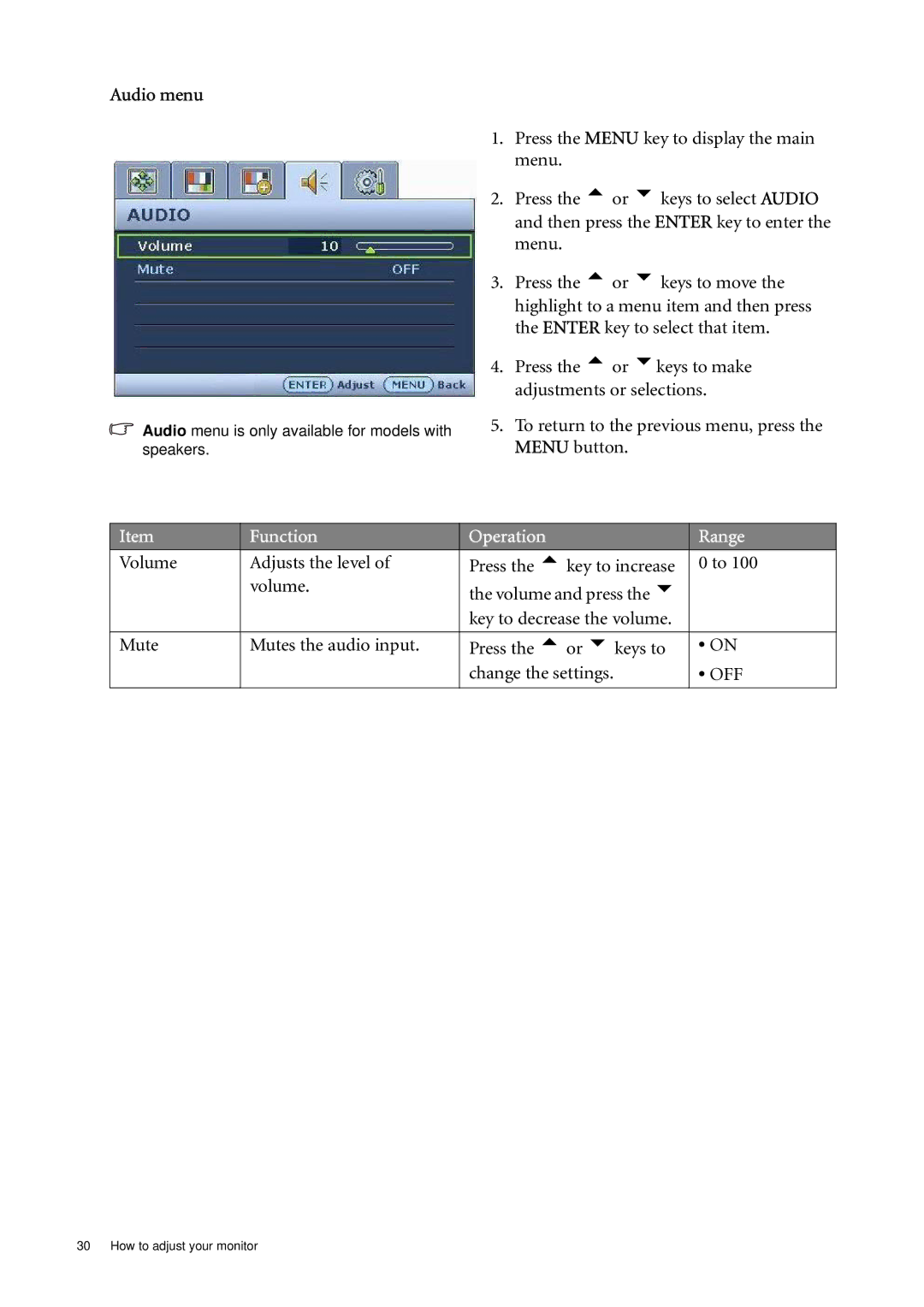Audio menu
Audio menu is only available for models with speakers.
1.Press the MENU key to display the main menu.
2.Press the tor ukeys to select AUDIO and then press the ENTER key to enter the menu.
3.Press the tor ukeys to move the highlight to a menu item and then press the ENTER key to select that item.
4.Press the tor ukeys to make adjustments or selections.
5.To return to the previous menu, press the MENU button.
Item | Function | Operation | Range |
|
|
|
|
Volume | Adjusts the level of | Press the tkey to increase | 0 to 100 |
| volume. | the volume and press the u |
|
|
| key to decrease the volume. |
|
|
|
|
|
Mute | Mutes the audio input. | Press the tor ukeys to | • ON |
|
| change the settings. | • OFF |
|
|
|
|
30 How to adjust your monitor