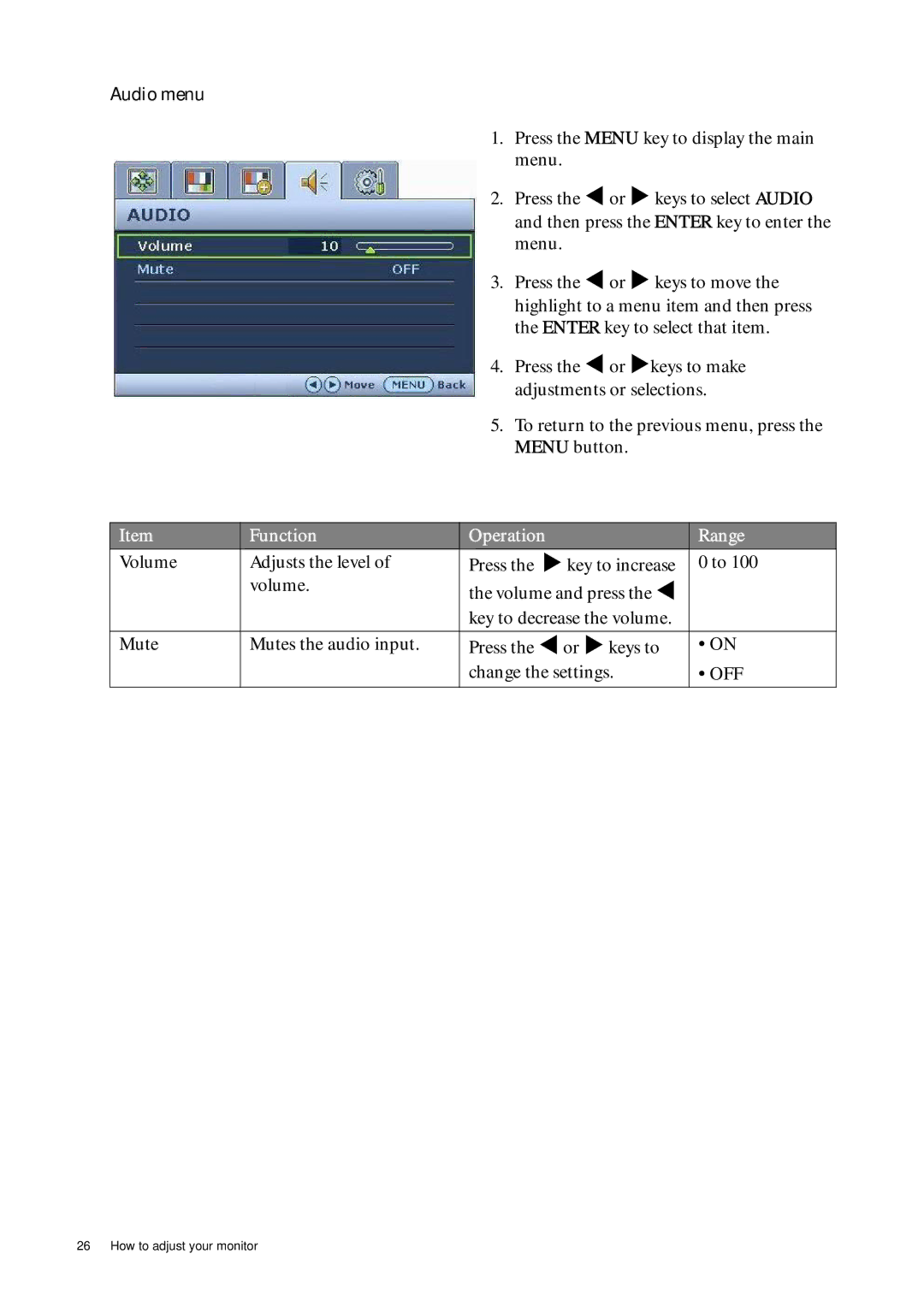Audio menu
1. Press the MENU key to display the main menu.
2. Press the W or X keys to select AUDIO and then press the ENTER key to enter the menu.
3. Press the W or X keys to move the highlight to a menu item and then press the ENTER key to select that item.
4. Press the W or Xkeys to make adjustments or selections.
5. To return to the previous menu, press the MENU button.
Item | Function | Operation | Range |
|
|
|
|
Volume | Adjusts the level of | Press the X key to increase | 0 to 100 |
| volume. | the volume and press the W |
|
|
| key to decrease the volume. |
|
|
|
|
|
Mute | Mutes the audio input. | Press the W or X keys to | • ON |
|
| change the settings. | • OFF |
26 How to adjust your monitor