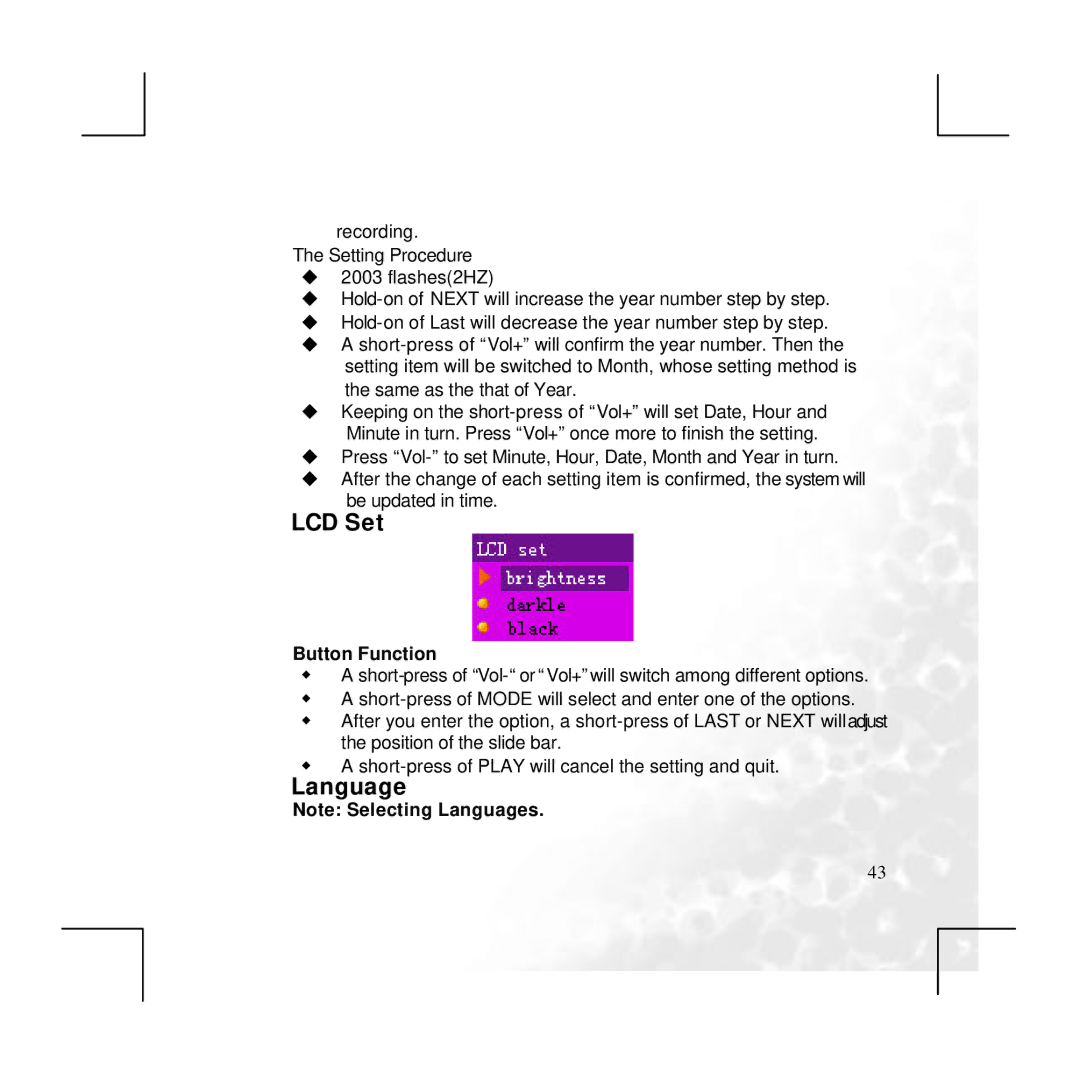P330 specifications
The BenQ P330 is a compact and versatile projector designed to deliver high-quality imagery in a range of settings, from business meetings to educational environments and home entertainment. With its sleek design, the P330 is both portable and appealing, making it an excellent choice for professionals who need to present on the go.One of the standout features of the BenQ P330 is its impressive brightness level. With a lumen output that easily overcomes ambient light conditions, users can project clear and vivid images without straining to see the content. This is particularly beneficial in well-lit rooms, where other projectors might struggle to maintain clarity.
The P330 also utilizes DLP (Digital Light Processing) technology, which enables it to produce sharp and detailed images with excellent color accuracy. This technology minimizes the “rainbow effect” often associated with other projection methods, resulting in a seamless viewing experience, making it ideal for video presentations and detailed graphics.
Another notable aspect of the P330 is its diverse connectivity options. With HDMI, VGA, and USB ports, it can easily connect to a variety of devices, including laptops, tablets, and smartphones. This versatility makes it simple for users to present from virtually any device, enhancing its utility in fast-paced environments.
The P330 comes equipped with a high native resolution, ensuring that images are displayed with crystal clarity. Its contrast ratio further contributes to the overall picture quality, providing deeper blacks and brighter whites, which is essential for producing compelling visuals.
Portability is another defining characteristic of the BenQ P330. Weighing in at just a few kilograms, it can easily be transported in a bag or backpack, making it perfect for traveling professionals or educators who need to move from one location to another.
Additionally, the P330 features eco-friendly technology, with energy-saving modes that extend lamp life and enhance overall efficiency. Users will appreciate the cost savings associated with longer lamp life, as well as the reduced environmental impact.
In summary, the BenQ P330 projector is a powerful, portable solution that offers outstanding image quality, versatile connectivity, eco-friendly technology, and user-friendly features. By combining these attributes, the P330 proves itself as an invaluable tool for anyone looking to make impactful presentations, regardless of the setting. Whether for educational purposes, business meetings, or home movie nights, this projector delivers excellence in visual performance.