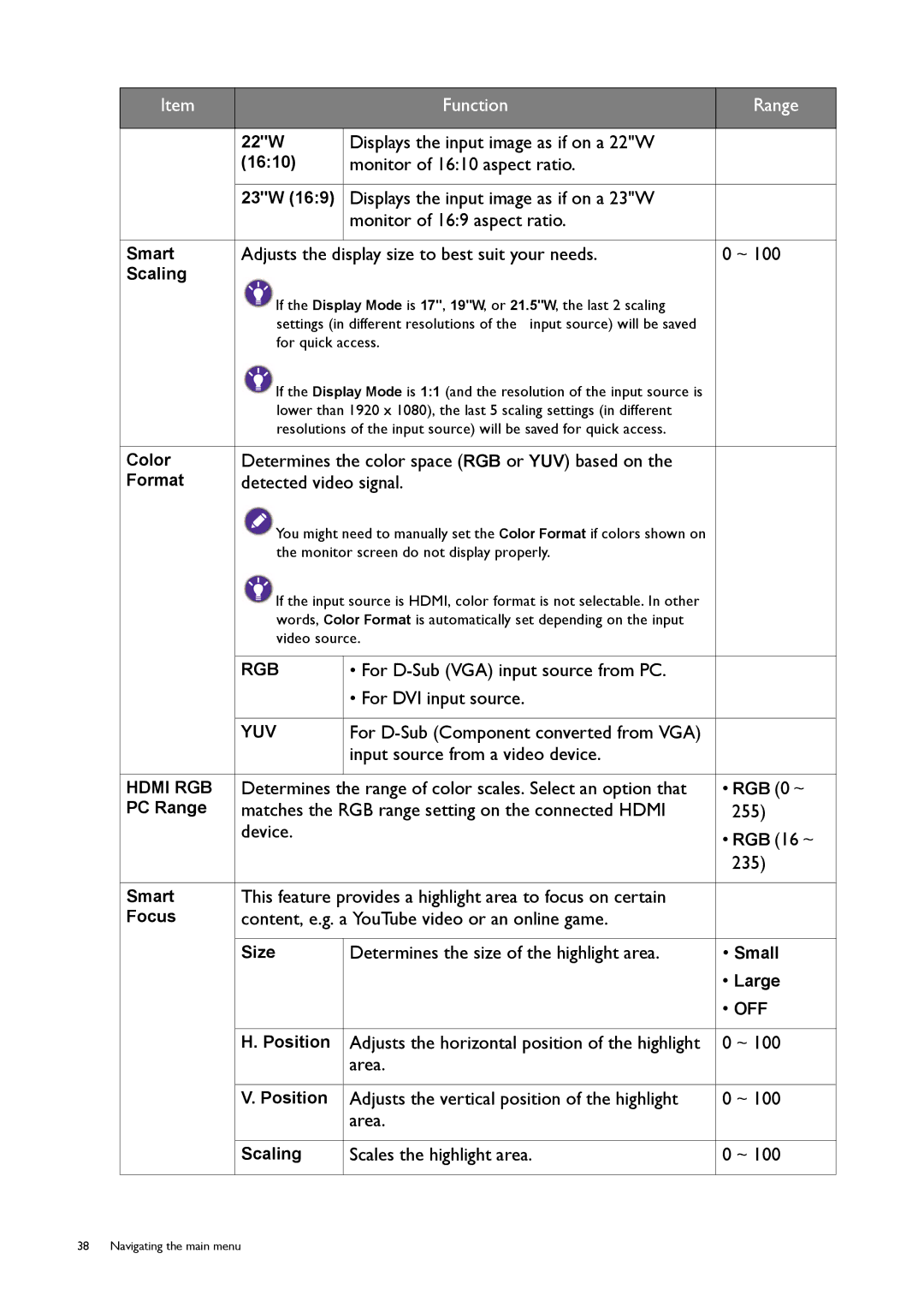Item |
| Function | Range |
|
|
|
|
| 22"W | Displays the input image as if on a 22"W |
|
| (16:10) | monitor of 16:10 aspect ratio. |
|
|
|
|
|
| 23"W (16:9) | Displays the input image as if on a 23"W |
|
|
| monitor of 16:9 aspect ratio. |
|
|
|
|
|
Smart | Adjusts the display size to best suit your needs. | 0 ~ 100 | |
Scaling |
|
|
|
| If the Display Mode is 17", 19"W, or 21.5"W, the last 2 scaling |
| |
| settings (in different resolutions of the input source) will be saved |
| |
| for quick access. |
| |
| If the Display Mode is 1:1 (and the resolution of the input source is |
| |
| lower than 1920 x 1080), the last 5 scaling settings (in different |
| |
| resolutions of the input source) will be saved for quick access. |
| |
|
|
| |
Color | Determines the color space (RGB or YUV) based on the |
| |
Format | detected video signal. |
| |
| You might need to manually set the Color Format if colors shown on |
| |
| the monitor screen do not display properly. |
| |
| If the input source is HDMI, color format is not selectable. In other |
| |
| words, Color Format is automatically set depending on the input |
| |
| video source. |
| |
|
|
|
|
| RGB | • For |
|
|
| • For DVI input source. |
|
|
|
|
|
| YUV | For |
|
|
| input source from a video device. |
|
|
|
|
|
HDMI RGB | Determines the range of color scales. Select an option that | • RGB (0 ~ | |
PC Range | matches the RGB range setting on the connected HDMI | 255) | |
| device. |
| • RGB (16 ~ |
|
|
| |
|
|
| 235) |
|
|
| |
Smart | This feature provides a highlight area to focus on certain |
| |
Focus | content, e.g. a YouTube video or an online game. |
| |
|
|
|
|
| Size | Determines the size of the highlight area. | • Small |
|
|
| • Large |
|
|
| • OFF |
|
|
|
|
| H. Position | Adjusts the horizontal position of the highlight | 0 ~ 100 |
|
| area. |
|
|
|
|
|
| V. Position | Adjusts the vertical position of the highlight | 0 ~ 100 |
|
| area. |
|
|
|
|
|
| Scaling | Scales the highlight area. | 0 ~ 100 |
|
|
|
|
38 Navigating the main menu