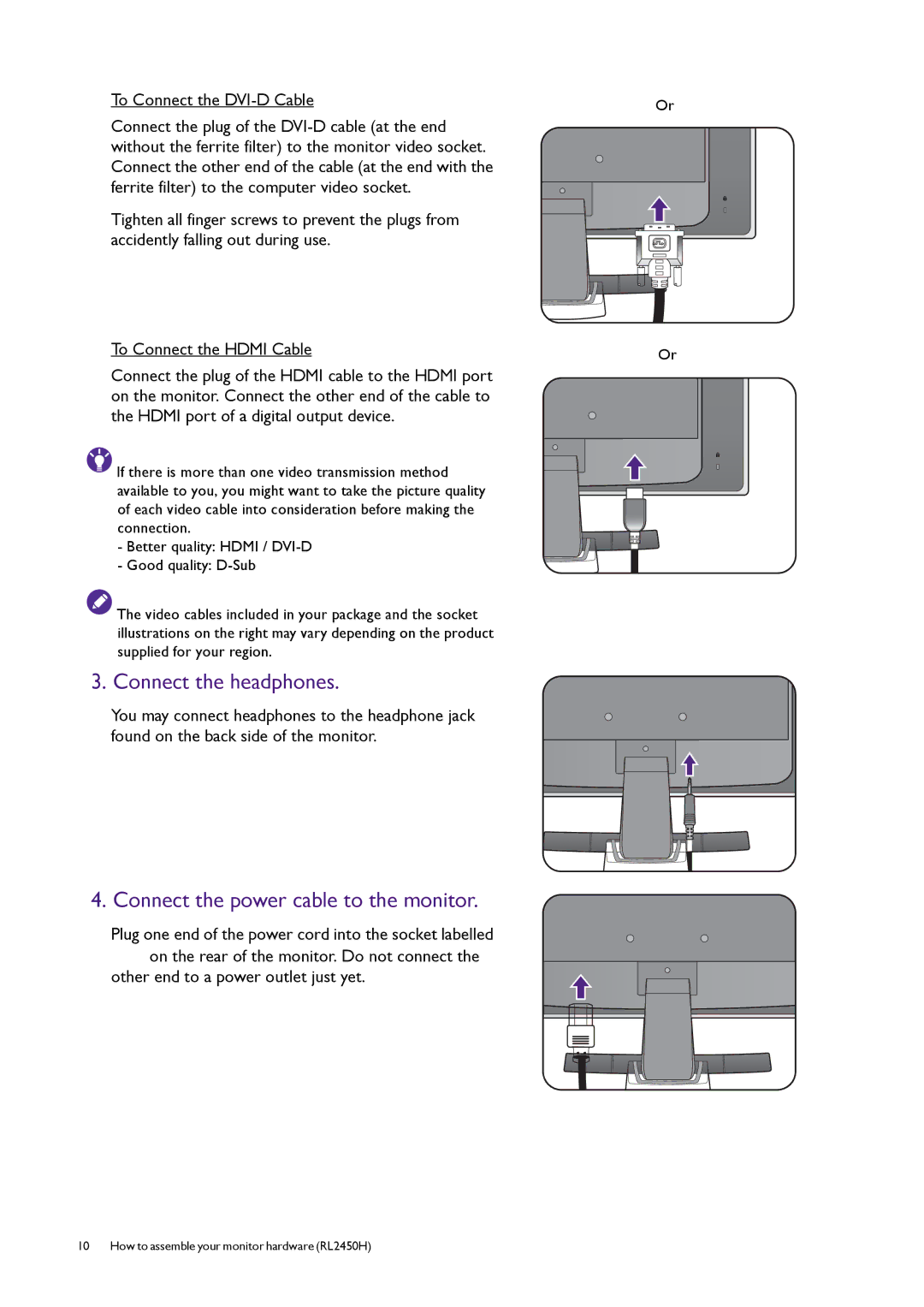To Connect the
Connect the plug of the
Tighten all finger screws to prevent the plugs from accidently falling out during use.
To Connect the HDMI Cable
Connect the plug of the HDMI cable to the HDMI port on the monitor. Connect the other end of the cable to the HDMI port of a digital output device.
![]() If there is more than one video transmission method available to you, you might want to take the picture quality of each video cable into consideration before making the connection.
If there is more than one video transmission method available to you, you might want to take the picture quality of each video cable into consideration before making the connection.
-Better quality: HDMI /
-Good quality:
![]() The video cables included in your package and the socket illustrations on the right may vary depending on the product supplied for your region.
The video cables included in your package and the socket illustrations on the right may vary depending on the product supplied for your region.
3. Connect the headphones.
You may connect headphones to the headphone jack found on the back side of the monitor.
4. Connect the power cable to the monitor.
Plug one end of the power cord into the socket labelled ![]() on the rear of the monitor. Do not connect the
on the rear of the monitor. Do not connect the
other end to a power outlet just yet.
Or
Or
10 How to assemble your monitor hardware (RL2450H)