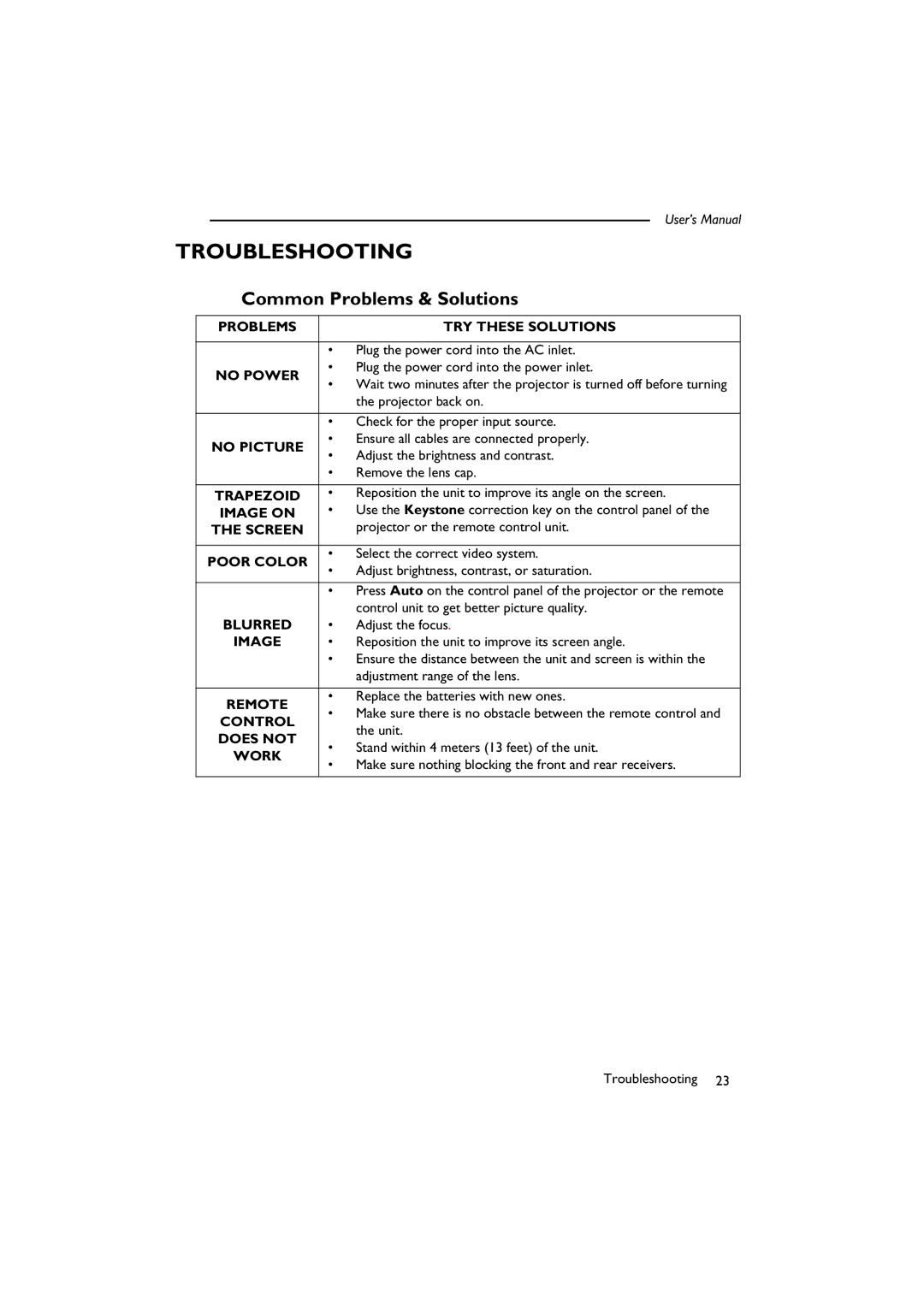SL 705X/S specifications
The BenQ SL 705X/S is a versatile and advanced projector designed to deliver exceptional performance for both business presentations and entertainment purposes. This model stands out for its impressive brightness, clarity, and user-friendly features that cater to a wide range of applications.One of the main features of the BenQ SL 705X/S is its high brightness level, reaching up to 3800 ANSI lumens. This ensures that presentations are visible even in well-lit environments, making it an ideal choice for classrooms, conference rooms, and large meeting spaces. The projector's high contrast ratio enhances image detail, resulting in vibrant colors and sharp text that captures audience attention.
The SL 705X/S utilizes DLP technology, which is known for its reliability, longevity, and exceptional image quality. This technology helps to reduce the occurrence of color degradation over time, ensuring consistent performance throughout the projector's lifespan. BenQ’s SmartEco technology further enhances energy efficiency by adjusting the lamp power based on the content being displayed, allowing for longer bulb life and reduced running costs.
Another notable characteristic of the BenQ SL 705X/S is its versatile connectivity options. It features multiple input ports, including HDMI, VGA, and USB, facilitating easy connections to various devices like laptops, smartphones, and video players. This broad connectivity supports seamless integration into any existing AV setup, promoting flexibility for users.
The projector also offers a user-friendly interface with features such as an intuitive remote control and quick setup options. This simplifies the projection process, allowing users to focus on their content rather than technical details. The SL 705X/S is also equipped with keystone correction capabilities, enabling users to adjust the image shape for optimal viewing, even when the projector is placed at an angle.
In addition to its practical features, the BenQ SL 705X/S emphasizes user comfort with its low noise operation, enhancing the viewing experience without distractions. The projector is lightweight and portable, making it easy to transport for on-the-go presentations or movie nights.
Overall, the BenQ SL 705X/S combines impressive performance with user-centric features, making it a reliable choice for anyone in need of a high-quality projector for both professional and recreational use. Its blend of brightness, image quality, and versatility positions it as an excellent solution in the competitive projector market.