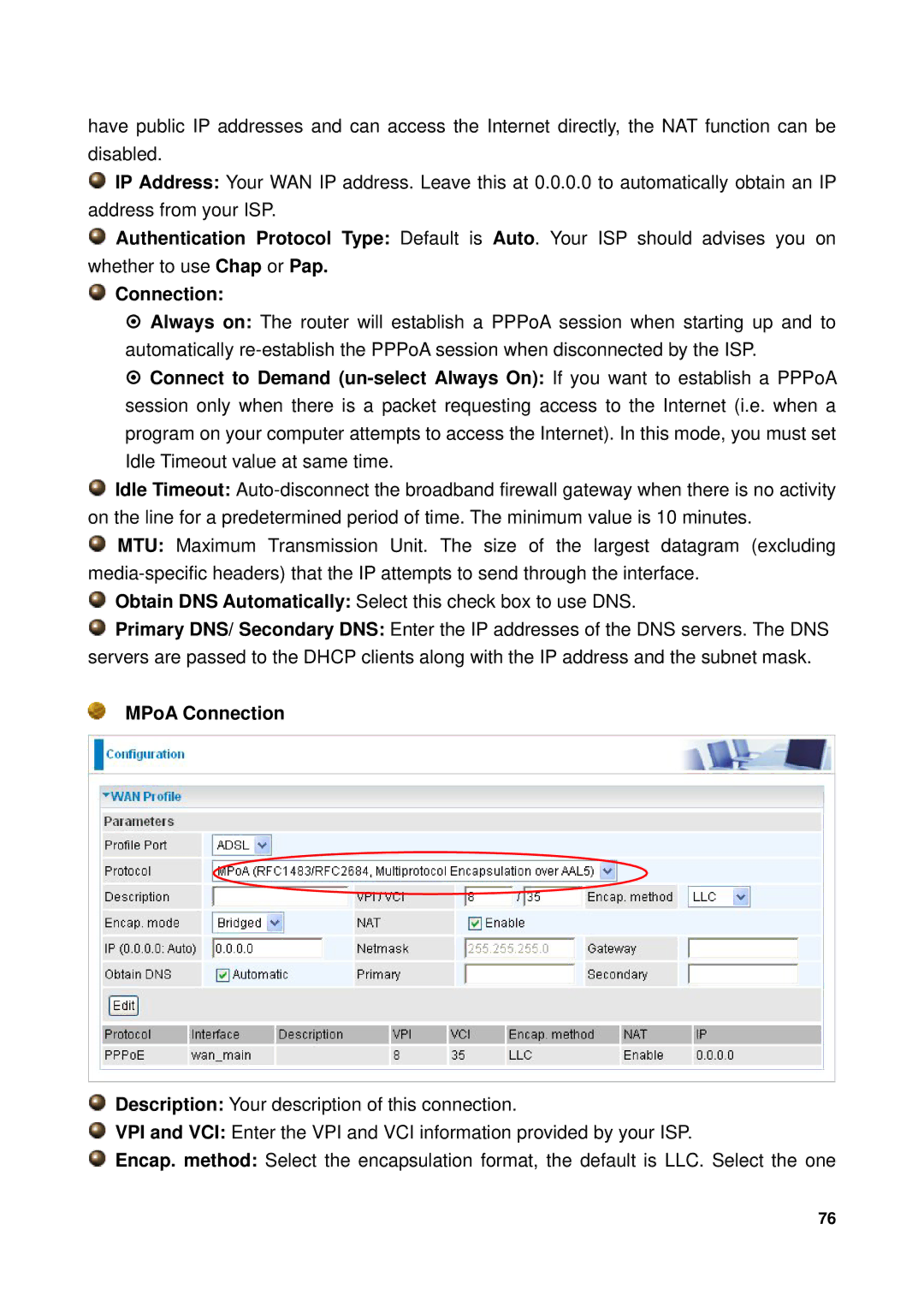7300GX specifications
Billion Electric Company is a prominent player in the technology landscape, known for producing cutting-edge networking and communication solutions. Among their notable offerings is the 7300GX, a robust device that caters to the evolving needs of today's digital environment.The Billion 7300GX is primarily recognized as a high-performance broadband router designed to deliver seamless internet connectivity for residential and small business use. One of its main features is its dual-band Wi-Fi capability, supporting both 2.4 GHz and 5 GHz frequencies. This dual-band functionality ensures that users can enjoy enhanced wireless coverage and reduced interference, allowing for smooth streaming, gaming, and file sharing.
Equipped with advanced technologies, the 7300GX utilizes the latest wireless standards, including IEEE 802.11ac, which offers significantly faster speeds and improved range compared to previous standards. With the support of multiple-input and multiple-output (MIMO) technology, the device can handle multiple data streams simultaneously, increasing overall throughput and efficiency.
Another key characteristic of the 7300GX is its comprehensive security features. To protect user data and maintain privacy, the device supports WPA3 encryption, which provides enhanced security protocols compared to its predecessors. Additionally, it comes with integrated firewall capabilities, including NAT and SPI, to defend against various online threats and unauthorized access.
The device also includes a user-friendly web interface that simplifies the setup process and enables easy management of network settings. Users can configure parental controls, manage bandwidth allocation, and monitor connected devices effortlessly.
Furthermore, the 7300GX is equipped with a powerful processor, ensuring reliable performance even during peak usage times. With multiple Ethernet ports, it offers flexibility in connecting wired devices, making it an ideal choice for environments that require stable connections for gaming consoles, PCs, or smart TVs.
In summary, the Billion Electric Company 7300GX stands out with its dual-band Wi-Fi, advanced MIMO technology, robust security features, and user-friendly interface. These attributes make it an excellent choice for users seeking a high-performance router capable of supporting demanding digital experiences in today's interconnected world.