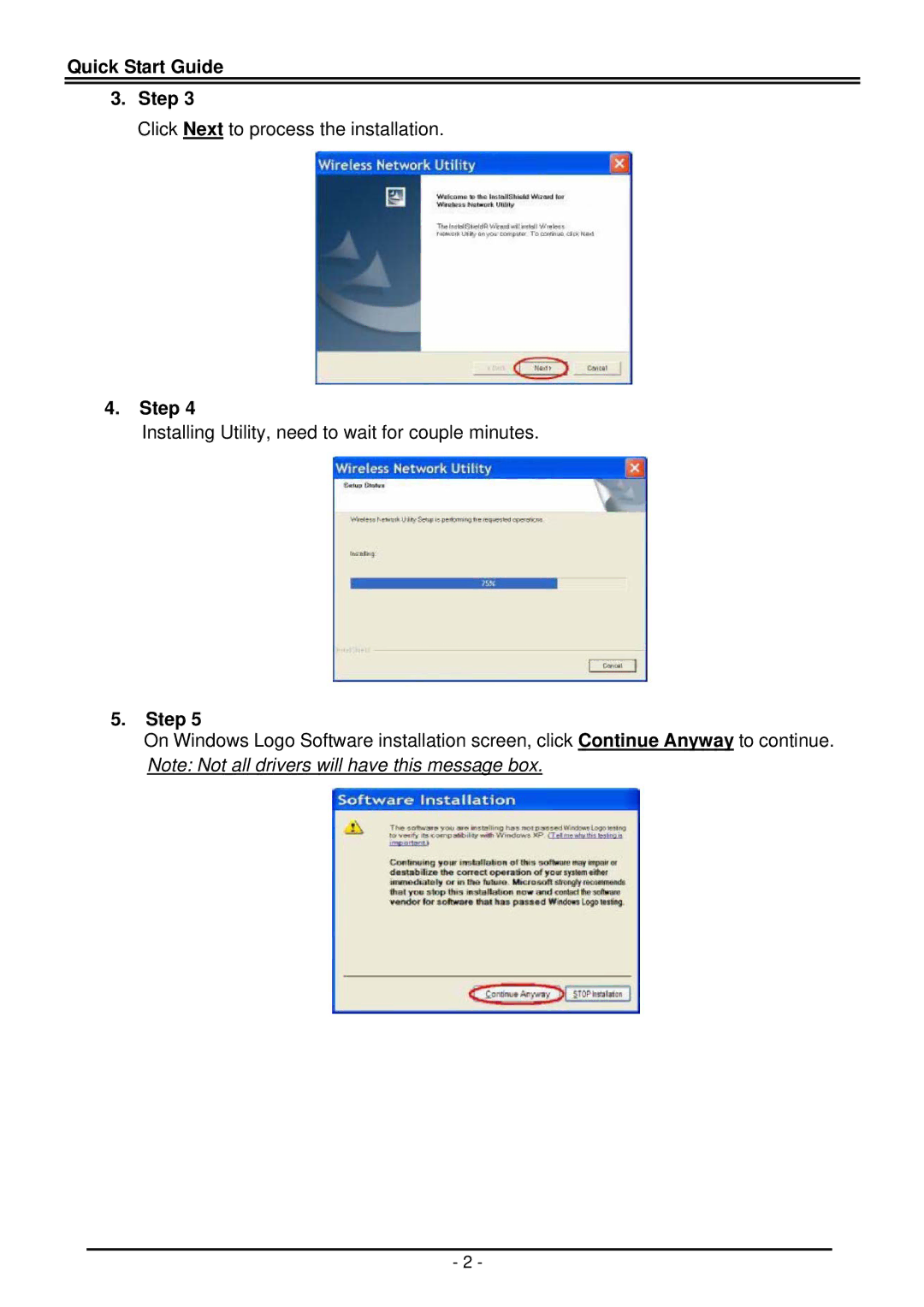Quick Start Guide
3.Step 3
Click Next to process the installation.
4.Step 4
Installing Utility, need to wait for couple minutes.
5.Step 5
On Windows Logo Software installation screen, click Continue Anyway to continue. Note: Not all drivers will have this message box.
- 2 -