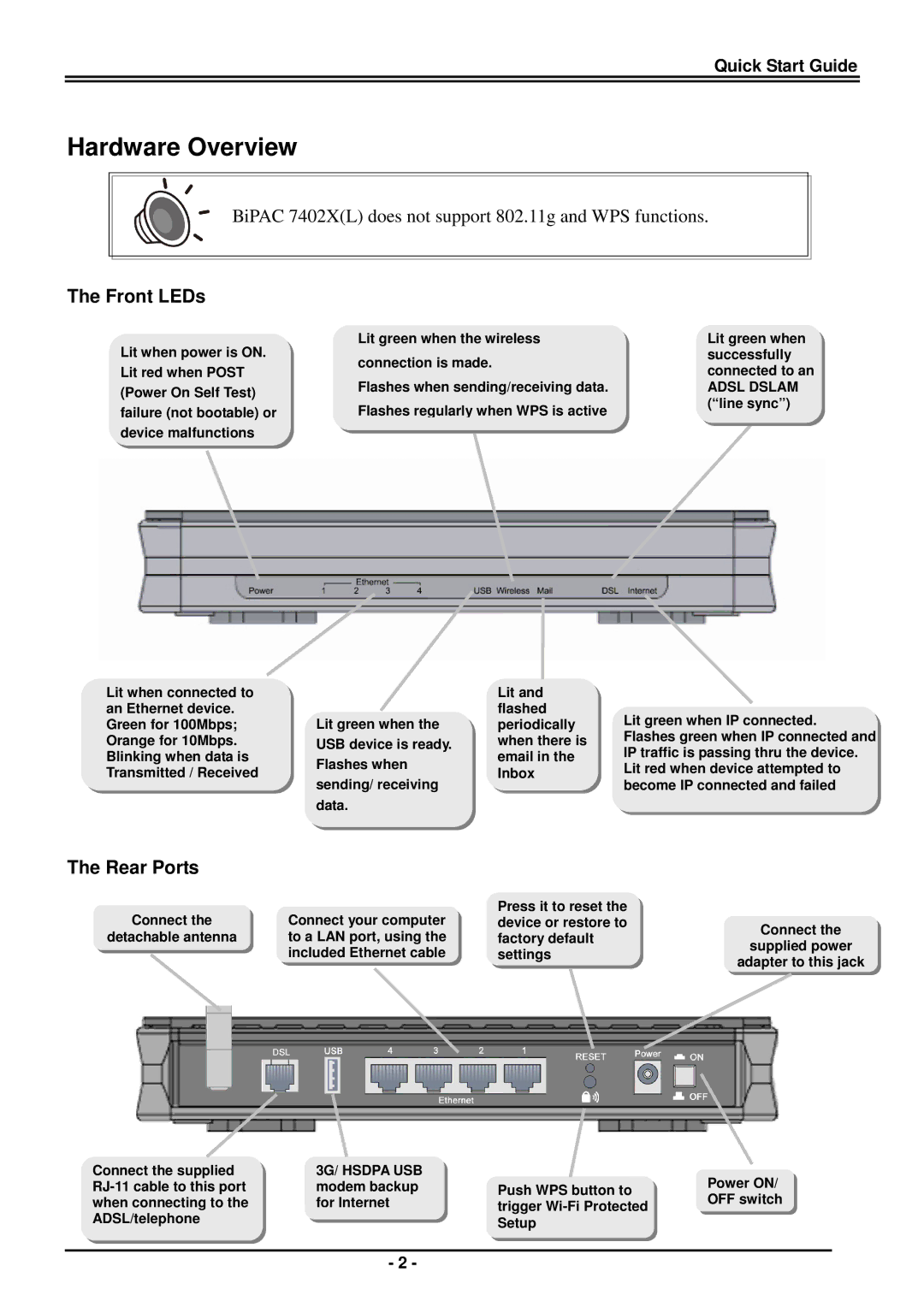BiPAC 7402(G)X(L) Series specifications
The Billion Electric Company BiPAC 7402(G)X(L) Series represents a robust entry in the realm of networking solutions, catering primarily to residential and small business users. This versatile router combines a range of technologies and features designed to deliver reliable performance and connectivity.One of the standout features of the BiPAC 7402(G)X(L) Series is its compatibility with various DSL standards, including ADSL and ADSL2/2+. This adaptability ensures users can obtain high-speed internet access regardless of their service provider. The router supports downstream data rates of up to 24 Mbps and upstream rates of up to 1 Mbps, making it suitable for activities such as streaming, gaming, and video conferencing.
In terms of connectivity, the BiPAC 7402(G)X(L) Series is equipped with four Ethernet LAN ports, allowing users to connect multiple wired devices simultaneously. For increased flexibility, the router also boasts integrated wireless capabilities, supporting the IEEE 802.11g standards. This enables users to connect various Wi-Fi-enabled devices without the need for additional hardware, thereby simplifying the network setup.
Another key characteristic of the BiPAC 7402(G)X(L) Series is its advanced security features. The router includes a firewall that protects against unauthorized access and various security protocols such as WPA/WPA2 for encrypted wireless communication. This emphasis on security ensures that users can enjoy a safe browsing experience while mitigating risks associated with online threats.
The router also incorporates Quality of Service (QoS) functionality, which allows users to prioritize bandwidth for specific applications or devices. This feature is particularly beneficial for households or businesses that rely on high-bandwidth services, ensuring optimal performance even during peak usage times.
Moreover, the BiPAC 7402(G)X(L) Series offers an intuitive web-based interface for easy setup and management. Users can easily configure settings, monitor traffic, and troubleshoot issues without needing extensive technical knowledge.
In summary, the Billion Electric Company BiPAC 7402(G)X(L) Series stands out for its combination of high-speed DSL capabilities, versatile connectivity options, robust security measures, and user-friendly management tools. This makes it a top choice for users seeking a reliable and efficient networking solution in their homes or small business environments. With its impressive features and technologies, the BiPAC 7402(G)X(L) Series continues to meet the diverse needs of modern users.