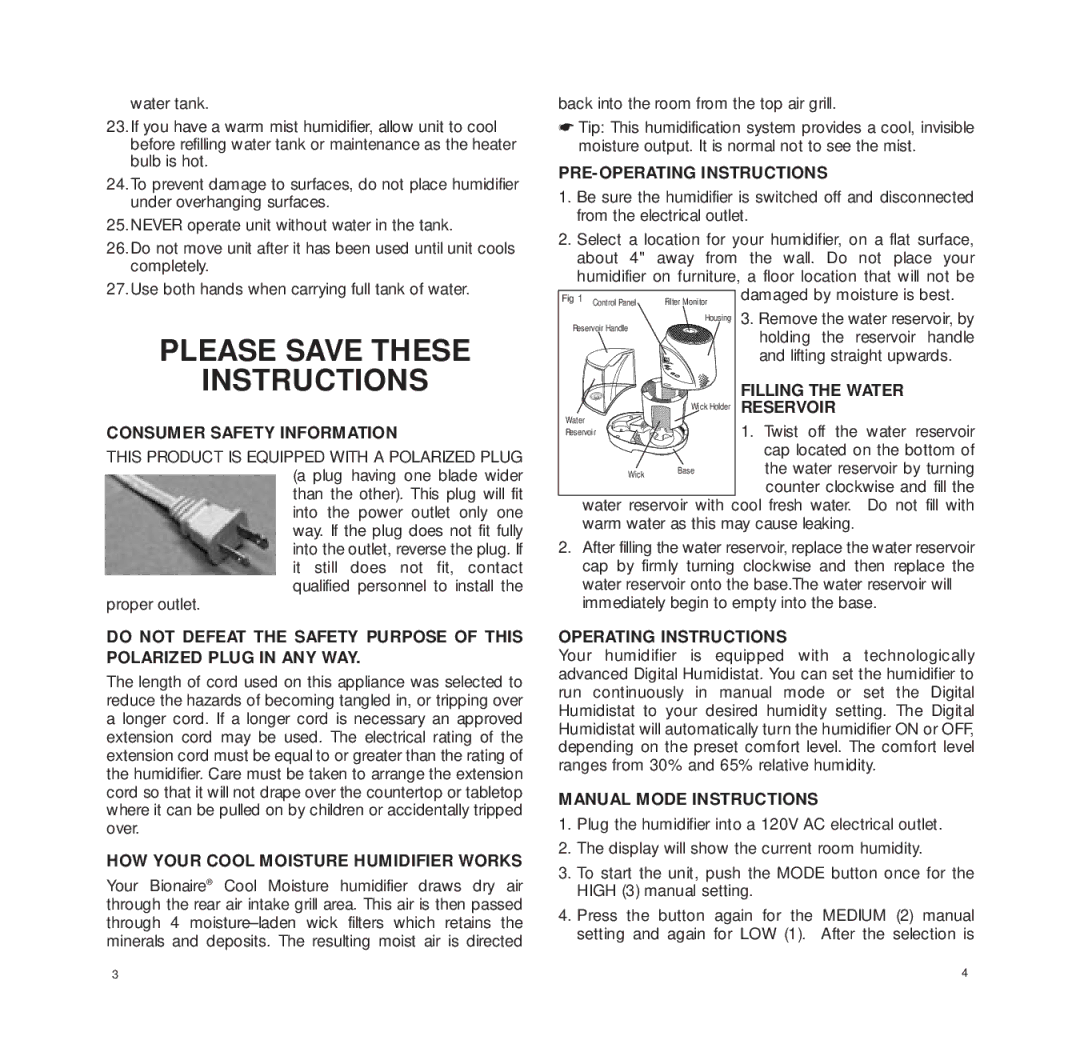water tank.
23.If you have a warm mist humidifier, allow unit to cool before refilling water tank or maintenance as the heater bulb is hot.
24.To prevent damage to surfaces, do not place humidifier under overhanging surfaces.
25.NEVER operate unit without water in the tank.
26.Do not move unit after it has been used until unit cools completely.
27.Use both hands when carrying full tank of water.
PLEASE SAVE THESE
INSTRUCTIONS
CONSUMER SAFETY INFORMATION
THIS PRODUCT IS EQUIPPED WITH A POLARIZED PLUG (a plug having one blade wider than the other). This plug will fit into the power outlet only one way. If the plug does not fit fully into the outlet, reverse the plug. If it still does not fit, contact qualified personnel to install the
proper outlet.
DO NOT DEFEAT THE SAFETY PURPOSE OF THIS POLARIZED PLUG IN ANY WAY.
The length of cord used on this appliance was selected to reduce the hazards of becoming tangled in, or tripping over a longer cord. If a longer cord is necessary an approved extension cord may be used. The electrical rating of the extension cord must be equal to or greater than the rating of the humidifier. Care must be taken to arrange the extension cord so that it will not drape over the countertop or tabletop where it can be pulled on by children or accidentally tripped over.
HOW YOUR COOL MOISTURE HUMIDIFIER WORKS
Your Bionaire® Cool Moisture humidifier draws dry air through the rear air intake grill area. This air is then passed through 4
back into the room from the top air grill.
☛Tip: This humidification system provides a cool, invisible moisture output. It is normal not to see the mist.
PRE-OPERATING INSTRUCTIONS
1.Be sure the humidifier is switched off and disconnected from the electrical outlet.
2.Select a location for your humidifier, on a flat surface, about 4" away from the wall. Do not place your humidifier on furniture, a floor location that will not be
Fig 1 Control Panel | Filter Monitor | damaged by moisture is best. |
Reservoir Handle | Housing | 3. Remove the water reservoir, by |
| holding the reservoir handle | |
|
| |
|
| and lifting straight upwards. |
|
| FILLING THE WATER |
Water | Wick Holder | RESERVOIR |
| 1. Twist off the water reservoir | |
Reservoir |
| |
|
| cap located on the bottom of |
Wick | Base | the water reservoir by turning |
|
| counter clockwise and fill the |
water reservoir with cool fresh water. Do not fill with warm water as this may cause leaking.
2.After filling the water reservoir, replace the water reservoir cap by firmly turning clockwise and then replace the water reservoir onto the base.The water reservoir will immediately begin to empty into the base.
OPERATING INSTRUCTIONS
Your humidifier is equipped with a technologically advanced Digital Humidistat. You can set the humidifier to run continuously in manual mode or set the Digital Humidistat to your desired humidity setting. The Digital Humidistat will automatically turn the humidifier ON or OFF, depending on the preset comfort level. The comfort level ranges from 30% and 65% relative humidity.
MANUAL MODE INSTRUCTIONS
1.Plug the humidifier into a 120V AC electrical outlet.
2.The display will show the current room humidity.
3.To start the unit, push the MODE button once for the HIGH (3) manual setting.
4.Press the button again for the MEDIUM (2) manual setting and again for LOW (1). After the selection is
3 | 4 |