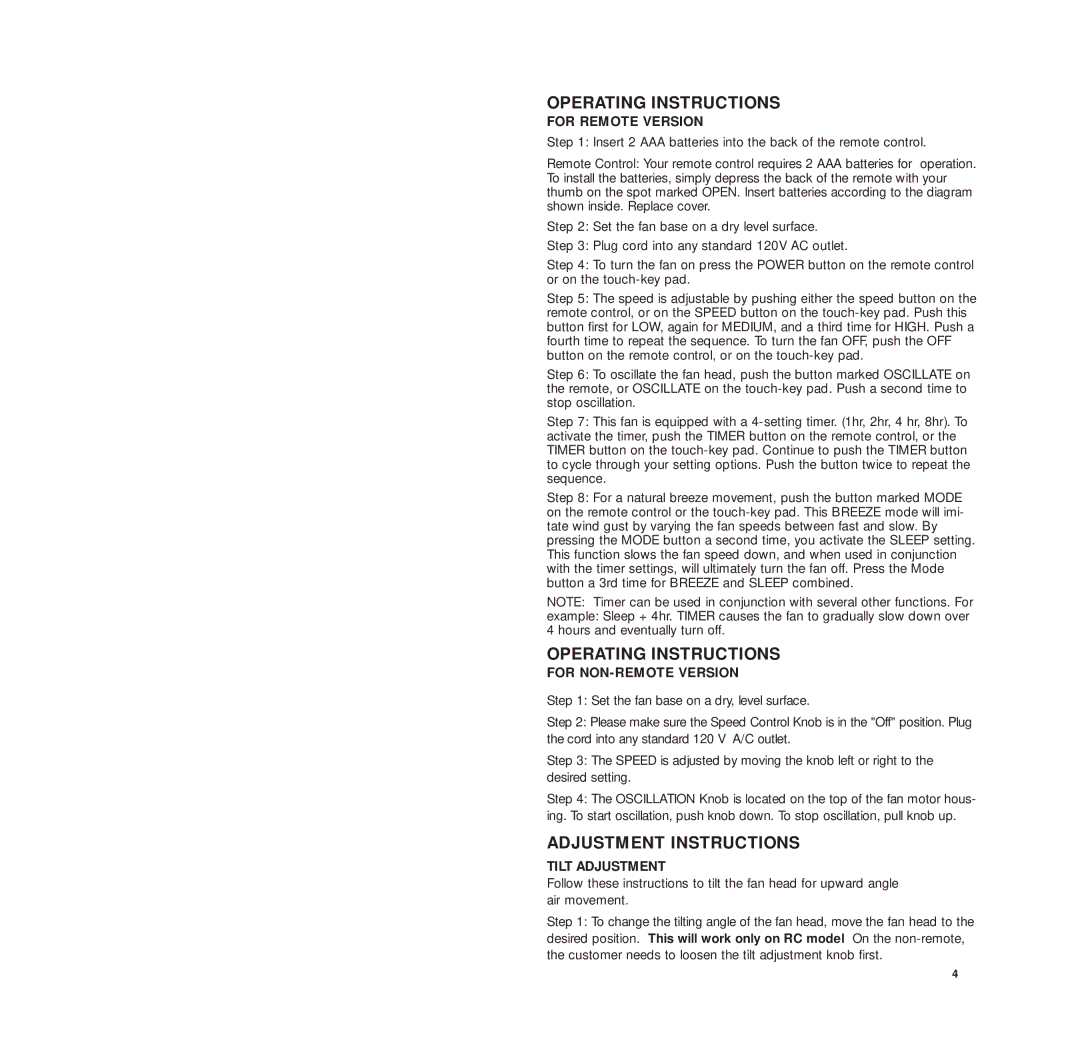BSF1731 specifications
The Bionaire BSF1731 is a versatile and efficient fan designed to enhance indoor air circulation, making it an excellent addition to any home or office environment. With its stylish design and modern features, this fan balances functionality with aesthetics.One of the main features of the Bionaire BSF1731 is its adjustable height and tilt. Users can customize the fan position for optimal airflow, ensuring it meets personal comfort levels. This adjustability makes it suitable for a wide range of spaces, from large living rooms to small bedrooms. The fan also comes equipped with multiple speed settings, allowing users to choose the intensity of airflow based on their needs and preferences. This level of control ensures that whether you need a gentle breeze or a powerful gust, the BSF1731 can deliver.
In terms of technology, the Bionaire BSF1731 employs a whisper-quiet motor, making it ideal for use in quiet settings like bedrooms or study areas. This feature allows for uninterrupted relaxation or concentration, without the distraction of loud operational noise. Furthermore, the fan's energy-efficient design helps to reduce electricity consumption, benefiting both the environment and your utility bill.
The build quality of the Bionaire BSF1731 is another standout characteristic. Constructed with durable materials, this fan is designed to withstand daily use while ensuring longevity. It also features a sleek, contemporary appearance, making it a stylish addition to any room’s decor.
Additionally, the Bionaire BSF1731 includes easy-to-operate controls, often complemented by a helpful remote, allowing users to adjust settings from the comfort of their seats. This convenience highlights its user-friendly design.
Overall, the Bionaire BSF1731 is a reliable option for anyone looking to improve air circulation in their living space. With its adjustable height and tilt, multiple speed options, energy-efficient motor, and modern aesthetic, it provides a blend of performance and style that is hard to beat. Investing in this fan means investing in comfort and quality for your home or office.