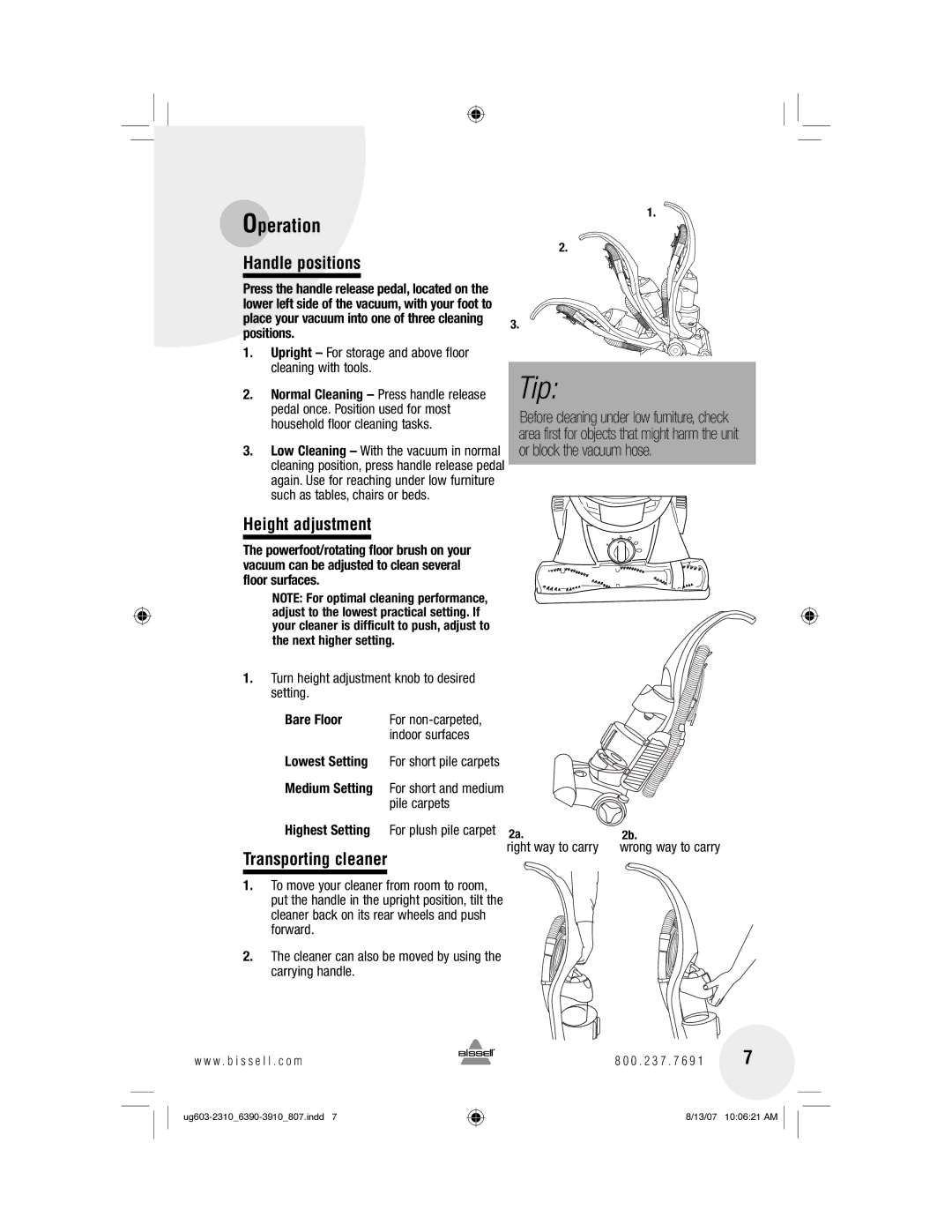6390, 3910 specifications
The Bissell 3910, also known as the Bissell SpotClean ProHeat, is a top-rated portable carpet and upholstery cleaner designed to tackle tough stains and messes with ease. This compact cleaning machine is ideal for anyone who needs a quick and efficient way to clean upholstery, carpets, and even vehicle interiors. With its combination of powerful suction and specialized cleaning features, it offers a reliable solution for maintaining cleanliness in various settings.One of the standout features of the Bissell 3910 is its built-in heating system. The ProHeat technology ensures that the water being used for cleaning is heated to provide an extra boost in stain removal. Hot water is often more effective at breaking down grime, and with this feature, users can experience enhanced cleaning results, particularly on stubborn stains.
The Bissell 3910 is equipped with strong suction capabilities, enabling it to lift dirt and stains from deep within the fibers of carpets and upholstery. This feature is essential for homes with pets or children, where spills and messes are a common occurrence. The small, lightweight design allows the unit to be maneuvered easily around the home, making it user-friendly for anyone.
Moreover, the cleaner comes with a variety of included attachments, such as the Tough Stain Tool and the HydroRinse self-cleaning hose tool. The Tough Stain Tool is perfect for targeting specific areas and is designed to apply cleaning solution precisely where it’s needed. On the other hand, the HydroRinse tool helps maintain the hose’s cleanliness after use, ensuring optimal performance by preventing the buildup of residue.
In terms of usability, the Bissell 3910 features a 48-ounce tank that holds a substantial amount of water and cleaning solution, allowing for extended cleaning sessions without frequent refills. Additionally, the unit is designed for easy maintenance, with quick access to the tanks for refilling and rinsing.
Overall, the Bissell 3910 SpotClean ProHeat stands out for its powerful performance, innovative technologies, and user-friendly design. Whether it's tackling pet messes, handling accidental spills, or keeping your car interiors tidy, this portable cleaner is a versatile companion for every household. With Bissell's reputation for quality and effective cleaning solutions, the 3910 is definitely a worthwhile investment for those seeking to keep their living spaces fresh and spotless.