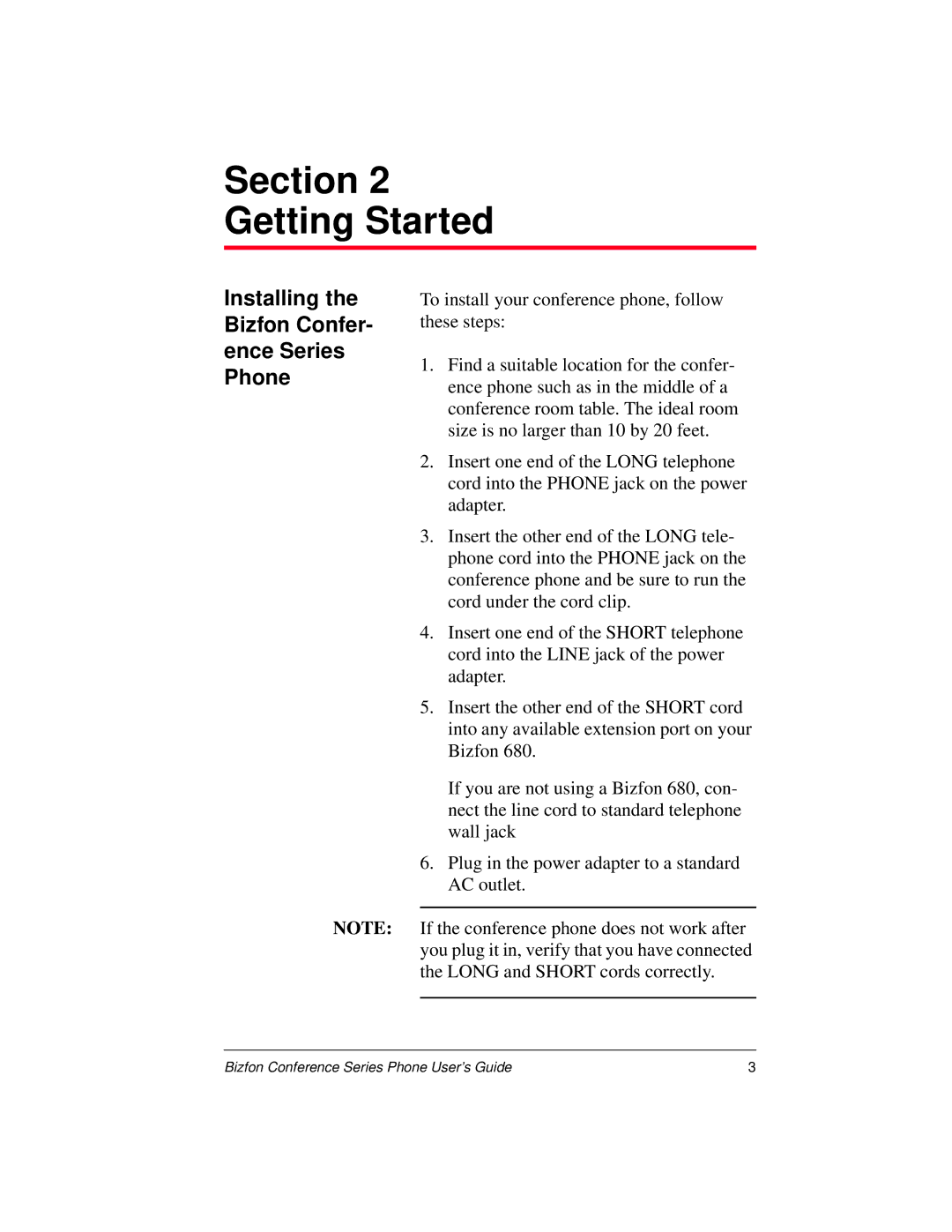Section 2 Getting Started
Installing the Bizfon Confer- ence Series Phone
NOTE:
To install your conference phone, follow these steps:
1.Find a suitable location for the confer- ence phone such as in the middle of a conference room table. The ideal room size is no larger than 10 by 20 feet.
2.Insert one end of the LONG telephone cord into the PHONE jack on the power adapter.
3.Insert the other end of the LONG tele- phone cord into the PHONE jack on the conference phone and be sure to run the cord under the cord clip.
4.Insert one end of the SHORT telephone cord into the LINE jack of the power adapter.
5.Insert the other end of the SHORT cord into any available extension port on your Bizfon 680.
If you are not using a Bizfon 680, con- nect the line cord to standard telephone wall jack
6.Plug in the power adapter to a standard AC outlet.
If the conference phone does not work after you plug it in, verify that you have connected the LONG and SHORT cords correctly.
Bizfon Conference Series Phone User’s Guide | 3 |