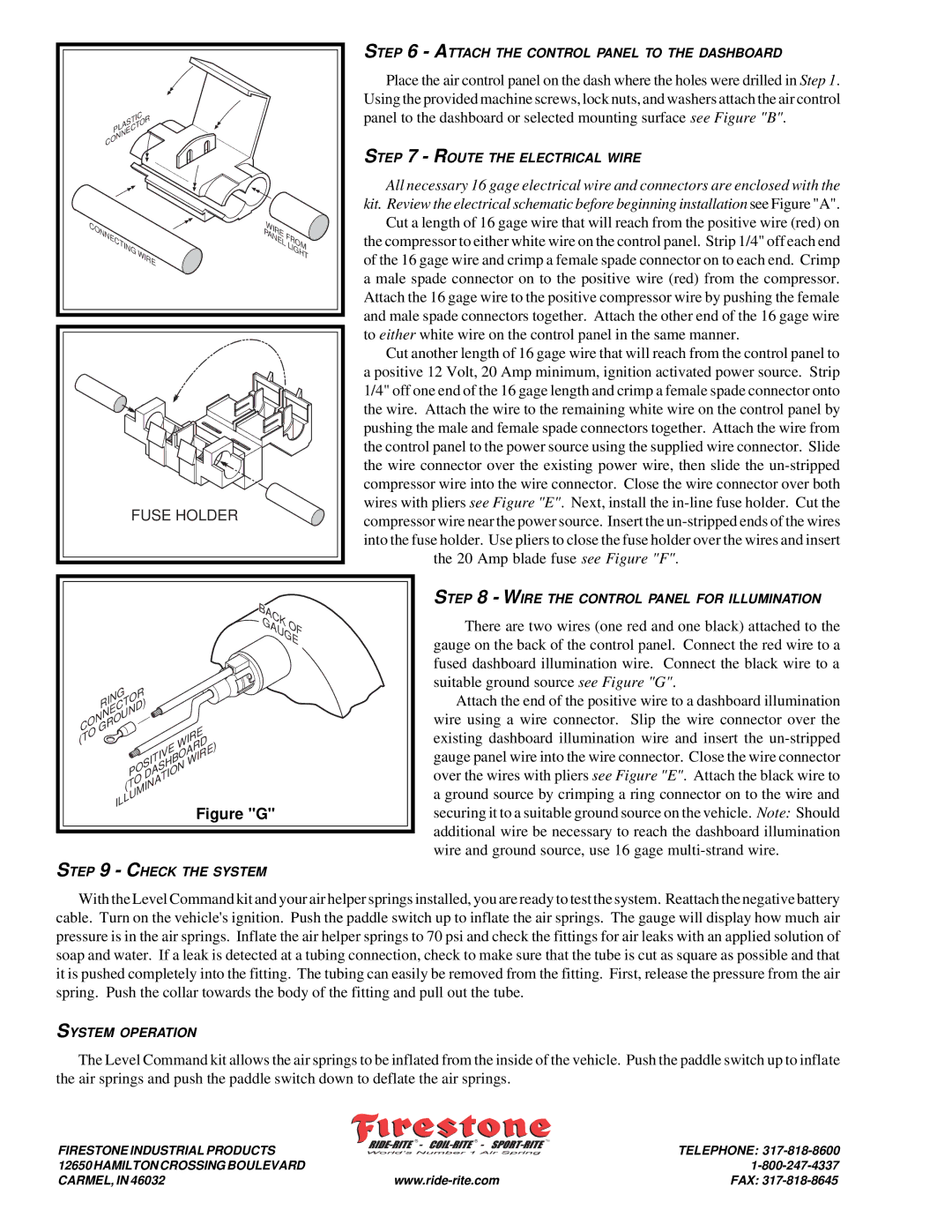2097, 2233, 2227, 2187 specifications
Black & Decker offers a range of innovative tools, among which are the models 2187, 2227, 2233, and 2097. Each of these products come with distinct features and technologies that cater to the diverse needs of users, from casual DIY enthusiasts to professionals in the field.The Black & Decker 2187 is a versatile drill that showcases an impact mechanism designed for increased torque. This model is particularly appreciated for its lightweight design, making it easy to handle during extended periods of use. It incorporates a 3/8-inch keyless chuck that allows users to change drill bits quickly and efficiently. Its variable speed settings enable users to adjust the speed according to the material being drilled, enhancing control and precision.
Next in line is the Black & Decker 2227, a robust model known for its powerful motor and ergonomic design. This drill is equipped with a two-speed gear setting, allowing the user to switch between high-speed drilling and low-speed torque, suitable for various applications. The 2227 also features a built-in LED light that illuminates dark workspaces, making it easier to see what you're working on. Its compact design ensures that it can reach tight spaces, offering versatility in different environments.
The Black & Decker 2233 further enhances the line-up with its advanced lithium-ion battery technology. This model is known for its extended battery life, providing users with the ability to work for longer periods without interruption. The 2233 is equipped with a comfortable handle, reducing fatigue during prolonged use. Additionally, it offers a built-in battery charge indicator, allowing users to monitor power levels conveniently.
Lastly, the Black & Decker 2097 rounds out the group with its emphasis on durability and performance. This model features an all-metal transmission that increases longevity and provides reliable performance even under heavy loads. The 2097 is also designed with a soft-grip handle, contributing to user comfort during operation. Its integrated safety features ensure a secure experience for users.
In conclusion, Black & Decker's 2187, 2227, 2233, and 2097 represent a commitment to quality and innovation in power tools. Each model caters to specific user needs, ensuring that there is a suitable option available for all types of projects. These tools combine power, efficiency, and user-friendly designs, making them valuable additions to any toolbox.