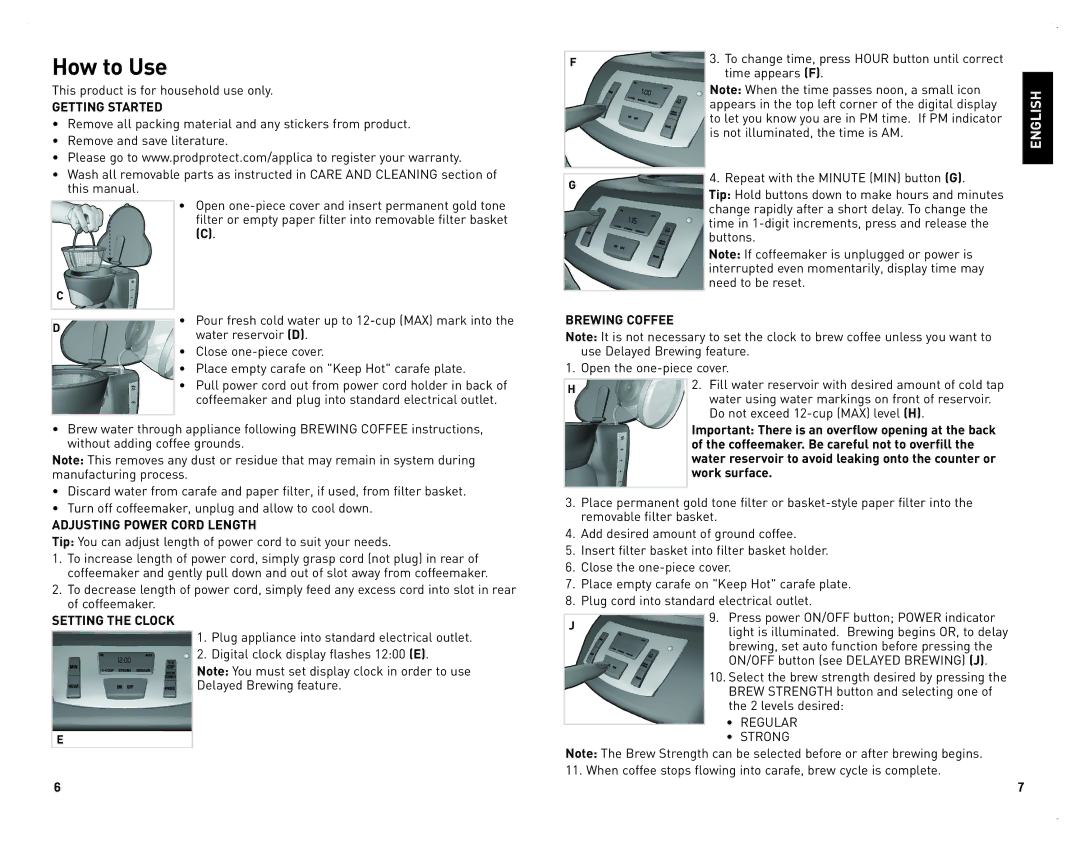CM2070B specifications
The Black & Decker CM2070B is an exceptional addition to any coffee lover's kitchen. This 12-cup programmable coffee maker seamlessly combines style, convenience, and advanced features to ensure that every cup of coffee is brewed to perfection.One of the standout features of the CM2070B is its programmable settings. With a simple interface, users can easily set a brew time up to 24 hours in advance. This means you can wake up to the inviting aroma of freshly brewed coffee, perfectly timed to kickstart your day. The digital clock display adds to the ease of use, allowing you to monitor brewing time effortlessly.
The CM2070B is designed with the coffee enthusiast in mind, featuring a robust brewing system that ensures optimal flavor extraction. The machine incorporates a powerful heating element, which ensures that the water reaches the ideal brewing temperature for balanced and full-bodied coffee. The 12-cup capacity is perfect for families or those who love to entertain, meaning you can brew enough coffee to satisfy several guests at once.
Another notable characteristic of this coffee maker is its advanced brew technology. The CM2070B engages a unique brew basket that accommodates paper filters, promoting easy cleanup while also enhancing coffee flavor. The removable filter basket is dishwasher-safe, making it easy to maintain and ensuring that nothing gets in the way of your coffee enjoyment.
Furthermore, the CM2070B includes a drip-free carafe designed for smooth pouring. The carafe's ergonomic design and comfort-grip handle ensure that you pour your coffee with ease, reducing spills and mess in the process. The coffee maker also features a pause-and-serve system, allowing you to pour a cup mid-brew without having to wait for the cycle to finish. This is perfect for those moments when you’re in a hurry.
In terms of aesthetics, the CM2070B has a sleek and modern design, making it a great fit for any kitchen decor. Its compact size allows it to occupy minimal countertop space while still delivering robust performance.
In summary, the Black & Decker CM2070B is an exceptional coffee maker that combines convenience, style, and superb functionality. Whether you are brewing your morning cup or entertaining guests, this machine ensures you enjoy a satisfying coffee experience every time. Its programmable features, ease of cleaning, and efficient brewing technology truly make it an indispensable appliance for coffee enthusiasts.