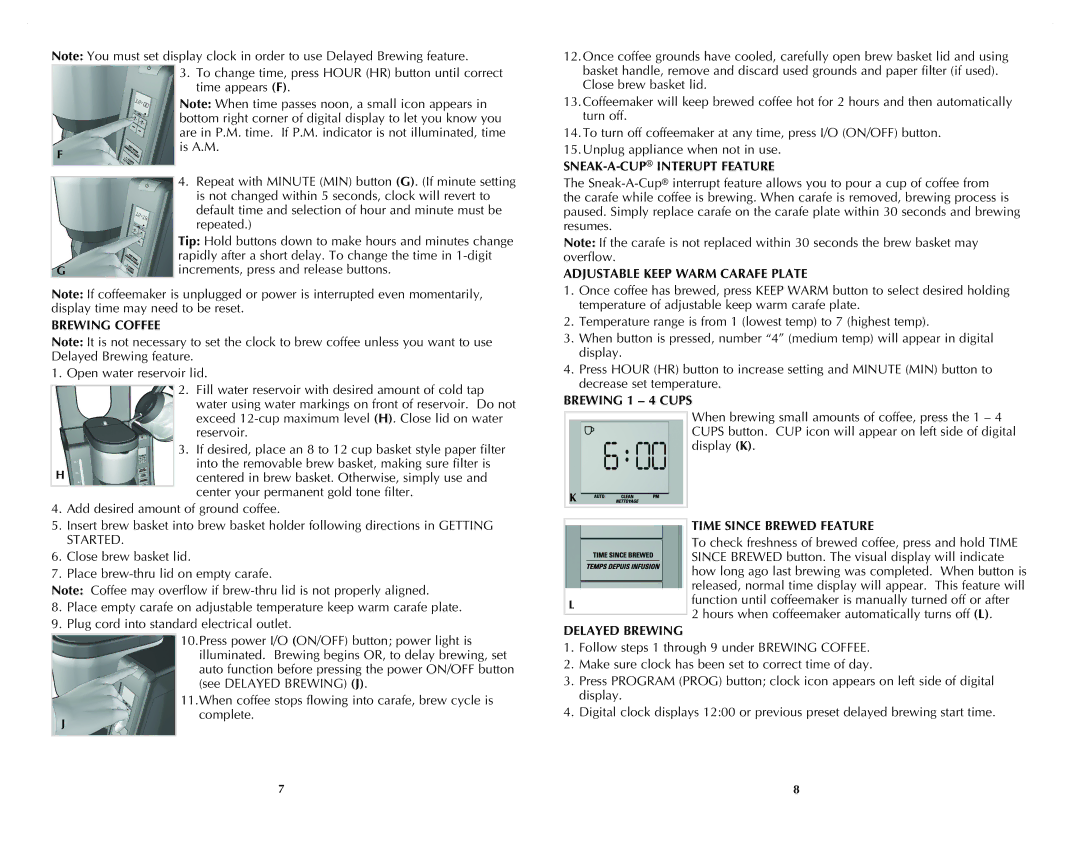CM9050C specifications
The Black & Decker CM9050C is a remarkable addition to the realm of coffee brewing, designed specifically for those who appreciate quality and convenience in their daily coffee ritual. This versatile coffee maker offers a blend of advanced features, innovative technologies, and user-friendly characteristics, making it a standout option for both casual coffee drinkers and true aficionados.One of the main features of the CM9050C is its impressive brewing capacity. With the ability to brew up to 12 cups of coffee at once, it is perfect for families, offices, or gatherings. The generous glass carafe is not only stylish but also designed to maintain the temperature of the coffee, ensuring that every cup remains hot and flavorful.
The CM9050C boasts an advanced brewing system that utilizes the optimal water temperature and brewing time to extract the best flavors from coffee grounds. Its brewed coffee is rich and aromatic, providing a delightful experience with each sip. Moreover, the coffee maker is equipped with a programmable clock and timer, allowing users to wake up to the enticing aroma of freshly brewed coffee. This feature is particularly convenient for busy mornings or when entertaining guests.
Another notable characteristic is its easy-to-use interface. The simple controls make it easy for anyone to operate the coffee maker, whether they are familiar with brewing coffee or not. The removable filter basket and dishwasher-safe components ensure hassle-free cleaning, while the built-in pause-and-serve feature allows users to pour a cup mid-brew, eliminating the wait time.
The CM9050C incorporates Black & Decker's innovative "Sneak-a-Cup" technology, which temporarily pauses the brewing process, giving you the freedom to pour a cup before the full pot is ready. This thoughtful addition caters to those moments when you need that caffeine fix in a hurry.
Additionally, the design of this coffee maker is both modern and functional, featuring a sleek body that complements any kitchen decor. Its compact size means it won’t take up too much counter space, making it a practical choice for smaller kitchens.
In summary, the Black & Decker CM9050C coffee maker is a fusion of functionality and innovation. With its 12-cup capacity, advanced brewing technology, user-friendly design, and convenient features, it is an excellent choice for anyone looking to enhance their coffee brewing experience. Whether for personal use or entertaining guests, this coffee maker stands out as a reliable companion in the kitchen.