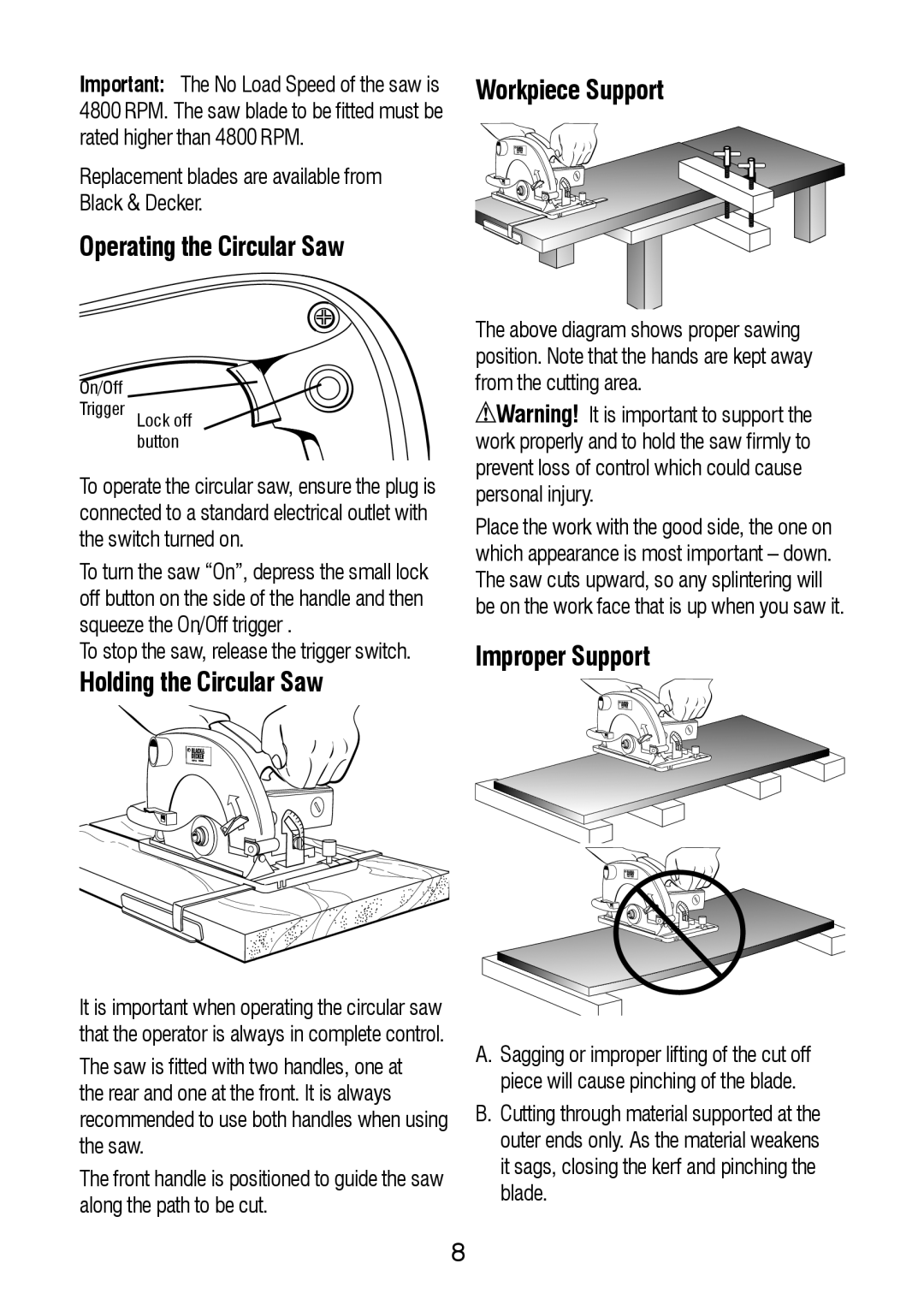CS718-AE specifications
The Black & Decker CS718-AE is a versatile and powerful electric chainsaw designed for both beginner and experienced users. This model is especially suitable for gardening enthusiasts and those who require a reliable tool for various cutting tasks around their home or garden. With a 750W motor, the CS718-AE delivers ample power for cutting through branches, logs, and other types of wood quickly and efficiently.One of the main features of the CS718-AE is its 18-inch cutting bar, which allows users to handle larger tasks without sacrificing maneuverability. This bar length is ideal for pruning, cutting firewood, and clearing fallen branches after a storm. The chainsaw utilizes an automatic oiling system that ensures the bar and chain are continually lubricated during operation, reducing wear and tear and prolonging the life of the tool.
The Black & Decker CS718-AE is equipped with a tool-free chain tensioning system. This feature allows users to easily adjust the chain tension without requiring any additional tools, ensuring optimal performance and safety during use. The chainsaw also includes a safety chain brake that stops the chain almost instantly if kickback occurs, providing an extra layer of safety for the user.
Comfort is another key aspect of the CS718-AE. The tool features an ergonomic handle that reduces fatigue during prolonged use, allowing gardeners and homeowners to operate the chainsaw with ease. The lightweight design, combined with the balanced weight distribution, makes it easier to navigate and control, minimizing the risk of strain and injury.
In terms of maintenance, the CS718-AE does not require mixing fuel or oil, simplifying the upkeep compared to gas-powered models. The electric motor means that users do not have to deal with the challenges of starting a gas engine, making it a convenient option for quick tasks.
Overall, the Black & Decker CS718-AE stands out due to its combination of power, safety features, and ease of use. Whether you're trimming branches, cutting logs, or tackling any other outdoor woodwork, this chainsaw provides performance and reliability, making it a worthwhile addition to any toolkit.