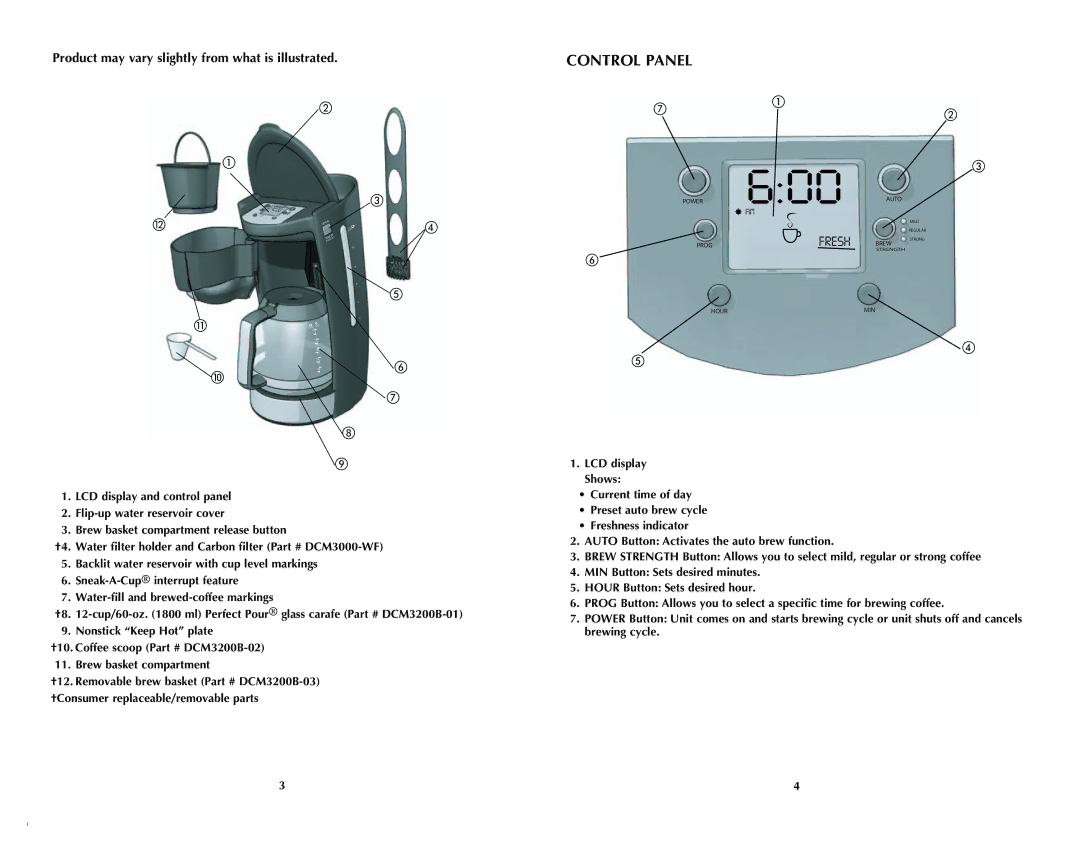DCM3250B specifications
The Black & Decker DCM3250B is a highly efficient coffee maker designed for the modern coffee enthusiast. Known for its sleek design and user-friendly features, this machine combines convenience with high-quality performance, making it an ideal choice for both casual drinkers and coffee aficionados alike.One of the standout features of the DCM3250B is its 12-cup programmable capacity, allowing users to brew enough coffee for family gatherings or a busy morning routine. The machine is equipped with a large water reservoir that simplifies the brewing process. It also features an easy-to-read water level indicator, ensuring that you always know how much water is in the reservoir.
A key technology integrated into the DCM3250B is its pre-soak function. This feature allows coffee grounds to bloom before the brewing process begins, enhancing the extraction of flavors and aromas. As a result, users can enjoy a more robust and flavorful cup of coffee. Furthermore, the coffee maker comes with a cone-shaped filter basket, which optimizes water flow and ensures an even extraction for a well-balanced brew.
For added convenience, the Black & Decker DCM3250B is equipped with a no-drip brew basket. This feature allows users to remove the carafe during brewing without making a mess, ensuring that your countertop stays clean. The machine also includes a warming plate that keeps your coffee hot for hours, so you can savor every sip without needing to rush.
In terms of design, the DCM3250B boasts a contemporary black finish that fits seamlessly into any kitchen decor. The intuitive control panel makes programming the coffee maker a breeze, whether you’re setting it for an automatic brew feature or adjusting the strength of your coffee. Moreover, the removable parts make for easy cleaning, maintaining the machine’s performance and longevity.
Durability is another characteristic of the Black & Decker DCM3250B. Constructed with high-quality materials, it is built to withstand daily use while providing consistent results. With its combination of thoughtful features, innovative technologies, and a convenient design, the Black & Decker DCM3250B stands out as an excellent coffee maker that caters to all your brewing needs.