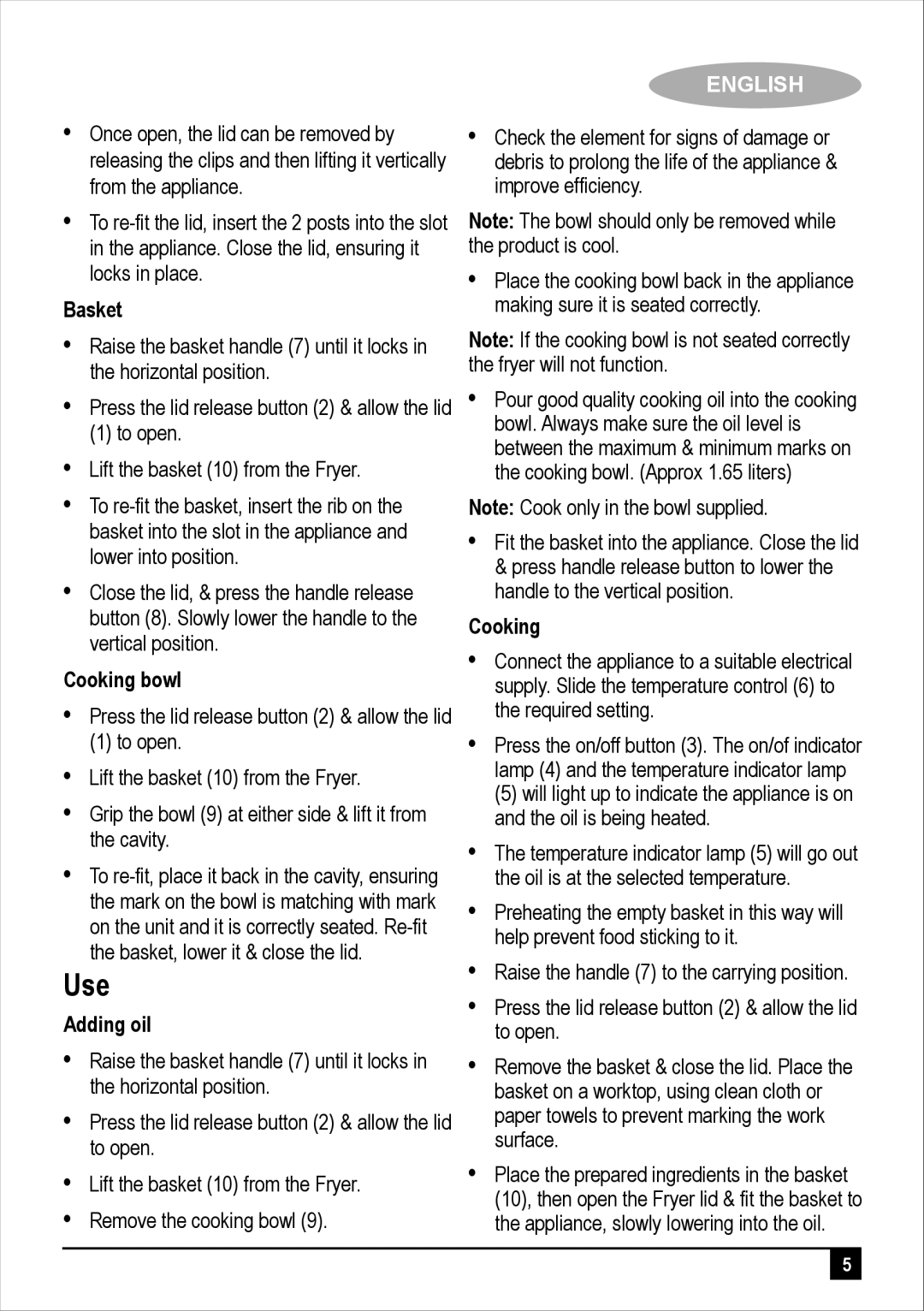EF2500 specifications
The Black & Decker EF2500 is a versatile and powerful electric food processor designed to simplify meal prep and make cooking more efficient. Known for its user-friendly design and strong performance, this model has become a staple in many kitchens.One of the standout features of the EF2500 is its 250-watt motor, which provides ample power for a variety of food processing tasks, from slicing and shredding to chopping and mixing. This motor works quietly and efficiently, allowing users to prepare ingredients without disturbing the household. The processor comes equipped with a 9-cup capacity bowl that is large enough to handle family-sized portions, making it an ideal choice for home cooks who frequently entertain or prepare large meals.
The EF2500 features a variety of stainless-steel blades and discs, allowing users to achieve precise cuts and textures. The slicing disc is perfect for uniformly cutting vegetables, while the shredding disc is designed for quick cheese and vegetable preparation. Additionally, the chopping blade is excellent for creating smoothies, dips, and salsas, making this processor incredibly versatile.
One of the key technologies in the EF2500 is its patented “S-Motion” technology, which incorporates a unique bowl and blade design. This feature helps to improve food processing efficiency by ensuring that ingredients are continuously pushed towards the blades, resulting in even and consistent chopping.
Another notable characteristic of the Black & Decker EF2500 is its simple control system. The processor features a straightforward push-button interface that allows users to select the desired function with ease. This intuitive design ensures that even those who are not kitchen experts can use the appliance effectively.
Safety is also a priority in the EF2500 design. The unit is built with a safety lock mechanism that prevents the processor from operating unless the lid is securely in place. Furthermore, the non-slip feet provide stability during operation, reducing the risk of accidents.
In summary, the Black & Decker EF2500 combines power, versatility, and safety in one compact package. With its range of features and innovative technologies, this food processor is a valuable tool for anyone looking to enhance their cooking experience.