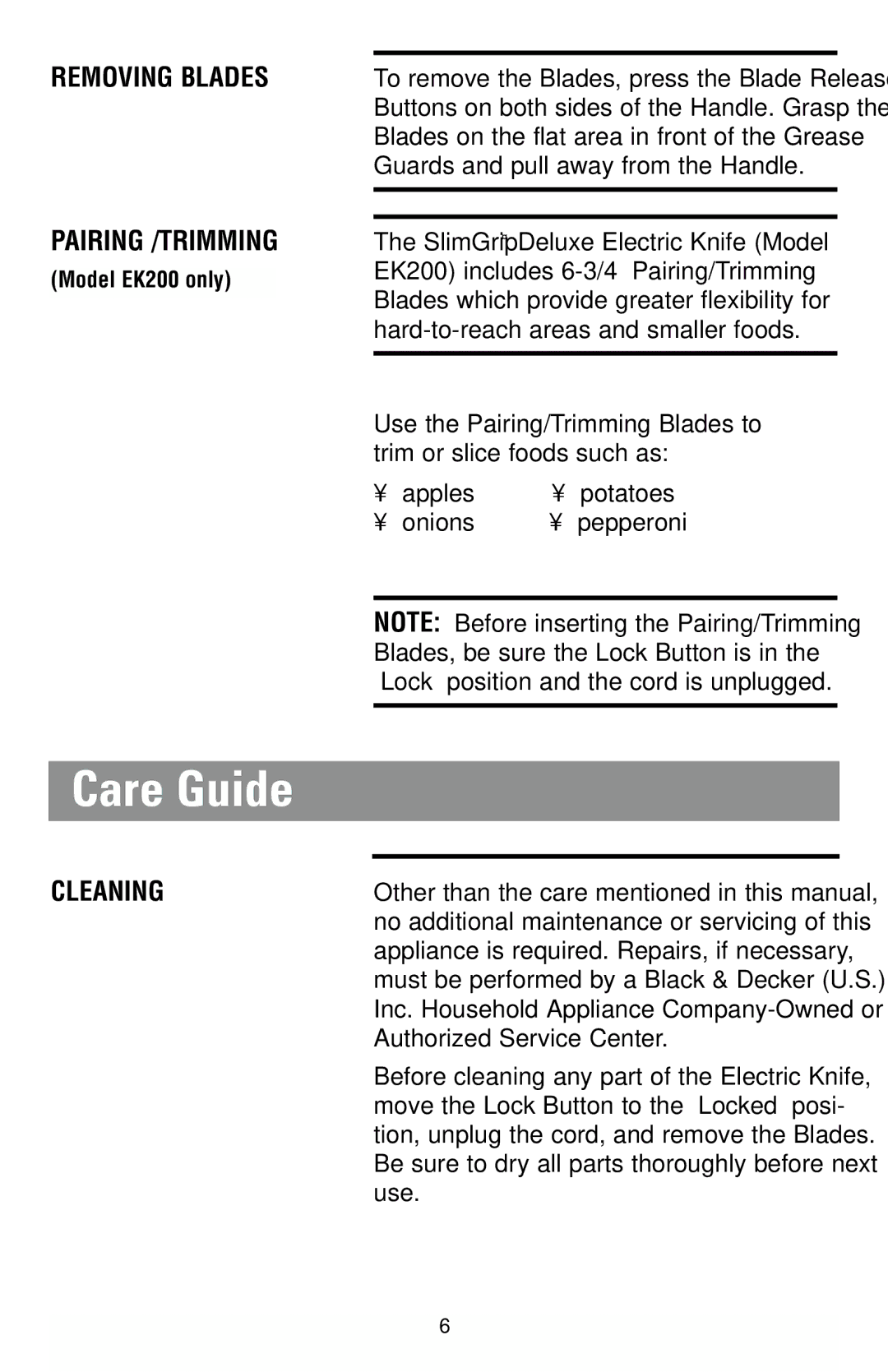EK100, EK200 specifications
The Black & Decker EK200 and EK100 stand out in the realm of kitchen appliances, particularly known for their efficiency and user-friendly design. These electric kettles are crafted with a focus on convenience, performance, and modern aesthetics, making them essential tools for any kitchen.The EK200 features a robust 1.7-liter capacity, ideal for boiling water for tea, coffee, or instant meals. Its powerful 1500-watt heating element ensures rapid boiling, saving time when preparing beverages or cooking. The kettle is equipped with a sleek stainless steel body, offering both durability and an elegant finish that fits well in contemporary kitchens.
An important aspect of the EK200 is its advanced safety features. It is designed with an automatic shut-off function that activates once the water reaches a boil, preventing dry boiling and ensuring energy efficiency. Additionally, the kettle incorporates a boil-dry protection system that safeguards the appliance from damage.
For those seeking a more compact kettle, the EK100 model presents a 1.0-liter capacity, perfect for individuals or small households. It retains similar design aesthetics, featuring a stylish plastic body that is both lightweight and easy to handle. With a 1000-watt heating system, it provides quick boiling while being energy conscious, making it an excellent choice for anyone looking for efficiency without sacrificing performance.
Both kettles are equipped with a 360-degree swivel base, allowing for easy handling from any angle. The ergonomic design includes a comfortable grip handle that ensures a secure hold while pouring. A large spout is incorporated for easy, mess-free pouring, while the removable and washable filter helps eliminate limescale buildup, enhancing the kettle's longevity.
In terms of user experience, the EK200 and EK100 come with an easy-to-read water level indicator, enabling users to gauge the amount of water inside the kettle without lifting it. The sleek, modern design and color options make them appealing additions to any countertop.
In summary, the Black & Decker EK200 and EK100 are reliable electric kettles that offer impressive features, advanced technologies, and a focus on safety and convenience. Whether you need a larger kettle for family use or a compact version for personal servings, these models cater to diverse cooking needs while ensuring quality and performance.