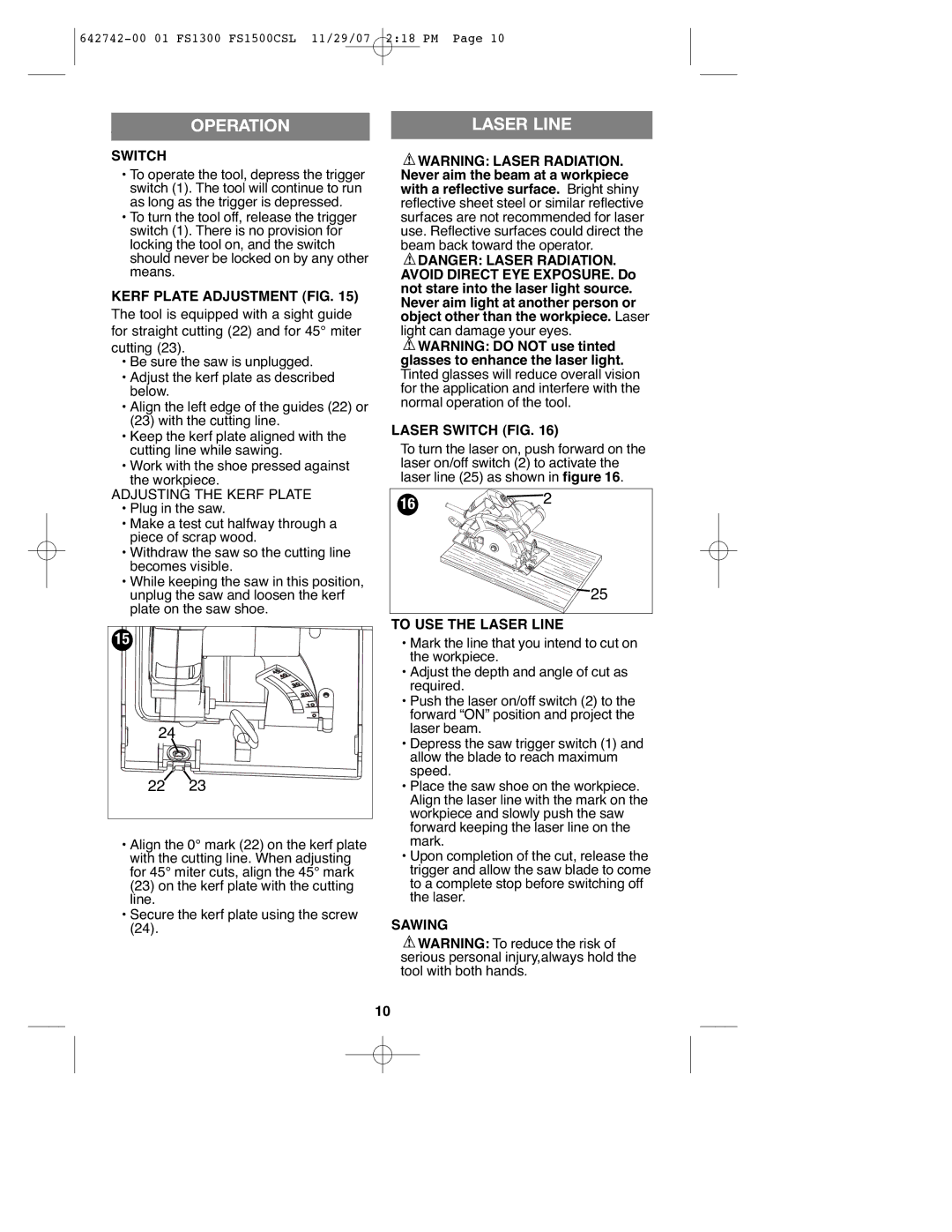642742-00 01 FS1300 FS1500CSL 11/29/07 2:18 PM Page 10
OPERATION | LASER LINE |
SWITCH
•To operate the tool, depress the trigger switch (1). The tool will continue to run as long as the trigger is depressed.
•To turn the tool off, release the trigger switch (1). There is no provision for locking the tool on, and the switch should never be locked on by any other means.
KERF PLATE ADJUSTMENT (FIG. 15)
The tool is equipped with a sight guide for straight cutting (22) and for 45° miter cutting (23).
•Be sure the saw is unplugged.
•Adjust the kerf plate as described below.
•Align the left edge of the guides (22) or (23) with the cutting line.
•Keep the kerf plate aligned with the cutting line while sawing.
•Work with the shoe pressed against the workpiece.
ADJUSTING THE KERF PLATE
•Plug in the saw.
•Make a test cut halfway through a piece of scrap wood.
•Withdraw the saw so the cutting line becomes visible.
•While keeping the saw in this position, unplug the saw and loosen the kerf plate on the saw shoe.
15
24
2223
•Align the 0° mark (22) on the kerf plate with the cutting line. When adjusting for 45° miter cuts, align the 45° mark
(23)on the kerf plate with the cutting
line.
•Secure the kerf plate using the screw
![]() WARNING: LASER RADIATION. Never aim the beam at a workpiece with a reflective surface. Bright shiny reflective sheet steel or similar reflective surfaces are not recommended for laser use. Reflective surfaces could direct the beam back toward the operator.
WARNING: LASER RADIATION. Never aim the beam at a workpiece with a reflective surface. Bright shiny reflective sheet steel or similar reflective surfaces are not recommended for laser use. Reflective surfaces could direct the beam back toward the operator.
![]() DANGER: LASER RADIATION. AVOID DIRECT EYE EXPOSURE. Do not stare into the laser light source. Never aim light at another person or object other than the workpiece. Laser light can damage your eyes.
DANGER: LASER RADIATION. AVOID DIRECT EYE EXPOSURE. Do not stare into the laser light source. Never aim light at another person or object other than the workpiece. Laser light can damage your eyes.
![]() WARNING: DO NOT use tinted glasses to enhance the laser light. Tinted glasses will reduce overall vision for the application and interfere with the normal operation of the tool.
WARNING: DO NOT use tinted glasses to enhance the laser light. Tinted glasses will reduce overall vision for the application and interfere with the normal operation of the tool.
LASER SWITCH (FIG. 16)
To turn the laser on, push forward on the laser on/off switch (2) to activate the laser line (25) as shown in figure 16.
162
25
TO USE THE LASER LINE
•Mark the line that you intend to cut on the workpiece.
•Adjust the depth and angle of cut as required.
•Push the laser on/off switch (2) to the forward “ON” position and project the laser beam.
•Depress the saw trigger switch (1) and allow the blade to reach maximum speed.
•Place the saw shoe on the workpiece. Align the laser line with the mark on the workpiece and slowly push the saw forward keeping the laser line on the mark.
•Upon completion of the cut, release the trigger and allow the saw blade to come to a complete stop before switching off the laser.
SAWING
![]() WARNING: To reduce the risk of serious personal injury,always hold the tool with both hands.
WARNING: To reduce the risk of serious personal injury,always hold the tool with both hands.
10