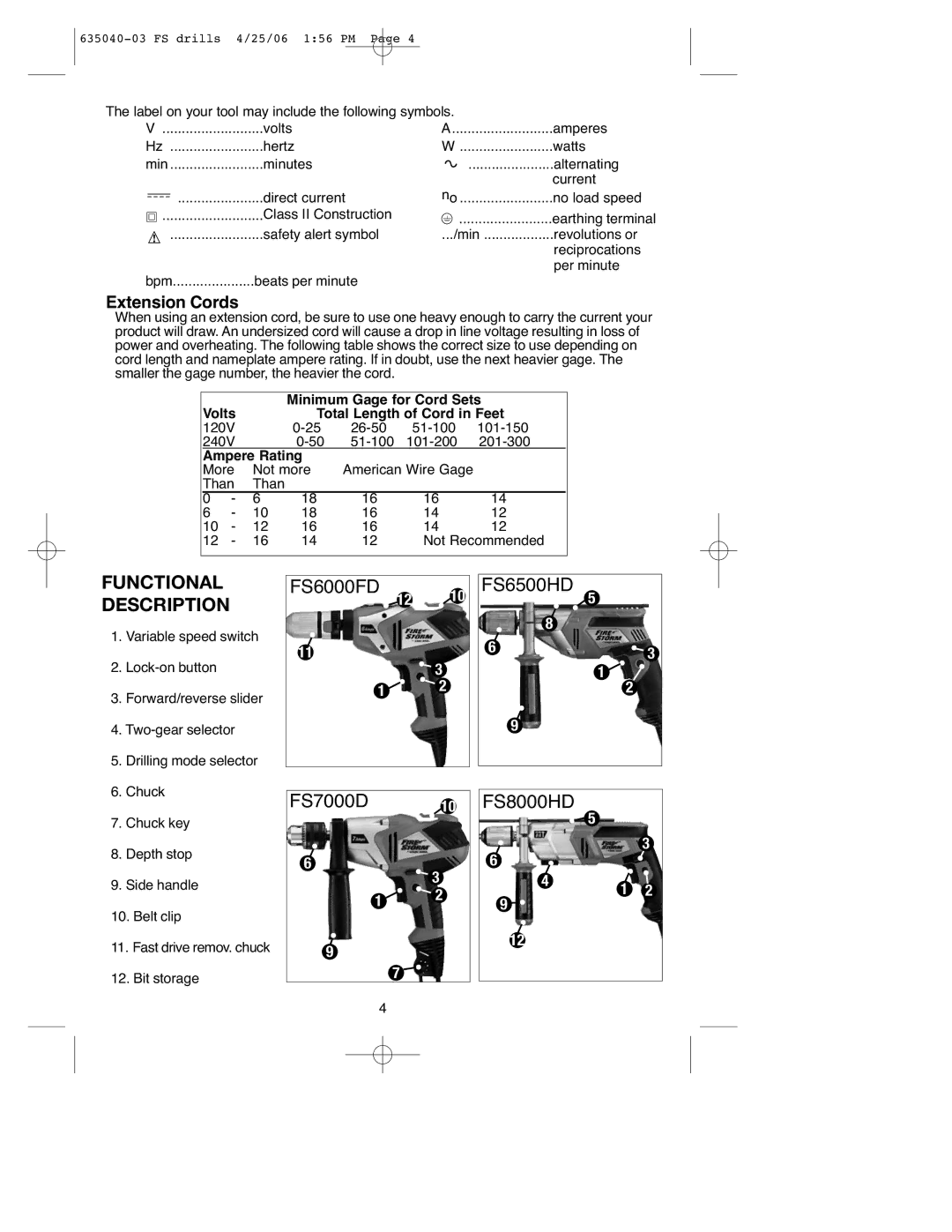Drills and Hammer Drills
VEA EL Español EN LA Contraportada
General Safety Rules
Specific Safety Rules
Functional Description
25/06 156 PM
Safety Warnings and Instructions Drills
Motor
Assembly
Inserting a drill bit or other accessory fig. B & C
Removing and attaching the chuck fig. D, E, F, G
Fast Drive Bit Change System FS6000FD
Selecting the drilling mode FS6500HD, FS8000HD fig. H
Operating Instructions
Selecting the direction of rotation FS6000FD, FS6500HD
Selecting the direction of rotation FS7000D, FS8000HD
Setting the drilling depth FS6500HD, FS8000HD
Switching on and off
Two-gear selector FS8000HD fig
Drilling
Troubleshooting
Problem Possible Cause Possible Solution
Maintenance
Service Information Full TWO-YEAR Home USE Warranty
Special Warranty Note to Contractors
Covered Under OUR Warranty
Guide D’UTILISATION
Numéro de catalogue FS7000D illustré
Règles de sécurité générales
Conserver CES Directives
Règles DE Sécurité Spécifiques
Toujours Porter UN Équipement DE Protection Homologué
Rallonges
Description Fonctionnelle
FS drills 4/25/06 156 PM
Assemblage
Avertissements de sécurité et directives perceuses
Moteur
Insérer une mèche ou un autre accessoire fig. B et C
Retrait et fixation du mandrin fig. D, E, F, G
Modèle FS6500HD, FS8000HD
Mandrin et clé modèle FS7000D fig. C
Fonctionnement
Sélection du sens de rotation modèles FS6000FD, FS6500HD
Sélection du sens de rotation modèles FS7000D, FS8000HD
Mandrin sans clé modèles FS6500HD, FS8000HD fig. F
Mise en marche et arrêt
Sélecteur à double marche modèle FS8000HD fig
Perçage
25/06 156 PM
Accessoires
Entretien
Information SUR LES Réparations
Présente Garantie
Capacités Maximales Recommandées
Manual DE Instrucciones
Número de catálogo exhibido FS7000D
Normas generales de seguridad
Conserve Estas Instrucciones
Normas DE Seguridad Específicas
Cables prolongadores
Capacidad nominal en amperios
Descripción DE
FS drills 4/25/06 157 PM
Ensamblaje
Instrucciones y advertencias de seguridad Taladros
FS6500HD, FS8000HD
Inserción de una broca u otro accesorio figuras B y C
Acoplamiento y extracción del portabrocas fig. D, E, F, G
Portabrocas y llave FS7000D fig. C
Sistema de cambio de brocas Fast Drive FS6000FD
Instrucciones de operación
Selección de la dirección de rotación FS6000FD, FS6500HD
Portabrocas sin llave FS6500HD, FS8000HD fig. F
Portabrocas con llave FS7000D fig. G
Selección de la dirección de rotación FS7000D, FS8000HD
Selección del modo de taladrado FS6500HD, FS8000HD fig. H
Selector de dos engranajes FS8000HD fig
Ajuste de la profundidad de perforación FS6500HD, FS8000HD
Taladrado en madera
Taladrado en metal
Problema Causa posible Solución posible
Mantenimiento
Capacidades Máximas Recomendadas
Nota Especial DE Garantía Para Contratistas
CULIACAN, SIN
MEXICO, D.F
MERIDA, YUC
MONTERREY, N.L
FS drills 4/25/06 157 PM
FS drills 4/25/06 157 PM

![]() 12
12 ![]() 10
10![]() 3
3![]()
![]()
![]()