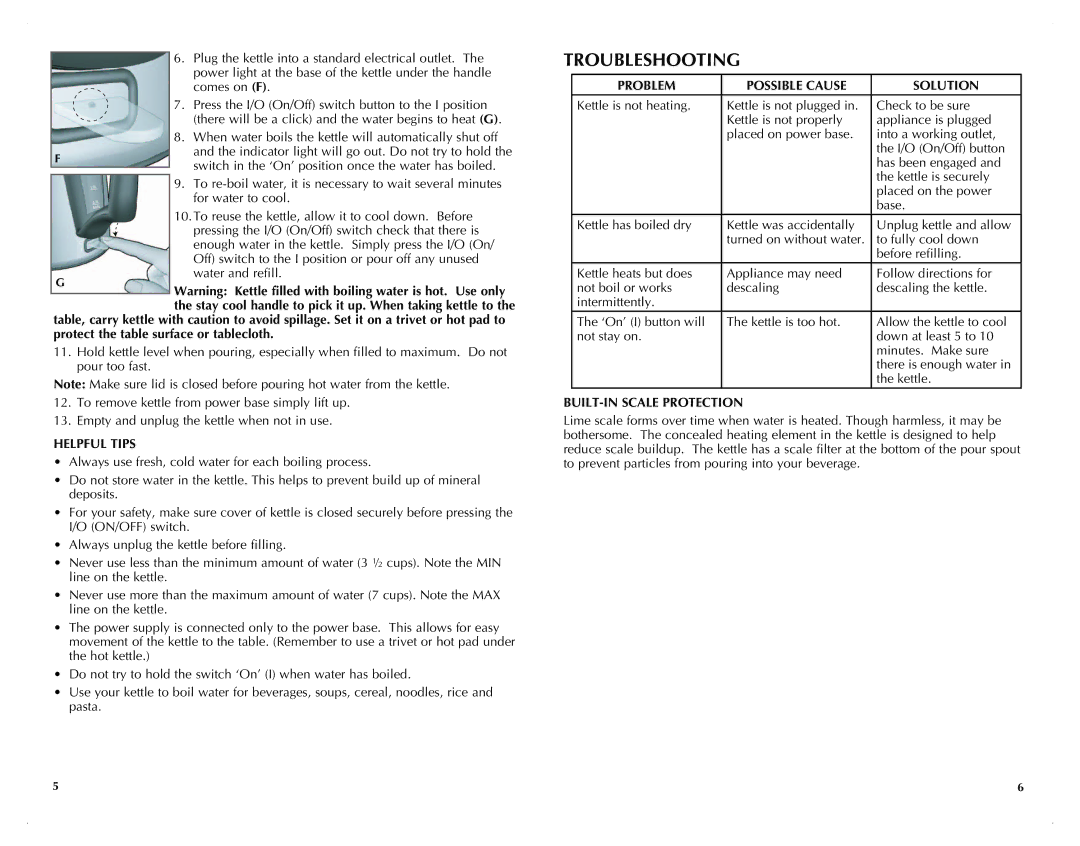JKC920, JKC920C specifications
The Black & Decker JKC920C and JKC920 are versatile cordless kettles designed to meet the needs of modern kitchens. These kettles are known for their efficient functionality, stylish design, and user-friendly features, making them an essential appliance for any household.One of the most notable features of the JKC920C and JKC920 is their rapid boiling technology. The advanced heating element allows users to boil water faster than traditional kettles, making it ideal for busy mornings or impromptu tea sessions. With a powerful heating system, these kettles ensure that water reaches boiling temperatures in a matter of minutes, saving time and energy.
Both models come equipped with a generous capacity, typically around 1.7 liters, which is perfect for brewing multiple cups of tea or coffee. The clear water level indicator on the side of the kettle allows users to easily monitor the water level, ensuring that they fill it appropriately for their needs.
Safety is a paramount consideration in the design of the JKC920C and JKC920. They feature an automatic shut-off capability, which activates once the water reaches a boiling point or if the kettle is accidentally turned on when empty. This helps prevent overheating and ensures peace of mind during use.
The ergonomic handle provides a comfortable grip, allowing for easy pouring without the risk of spills. The spout is designed for precise pouring, making it perfect for tea kettles or coffee brewing.
In terms of design, the Black & Decker JKC920C and JKC920 boast a sleek and modern aesthetic, available in various colors to match any kitchen decor. Made from high-quality materials, the kettles not only look good but are also durable and built to withstand everyday use.
These kettles are designed for easy cleaning, with a removable filter that helps remove impurities from the water. This feature ensures that your beverages taste great and that the kettle remains in excellent condition over time.
Overall, the Black & Decker JKC920C and JKC920 are excellent choices for anyone seeking a reliable and efficient boiling solution. With their combination of advanced technology, safety features, and stylish design, they are a worthy addition to any kitchen. Whether for brewing tea, coffee, or preparing instant meals, these kettles provide convenience and performance that enhance your culinary experience.