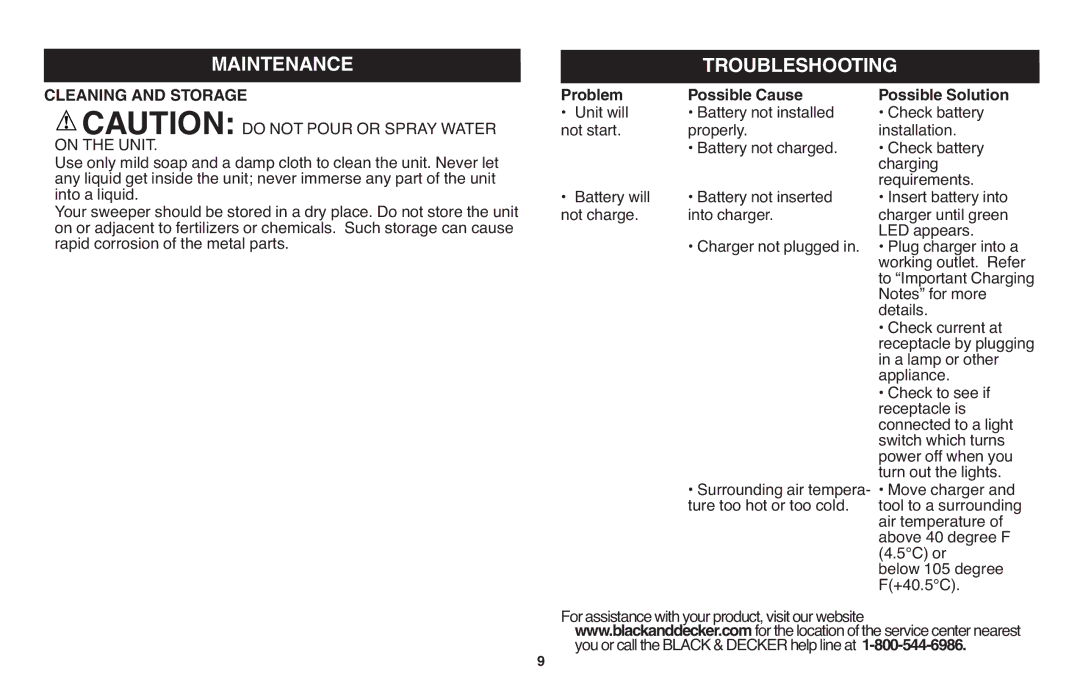MAINTENANCE
CLEANING AND STORAGE
ON CAUTION:THE UNIT. DO NOT POUR OR SPRAY WATER Use only mild soap and a damp cloth to clean the unit. Never let any liquid get inside the unit; never immerse any part of the unit into a liquid.
Your sweeper should be stored in a dry place. Do not store the unit on or adjacent to fertilizers or chemicals. Such storage can cause rapid corrosion of the metal parts.
TROUBLESHOOTING
• Unit will | • Battery not installed |
| • Check battery |
Problem | Possible Cause |
| Possible Solution |
not start. | properly. |
| installation. |
| • Battery not charged. |
| • Check battery |
|
|
| charging |
• Battery will | • Battery not inserted |
| requirements. |
| • Insert battery into | ||
not charge. | into charger. |
| charger until green |
| • Charger not plugged in. |
| LED appears. |
|
| • Plug charger into a | |
|
|
| working outlet. Refer |
|
|
| to “Important Charging |
|
|
| Notes” for more |
|
|
| details. |
|
|
| • Check current at |
|
|
| receptacle by plugging |
|
|
| in a lamp or other |
|
|
| appliance. |
|
|
| • Check to see if |
|
|
| receptacle is |
|
|
| connected to a light |
|
|
| switch which turns |
|
|
| power off when you |
|
|
| turn out the lights. |
| • Surrounding air tempera- • Move charger and | ||
| ture too hot or too cold. |
| tool to a surrounding |
|
|
| air temperature of |
|
|
| above 40 degree F |
|
|
| (4.5°C) or |
|
|
| below 105 degree |
For assistance withyour product,visitour website | F(+40.5°C). | ||
www.bl ckanddecker.comfor the location of the servicecenternearest | |||
you or call theBLACK & DECKERhelp line at | |||
9