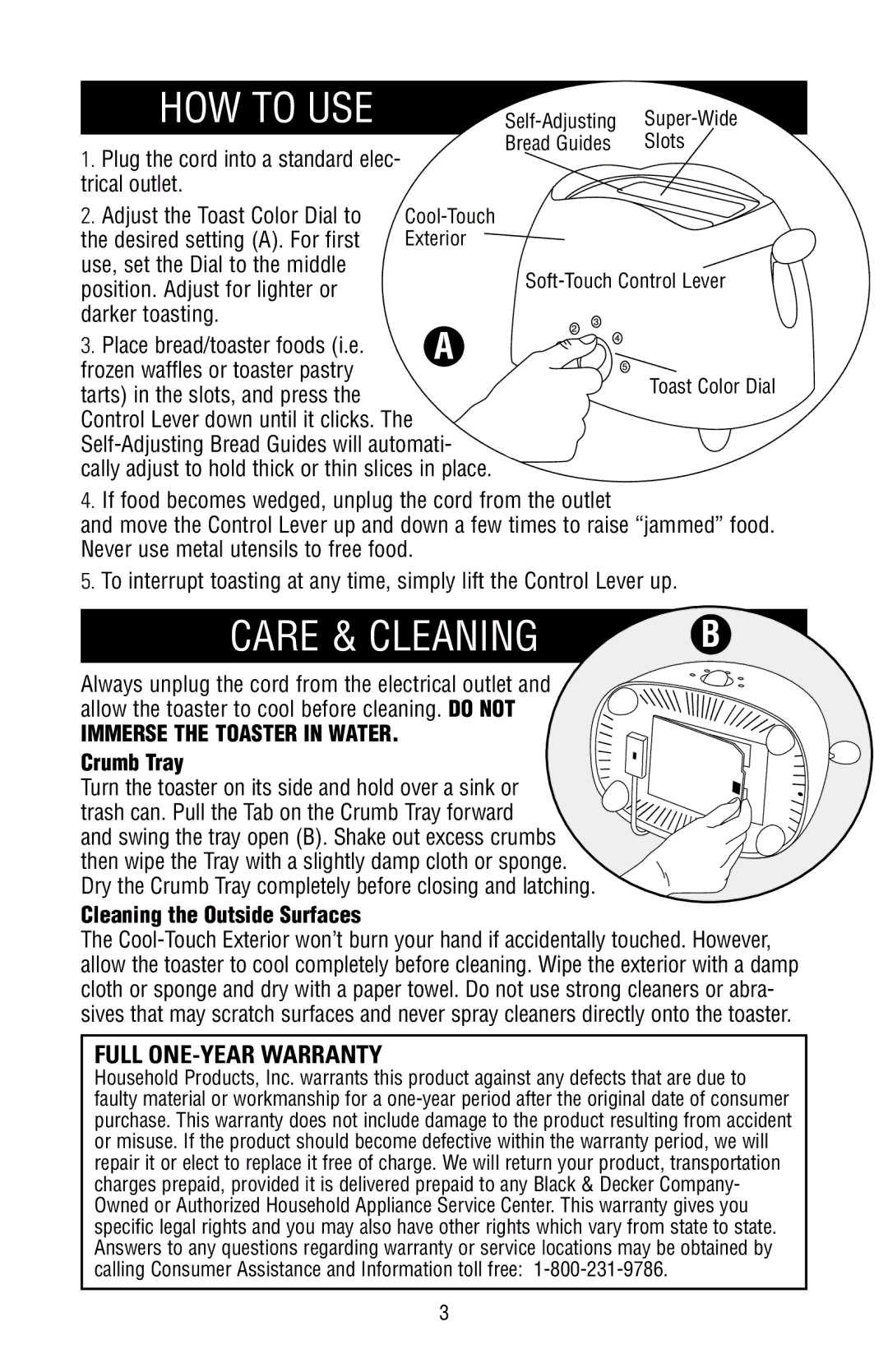HOW TO USE
1.Plug the cord into a standard elec- trical outlet.
2.Adjust the Toast Color Dial to
the desired setting (A). For first use, set the Dial to the middle position. Adjust for lighter or darker toasting.
Bread Guides | Slots |
Exterior
3. Place bread/toaster foods (i.e. A frozen waffles or toaster pastry
tarts) in the slots, and press the | Toast Color Dial |
| |
Control Lever down until it clicks. The |
|
| |
cally adjust to hold thick or thin slices in place. |
|
4.If food becomes wedged, unplug the cord from the outlet
and move the Control Lever up and down a few times to raise “jammed” food. Never use metal utensils to free food.
5.To interrupt toasting at any time, simply lift the Control Lever up.
CARE & CLEANING | B |
Always unplug the cord from the electrical outlet and |
|
allow the toaster to cool before cleaning. DO NOT |
|
IMMERSE THE TOASTER IN WATER. |
|
Crumb Tray |
|
Turn the toaster on its side and hold over a sink or |
|
trash can. Pull the Tab on the Crumb Tray forward |
|
and swing the tray open (B). Shake out excess crumbs |
|
then wipe the Tray with a slightly damp cloth or sponge. |
|
Dry the Crumb Tray completely before closing and latching. |
|
Cleaning the Outside Surfaces
The
FULL ONE-YEAR WARRANTY
Household Products, Inc. warrants this product against any defects that are due to faulty material or workmanship for a
3