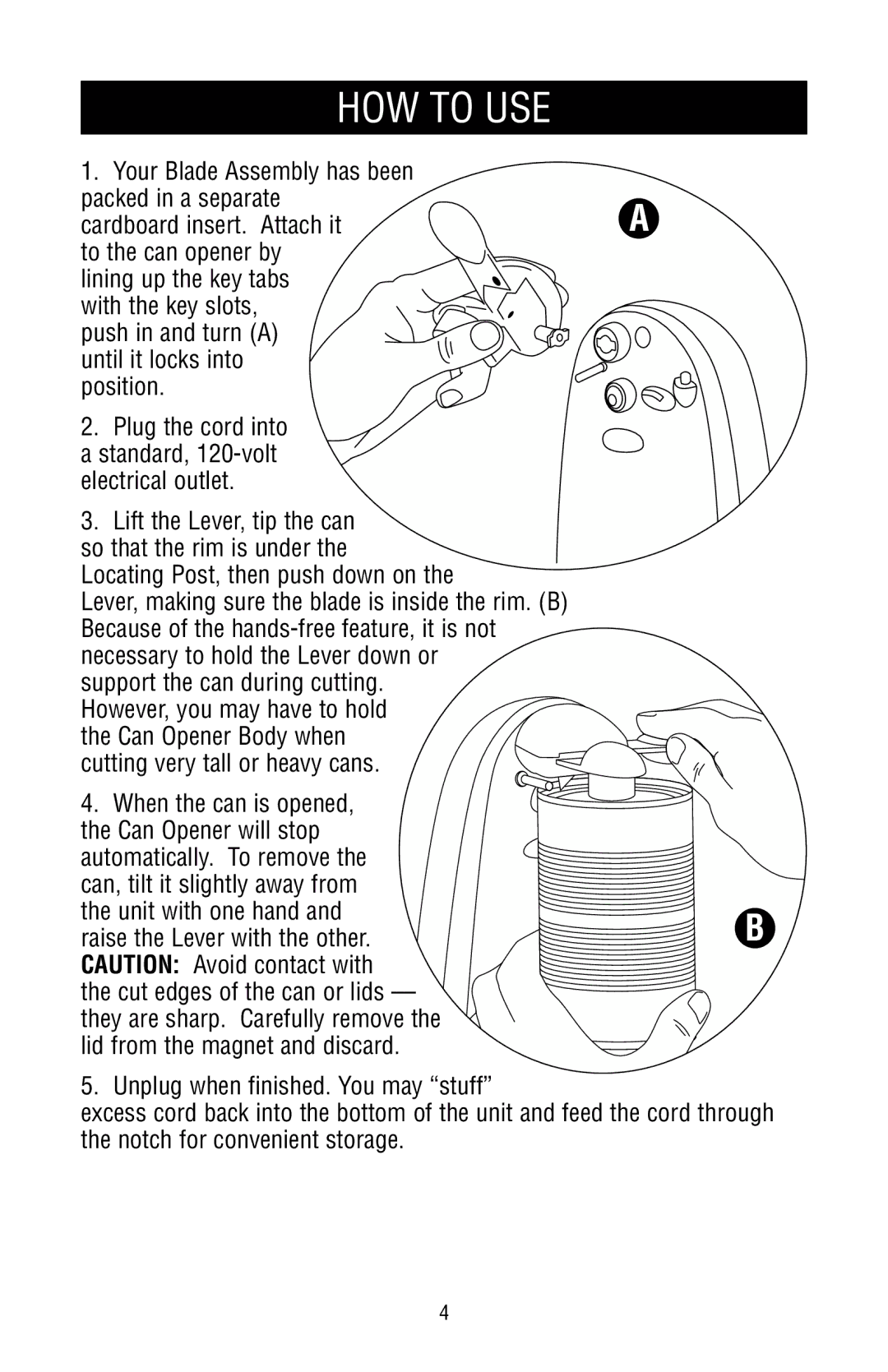MGD150 specifications
The Black & Decker MGD150 is a versatile and modern microwave oven designed to meet the diverse needs of contemporary kitchens. This model combines efficiency, convenience, and an array of features that make cooking and reheating meals a seamless experience.One of the standout characteristics of the MGD150 is its compact design, making it ideal for small spaces such as apartments, dorm rooms, or RVs. Despite its size, it does not compromise on performance and boasts a powerful 700 watts of cooking power, ensuring that meals are evenly heated and cooked in a quick manner.
The MGD150 is equipped with multiple cooking functions, including options for defrosting, reheating, and cooking a variety of dishes. It features intuitive one-touch presets that simplify the cooking process, allowing users to quickly select the appropriate settings for popcorn, pizza, frozen vegetables, and more. This feature is especially user-friendly for those who may be less experienced in the kitchen.
Another notable technology integrated into the MGD150 is the Smart Sensor technology, which automatically adjusts cooking time and power levels for optimal results. This eliminates the guesswork commonly associated with microwave cooking and ensures that food is cooked to perfection every time.
The microwave also includes a timer and digital display, adding to its modern appeal. The clear LED display not only shows the cooking time remaining but also provides a visual cue for each cooking function selected. The child safety lock feature is an additional layer of security, making it a suitable option for families with young children.
Furthermore, the removable turntable enhances cooking efficiency by promoting even heating and preventing hot spots. Cleaning is made easier thanks to the microwave's stainless steel interior, which resists stains and odors while providing a sleek appearance.
In summary, the Black & Decker MGD150 is a highly functional microwave oven that packs a multitude of features into a compact frame. With its smart cooking technologies, user-friendly controls, and thoughtful design, it is a reliable choice for anyone looking to enhance their culinary experience in a convenient way. Whether you are reheating leftovers or preparing a quick meal, the MGD150 adeptly meets the demands of modern cooking.