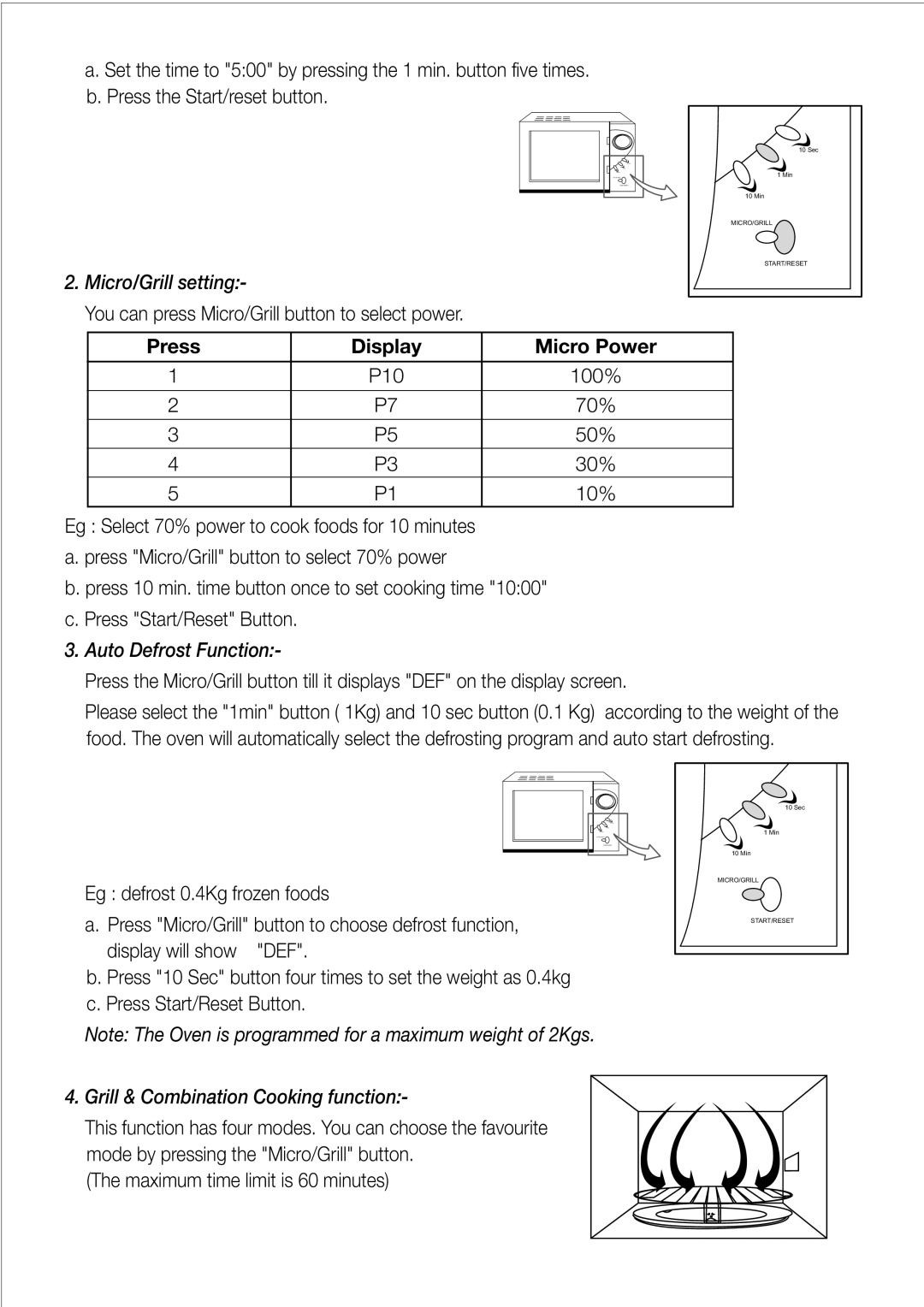MY23PG specifications
The Black & Decker MY23PG is a versatile and innovative product designed to meet the demands of modern home maintenance and DIY projects. This advanced tool combines user-friendly features with cutting-edge technology, making it an essential addition for both novice and experienced users alike.One of the standout features of the MY23PG is its powerful motor, which delivers exceptional performance across various tasks. This ensures efficient operation whether you're drilling, sawing, or working on intricate projects. The motor is designed with energy efficiency in mind, providing a longer runtime while reducing power consumption, which is a significant advantage for environmentally conscious users.
The MY23PG integrates advanced lithium-ion battery technology, which is lightweight and has a longer lifespan than traditional batteries. This technology allows for quicker charging times and a consistent power supply throughout the life of the battery, reducing downtime between tasks. This user-friendly characteristic ensures that projects can be completed swiftly, enhancing productivity.
Another impressive aspect of the MY23PG is its ergonomic design. It features a comfortable grip that minimizes user fatigue during extended use, making it ideal for prolonged projects. The balance and weight distribution have been optimized, allowing for better control and precision, whether you're working on a delicate craft or a heavy-duty task.
Safety is also a critical component of the MY23PG. It is equipped with various safety features, including overcurrent protection and an automatic shut-off system, which prevents overheating during intense jobs. These safety measures provide peace of mind while working, allowing users to focus on their projects without unnecessary concern.
The MY23PG’s versatility is further enhanced by its range of attachments, which allows users to tackle numerous tasks with a single tool. From drilling and sanding to cutting and finishing, this tool adapts to different requirements effortlessly. It also comes with a detailed user manual, providing guidance on optimal usage and maintenance, ensuring longevity and continued high performance.
In summary, the Black & Decker MY23PG represents a blend of power, efficiency, and ease of use. Its innovative technologies, coupled with thoughtful design and safety features, make it a standout choice for anyone looking to enhance their home improvement capabilities. With its versatile functionality, the MY23PG is set to empower users to take on projects confidently and effectively.