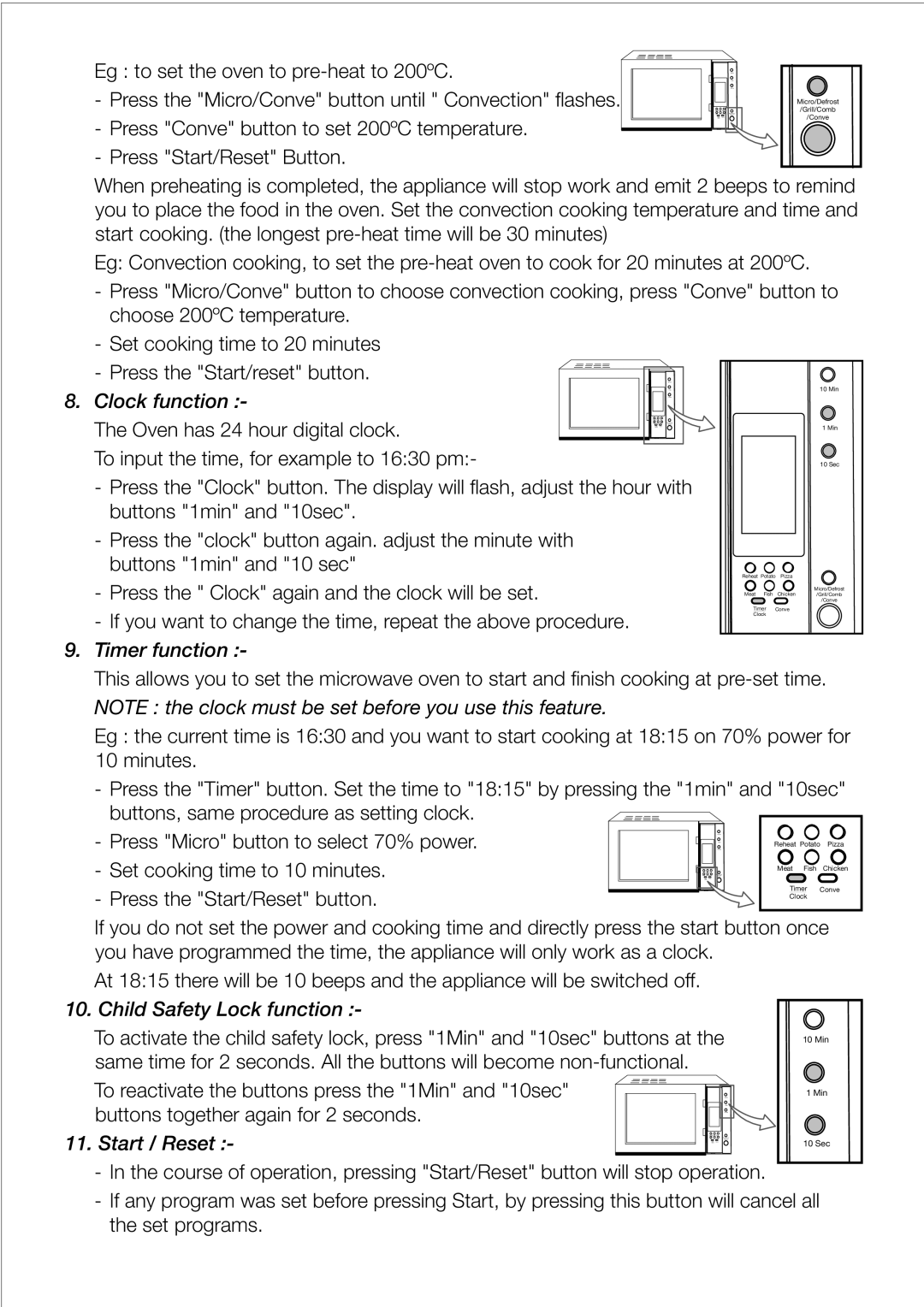MY30PGCS specifications
The Black & Decker MY30PGCS is a versatile and innovative tool that stands out in the crowded market of electric lawn mowers. Designed for ease of use and efficiency, this model is perfect for homeowners looking to maintain their lawn effortlessly.One of the primary features of the MY30PGCS is its powerful 30cm cutting deck, which allows users to navigate tight spaces and achieve a clean cut with ease. The compact size is particularly advantageous for smaller yards or areas with various obstacles, eliminating the need for larger, cumbersome mowers. This mower is equipped with a robust motor that delivers consistent performance, allowing homeowners to tackle their lawn care tasks without interruption.
The MY30PGCS offers a range of cutting heights, adjustable for various grass types and conditions. Users can select their desired cutting height with a simple adjustment mechanism, accommodating personal preferences and seasonal growth variations. This feature ensures that the mower can handle overgrown areas while also providing a neat finish for well-maintained lawns.
One of the standout technologies in the MY30PGCS is its advanced energy-efficient design. The mower operates on a high-performance battery, which provides ample runtime for completing lawn care tasks without the hassle of cords or refueling. This environmentally friendly aspect not only reduces carbon emissions but also makes it a cost-effective choice for consumers.
Additionally, the design incorporates ergonomic handles that enhance user comfort. With adjustable height settings, this mower caters to users of different statures, reducing strain during operation. The lightweight construction further contributes to its maneuverability, allowing for easy navigation around flower beds and garden features.
The MY30PGCS also emphasizes ease of storage, with a foldable handle that simplifies transportation and storage in small spaces. Coupled with its maintenance-free electric motor, this mower represents a low-maintenance solution for homeowners.
In conclusion, the Black & Decker MY30PGCS brings together a combination of cutting-edge technology, practical features, and user-friendly design to deliver an exceptional mowing experience. This mower is an ideal choice for those seeking efficiency, versatility, and ease of use in maintaining their lawns. With its remarkable capabilities, the MY30PGCS proves to be an essential addition to any homeowner's gardening arsenal.