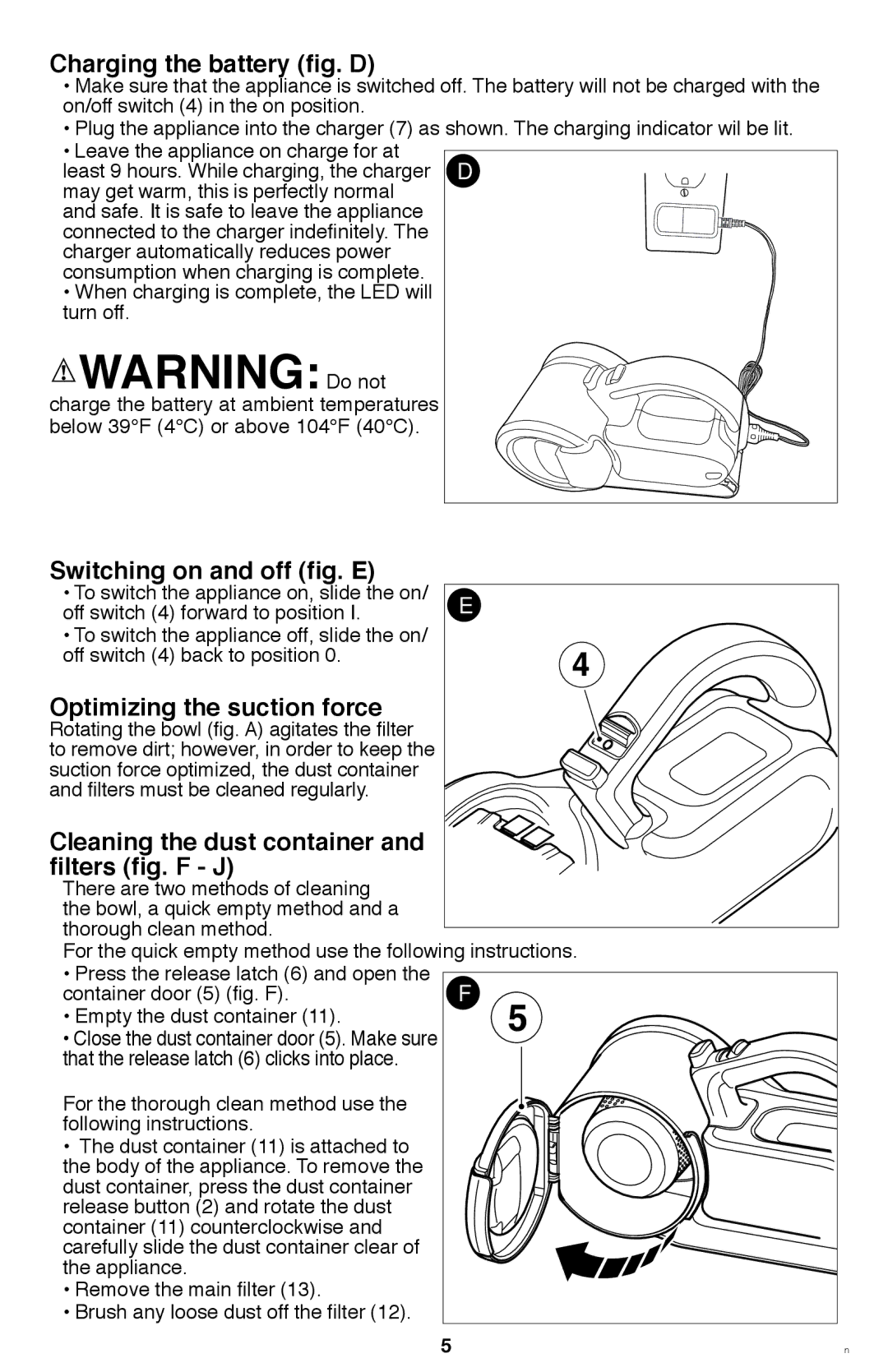Charging the battery (fig. D)
• Make sure that the appliance is switched off. The battery will not be charged with the on/off switch (4) in the on position.
• Plug the appliance into the charger (7) as shown. The charging indicator wil be lit.
• Leave the appliance on charge for at
least 9 hours. While charging, the charger D may get warm, this is perfectly normal
and safe. It is safe to leave the appliance connected to the charger indefinitely. The charger automatically reduces power consumption when charging is complete.
• When charging is complete, the LED will turn off.
![]() WARNING: Do not
WARNING: Do not
charge the battery at ambient temperatures below 39°F (4°C) or above 104°F (40°C).
Switching on and off (fig. E)
• To switch the appliance on, slide the on/
off switch (4) forward to position I. E
• To switch the appliance off, slide the on/ off switch (4) back to position 0.
Optimizing the suction force Rotating the bowl (fig. A) agitates the filter to remove dirt; however, in order to keep the suction force optimized, the dust container and filters must be cleaned regularly.
Cleaning the dust container and filters (fig. F - J)
There are two methods of cleaning the bowl, a quick empty method and a thorough clean method.
For the quick empty method use the following instructions. | ||
• Press the release latch (6) and open the |
| |
F | ||
container door (5) (fig. F). | ||
• Empty the dust container (11). |
| |
• Close the dust container door (5). Make sure |
| |
that the release latch (6) clicks into place. |
| |
For the thorough clean method use the following instructions.
• The dust container (11) is attached to the body of the appliance. To remove the dust container, press the dust container release button (2) and rotate the dust container (11) counterclockwise and carefully slide the dust container clear of the appliance.
• Remove the main filter (13).
• Brush any loose dust off the filter (12).
5 | n |