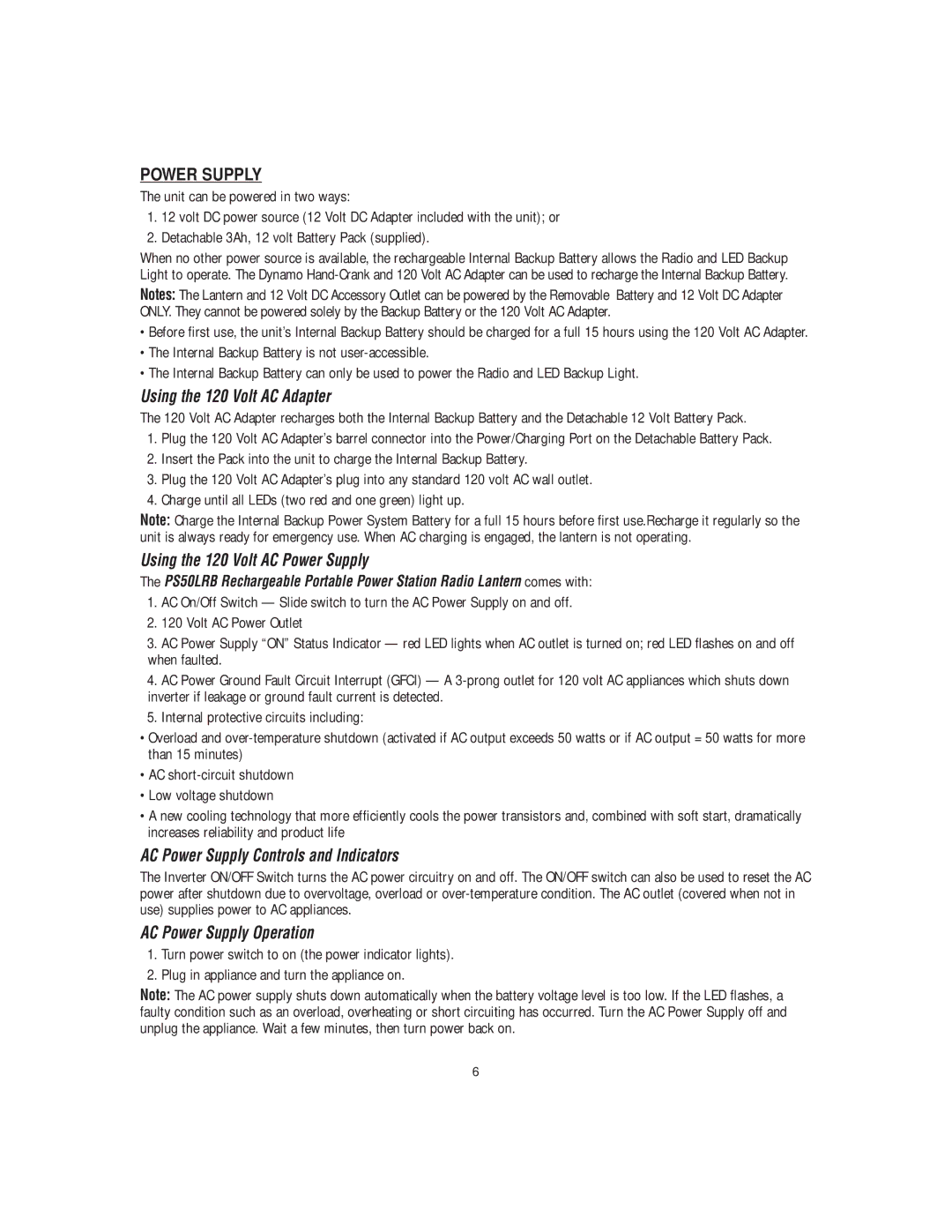POWER SUPPLY
The unit can be powered in two ways:
1.12 volt DC power source (12 Volt DC Adapter included with the unit); or
2.Detachable 3Ah, 12 volt Battery Pack (supplied).
When no other power source is available, the rechargeable Internal Backup Battery allows the Radio and LED Backup Light to operate. The Dynamo
Notes: The Lantern and 12 Volt DC Accessory Outlet can be powered by the Removable Battery and 12 Volt DC Adapter ONLY. They cannot be powered solely by the Backup Battery or the 120 Volt AC Adapter.
•Before first use, the unit’s Internal Backup Battery should be charged for a full 15 hours using the 120 Volt AC Adapter.
•The Internal Backup Battery is not
•The Internal Backup Battery can only be used to power the Radio and LED Backup Light.
Using the 120 Volt AC Adapter
The 120 Volt AC Adapter recharges both the Internal Backup Battery and the Detachable 12 Volt Battery Pack.
1.Plug the 120 Volt AC Adapter’s barrel connector into the Power/Charging Port on the Detachable Battery Pack.
2.Insert the Pack into the unit to charge the Internal Backup Battery.
3.Plug the 120 Volt AC Adapter’s plug into any standard 120 volt AC wall outlet.
4.Charge until all LEDs (two red and one green) light up.
Note: Charge the Internal Backup Power System Battery for a full 15 hours before first use.Recharge it regularly so the unit is always ready for emergency use. When AC charging is engaged, the lantern is not operating.
Using the 120 Volt AC Power Supply
The PS50LRB Rechargeable Portable Power Station Radio Lantern comes with:
1.AC On/Off Switch — Slide switch to turn the AC Power Supply on and off.
2.120 Volt AC Power Outlet
3.AC Power Supply “ON” Status Indicator — red LED lights when AC outlet is turned on; red LED flashes on and off when faulted.
4.AC Power Ground Fault Circuit Interrupt (GFCI) — A
5.Internal protective circuits including:
•Overload and
•AC
•Low voltage shutdown
•A new cooling technology that more efficiently cools the power transistors and, combined with soft start, dramatically increases reliability and product life
AC Power Supply Controls and Indicators
The Inverter ON/OFF Switch turns the AC power circuitry on and off. The ON/OFF switch can also be used to reset the AC power after shutdown due to overvoltage, overload or
AC Power Supply Operation
1.Turn power switch to on (the power indicator lights).
2.Plug in appliance and turn the appliance on.
Note: The AC power supply shuts down automatically when the battery voltage level is too low. If the LED flashes, a faulty condition such as an overload, overheating or short circuiting has occurred. Turn the AC Power Supply off and unplug the appliance. Wait a few minutes, then turn power back on.
6