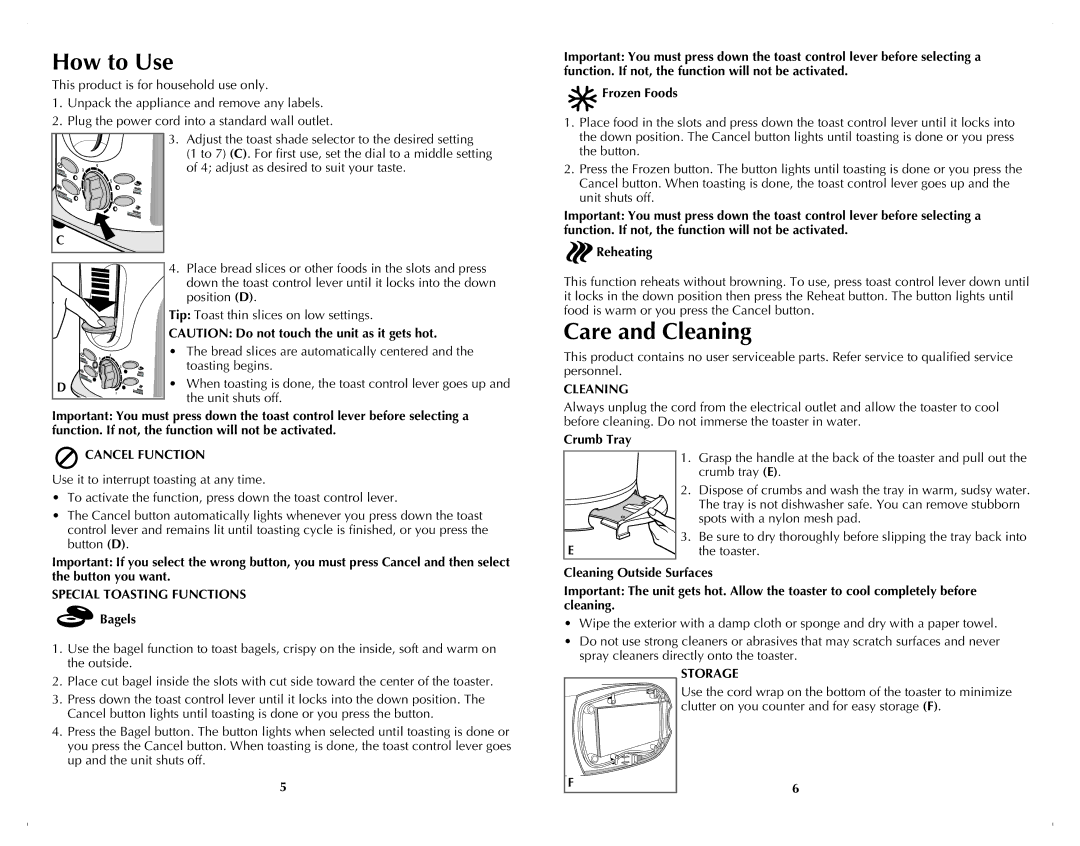T1900BDC specifications
The Black & Decker T1900BDC is a remarkable addition to the realm of home appliances, particularly known for its versatility and efficiency. This advanced tool is particularly designed for users seeking quality and reliability in their home improvement tasks.One of the standout features of the T1900BDC is its powerful 20V lithium-ion battery. This battery not only provides extended runtime but is also lightweight, ensuring that users can work longer without fatigue. The battery's compatibility with other Black & Decker 20V tools expands its usefulness, allowing for seamless integration into an existing toolkit.
The design of the T1900BDC prioritizes user comfort and control. It is equipped with an ergonomic handle that reduces strain during extended usage, making it ideal for various applications, whether for home repairs or DIY projects. Additionally, the tool boasts a compact and lightweight form factor, which enhances maneuverability in tight spaces.
Technologically, the T1900BDC excels with its innovative brushless motor. This motor provides increased efficiency and reliability, resulting in longer life and less maintenance compared to traditional motors. This means that users can expect a high-performance experience without the wear and tear typically associated with older designs.
Another impressive aspect of the T1900BDC is its variable speed control feature. This allows users to adjust the tool's speed to suit different tasks, whether it's drilling into wood, metal, or plastic. The versatility makes it suitable for both light-duty and heavy-duty applications, catering to a wide range of user needs.
The T1900BDC also includes an integrated LED work light, illuminating the workspace for improved visibility in dimly lit areas. This feature is particularly beneficial for tasks in poorly lit environments, increasing safety and accuracy.
In terms of accessories, the T1900BDC is compatible with a variety of bits and attachments. This adaptability further enhances its value as a multi-functional tool, allowing users to tackle numerous projects without needing additional equipment.
Overall, the Black & Decker T1900BDC stands out in the tools market, combining power, ergonomic design, and advanced technology. Whether you are a seasoned DIY enthusiast or a beginner, this tool promises to meet and exceed expectations in both performance and usability, making it an essential addition to any toolbox.