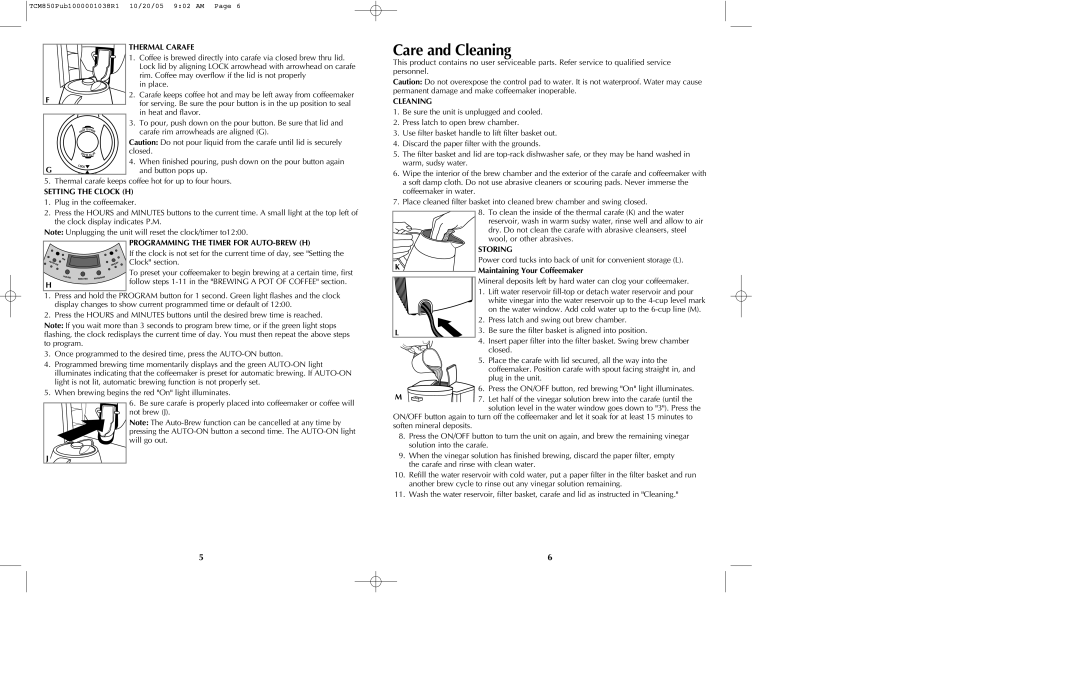TCMKT850C specifications
The Black & Decker TCMKT850C is a versatile and innovative kitchen appliance designed to simplify meal preparation while enhancing the cooking experience. This product stands out in the competitive market of kitchen gadgets due to its combination of functionality, design, and advanced technology.One of the key features of the TCMKT850C is its powerful cooking performance. With an efficient heating element, this appliance allows for rapid cooking, ensuring meals are ready in no time. Its large cooking capacity is perfect for families or gatherings, accommodating multiple servings with ease. The TCMKT850C includes adjustable temperature settings, enabling users to achieve the perfect level of doneness for any dish.
The design of the Black & Decker TCMKT850C is user-friendly, featuring an intuitive control panel that makes operation straightforward, even for beginners. A digital display provides clear visibility of the settings, ensuring that users can monitor the cooking process at a glance. The sleek and modern aesthetic of the appliance makes it a stylish addition to any kitchen countertop.
Moreover, this appliance is equipped with several cooking modes, offering a range of options such as grilling, steaming, and roasting. This versatility allows users to explore culinary creativity, preparing various dishes from meats to vegetables with consistent results. The built-in timer and automatic shut-off features add an additional layer of convenience and safety, allowing users to step away from the kitchen without worry.
The TCMKT850C also emphasizes ease of cleaning, with non-stick surfaces that reduce food sticking and a design that allows for easy access to all areas. Removable parts are dishwasher safe, making post-cooking cleanup a breeze.
Incorporating advanced technologies, the Black & Decker TCMKT850C features a smart sensor that adjusts cooking time and temperature according to the type and amount of food being cooked. This ensures optimal results with minimal guesswork.
Overall, the Black & Decker TCMKT850C is a reliable and efficient appliance that brings together cutting-edge technology, functionality, and stylish design. It is an excellent choice for those looking to enhance their cooking capabilities while enjoying a streamlined and user-friendly experience in the kitchen. Whether cooking for one or many, this appliance delivers consistent results, making it a valuable addition to any home chef's toolkit.